Configuration Manual — KACO PV Inverter
1. Introduction
These instructions are used to configure the following KACO PV inverters:
TL3 series
-
blueplanet 3.0 TL3 - 10.0 TL3
-
blueplanet 15.0 TL3 + 20.0 TL3
-
blueplanet 29.0 TL3 LV
-
blueplanet 50.0 TL3
-
blueplanet 60.0 TL3
-
blueplanet 87.0 TL3 - 125 TL3
-
blueplanet 125 TL3 - 165 TL3
2. Configuration
To integrate into the (FENECON Energy Management System), please make the following settings on your KACO inverter of the [TL3 series]:
TL3 series
-
Settings ⇒ Network
-
Network ⇒ DHCP: Set to Off so that DHCP is disabled (This setting is necessary to ensure that the inverter can always be reached at the same IP address through the FEMS).
-
Network ⇒ IP address: Set an unused IP address in the address range of the router.
-
Network ⇒ Subnet mask: Set the subnet mask used in the network (default:
255.255.255.0) -
Network ⇒ Gateway: Set the IP address of the router as the gateway.
-
Network ⇒ Modbus TCP: Set the operating mode to On to activate the Modbus/TCP interface.
-
Network ⇒ Modbus TCP: Set the port to 502 (default setting).
|
The Modbus unit ID in the KACO PV inverter app must be set to '3'. |
3. Ping test
To test the configuration, we recommend pinging the inverter in the local customer network.
In the example below, the IP address 192.168.188.40 was set for the inverter in the configuration.
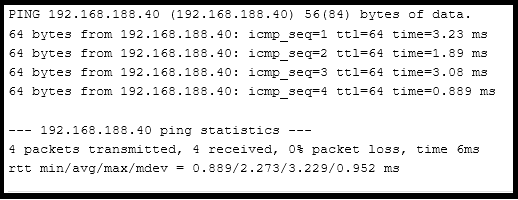
If the inverter cannot be reached via ping, check the settings in the Configuration.