FEMS App Peak Shaving
1. Introduction
Dear customer,
Thank you for choosing the "FEMS App Peak Shaving". You are welcome to send us your suggestions so that we can further improve the quality of our products.
2. Installing the app
When you ordered the "FEMS App Peak Shaving", you received a 16-digit license key. You can use this license key to redeem the app independently in the FEMS App Center.
Instructions on how to proceed can be found here.
Handelt es sich um ein FENECON-System mit Hybrid Inverter, befolgen Sie bitte die entsprechende Anleitung weiter unten.
3. FEMS App Peak Shaving — Einführung
Während Privatkunden für Ihren Strombezug nur den reinen "Arbeitspreis" bezahlen, also einen Preis je kWh, fällt bei Industriekunden auch ein Leistungspreis an. Dieser ergibt sich aus der maximalen gemessenen Leistung während eines Monats oder eines Jahres und kann einen signifikanten Teil der Stromkosten betragen. Hier hilft die FEMS App Peak Shaving.
| To ensure compliance with the peak load caused at the grid connection point, we recommend installing an independent, individually-configured load management system in addition to the energy storage system, which, for example, intervenes and reduces loads in the event of unplanned, higher loads for which the electrical energy storage system was not designed. |
Sobald die FEMS App Peak Shaving auf Ihrem FEMS aktiviert wurde, sehen Sie dieses Flat-Widget in Ihrem Monitoring:
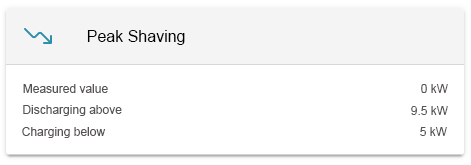
- Measured value
-
The power currently measured at the grid connection point in [kW].
- Discharge above
-
The configured "Peak Shaving power" in [kW].
- Charging below
-
The configured "Recharging Power" in [kW].
Die FEMS App Peak Shaving steuert ein Stromspeichersystem so, dass bei hohem Netzbezug die Batterie entladen wird, um die Leistung am Netzanschlusspunkt unter einem definierten Wert ("Peak-Shaving-Leistung") zu halten. In dem Beispiel oben beträgt dieser Wert 9,5 kW.
Sobald der Netzbezug wieder geringer wird und unter einen zweiten Schwellwert fällt ("Wiederbeladeleistung"), belädt sich die Batterie wieder, um für die nächste Lastspitze bereit zu sein. In dem Beispiel oben beträgt dieser Wert 5 kW.
Click on the widget to open the detailed view of the FEMS App:
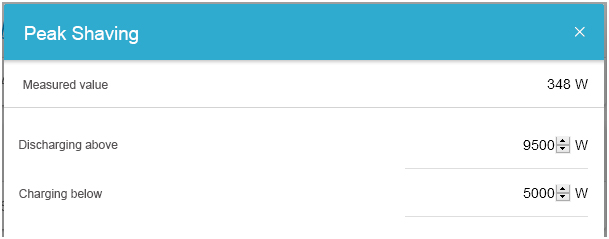
Hier haben Sie die Möglichkeit, die "Peak-Shaving-Leistung" und "Wiederbeladeleistung" anzupassen.
- Measured value
-
The power currently measured at the grid connection point in [W].
- Discharge above
-
The configured "Peak Shaving power" in [W].
- Charging below
-
The configured "Recharging power" in [W].
| The value of the "peak shaving power" must not be less than the "recharging power"! |
Im Energiemonitor in der historischen Ansicht lässt sich die Funktion der FEMS App Peak Shaving nachvollziehen:
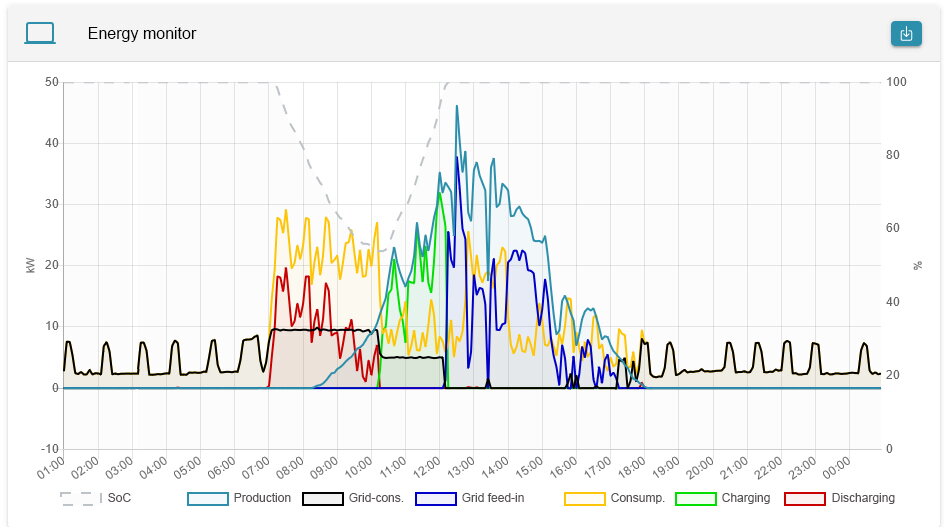
The detailed History widget for the FEMS App Peak Shaving shows:
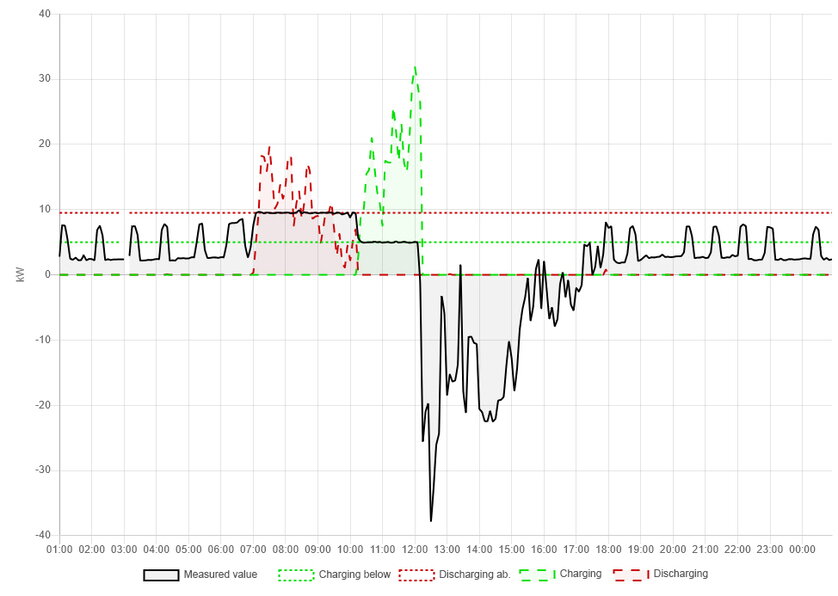
- Measured value (black)
-
The power measured at the grid connection point.
- Discharge above (red dotted line)
-
The configured "Peak Shaving power".
- Charging under (green dotted)
-
The configured "Recharging power".
- Charging (green dashed line)
-
The actual charging capacity of the electrical energy storage system.
- Discharge (red dashed line)
-
The actual discharge capacity of the electrical energy storage system.
4. Peak Shaving mit Hybridwechselrichtern
4.1. Installation
-
Zu Beginn muss die FEMS App Self-Consumption Optimization deinstalliert werden.
-
Navigieren Sie im FEMS App Center zu FEMS App Self-Consumption Optimization, tippen/klicken Sie auf die Kachel, und dann auf APP BEARBEITEN.
-
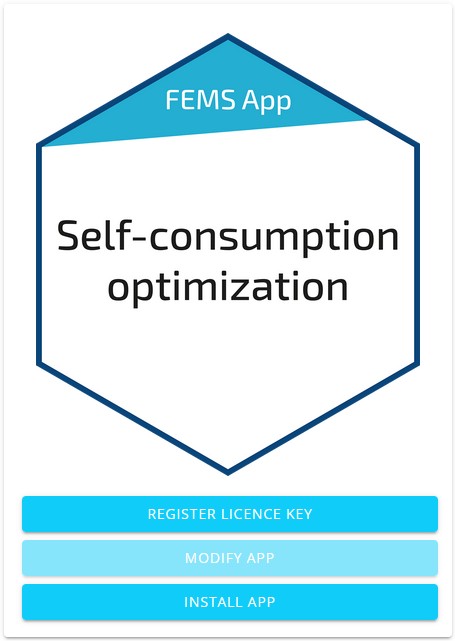
-
Wählen Sie APP ENTFERNEN.
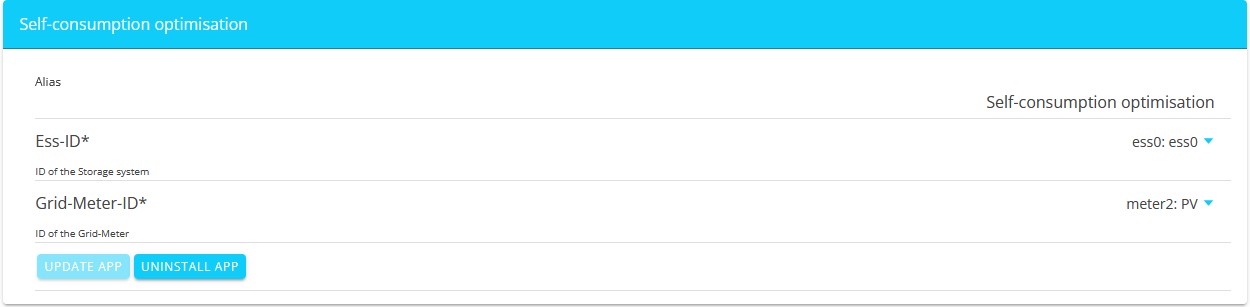
-
Gehen Sie mit der FEMS App Grid-Optimized Charging genauso vor: Deinstallation.
-
Geben Sie erst den Installations-Key für die FEMS App Peak Shaving ein und wählen Sie dann APP INSTALLIEREN.
-
Vor der Installation müssen Einstellungen vorgenommen werden.
-
Der Maximalwert muss über dem Minimalwert liegen.
-
| Den Maximalwert mindestens 500 W höher als den Minimalwert einstellen. |
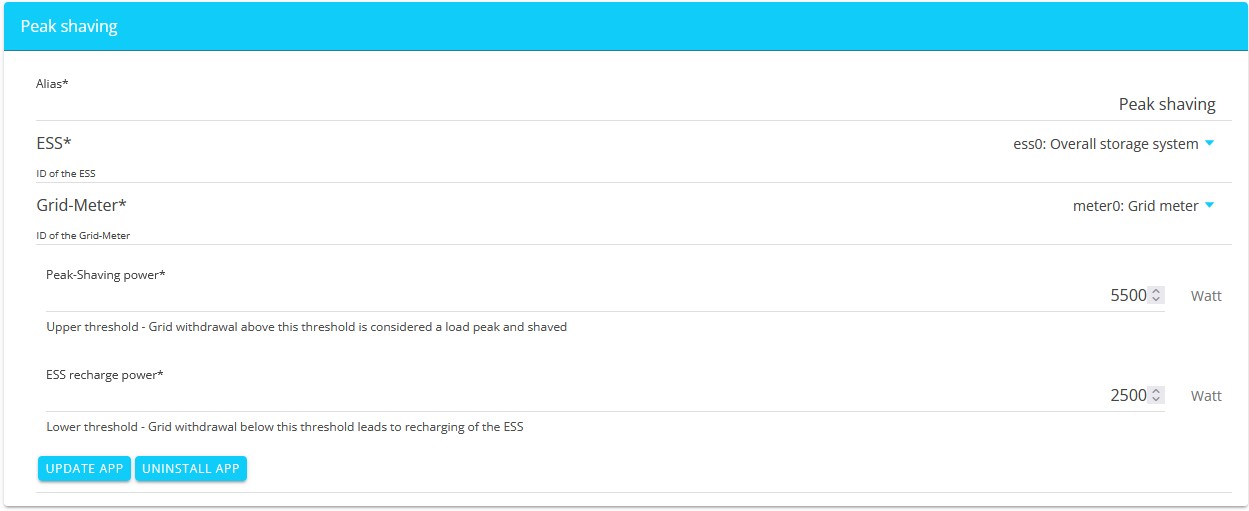
-
Tippen/klicken Sie dann erneut auf APP INSTALLIEREN.
-
Damit ist die Installation der FEMS App Peak Shaving für Hybrid Inverter abgeschlossen.
4.2. Configuration
Über das nun im FENECON Online Monitoring verfügbare Flat-Widget können die Werte auch nachträglich angepasst werden.
Tippen/Klicken Sie auf das Flat-Widget, um die Werte zu ändern:
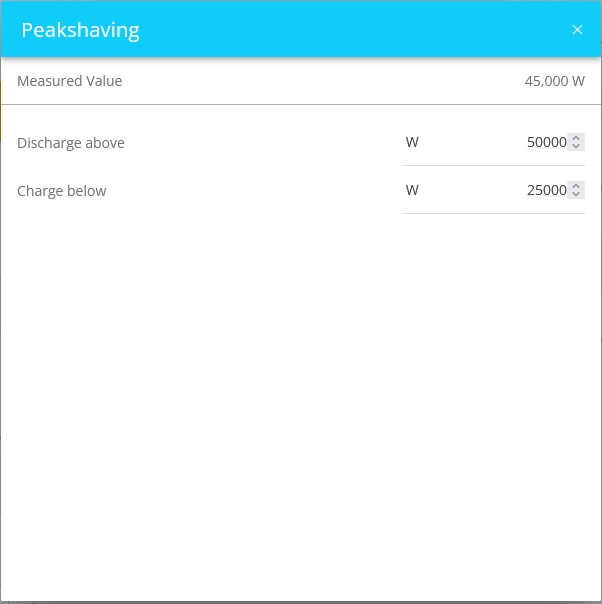
| Der FENECON Commercial 50-Wechselrichter ist ein Hybridwechselrichter. Hierbei ist zu beachten, dass hier PV- und Batterieentladung nur maximal 50 kW am AC-Ausgang zur Lastspitzenkappung zur Verfügung stehen können. |
In diesem Beispiel teilt sich die auf 50 kW beschränkte AC-Ausgangsleistung des Hybrid Inverters folgendermaßen auf:
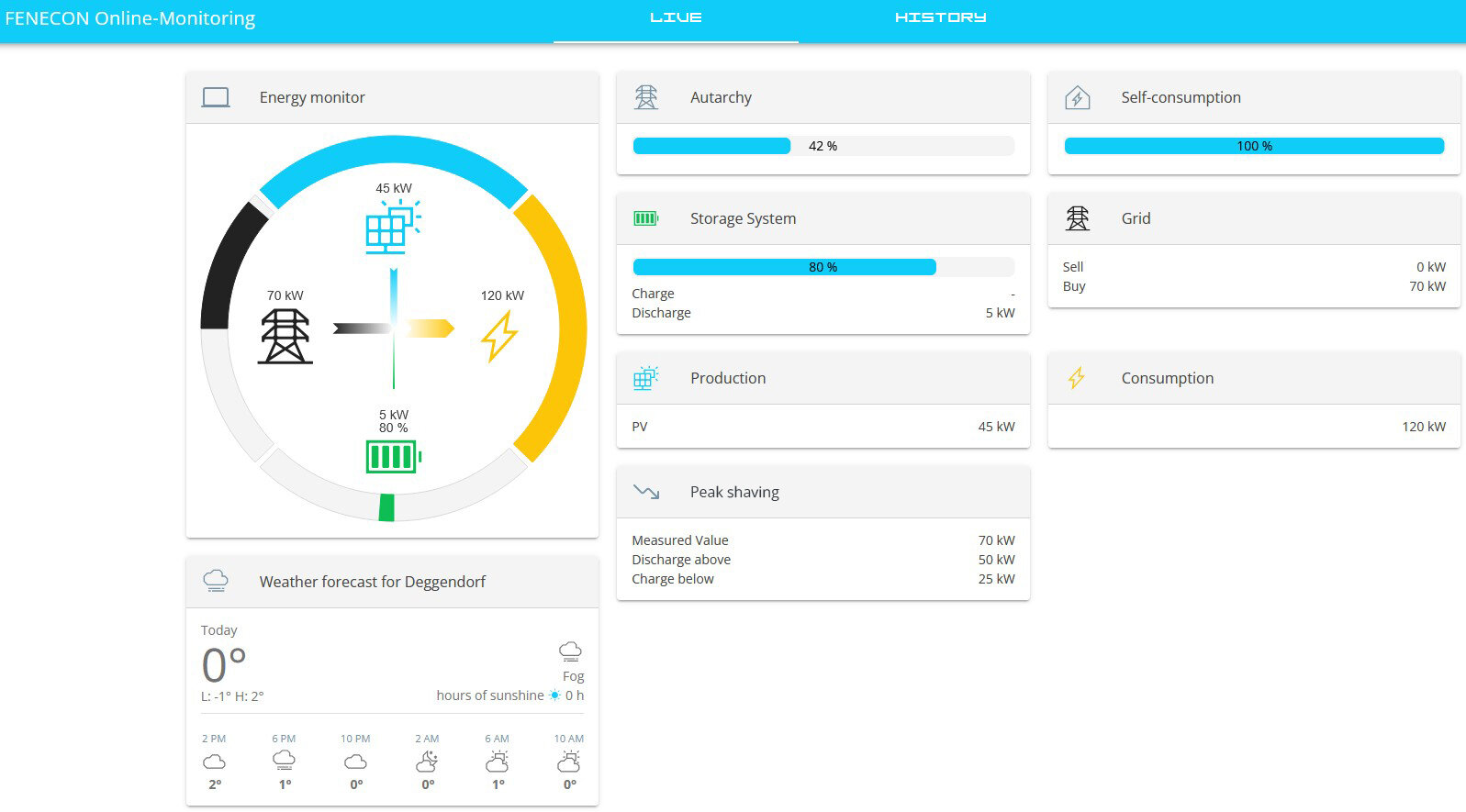
-
5 kW werden von der Batterie entladen.
-
45 kW kommen von der PV-Erzeugung.
Damit ist das System bereits an seiner maximalen AC-Ausgangsleistung. Mehr Batterieentladung ist nicht möglich. Bei einem Verbrauch von 120 kW resultiert ein Netzbezug von 70 kW, welcher höher als "Entladung über" in der Lastspitzenkappung ist.