FEMS App Time Slot Peak Shaving
1. Introduction
Dear customer,
Thank you for choosing the "FEMS App Time Slot Peak Shaving". You are welcome to send us your suggestions so that we can further improve the quality of our products.
2. FEMS App Time Slot Peak Shaving — Description
The "FEMS App Time Slot Peak Shaving" can be used to reduce grid withdrawal at defined times. The times depend on the working day, season and grid level and are calculated and published individually by distribution network operators. This FEMS App can also be used to display individual settings for system control.
|
To ensure compliance with the peak load caused at the grid connection point, we recommend installing an independent, individually-configured load management system in addition to the energy storage system, which, for example, intervenes and reduces loads in the event of unplanned, higher loads for which the electrical energy storage system was not designed. |
3. Installation of a Time Slot
Mit der Bestellung der FEMS App Time Slot Peak Shaving haben Sie 16-stellige Lizenzschlüssel erhalten. Mittels dieser Lizenzschlüssel können Sie die App eigenständig im FEMS App Center einlösen. Eine Anleitung zur generellen Vorgehensweise finden Sie hier.
|
Once a license key has been redeemed, begin with the configuration:
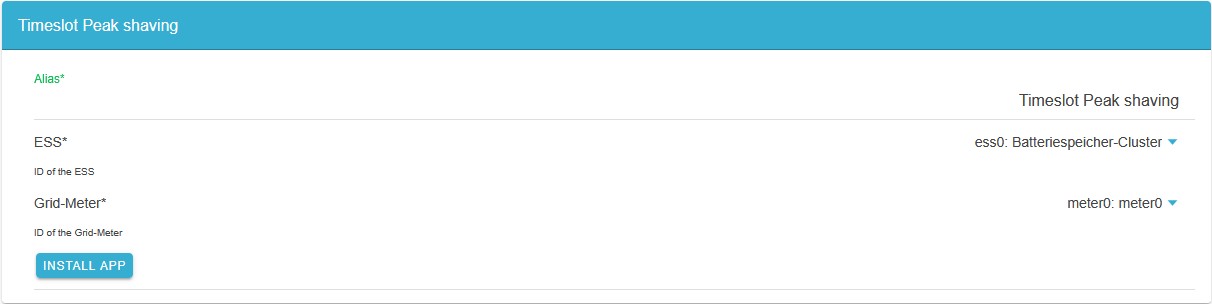
|
-
Make sure that ess0 is selected for Memory.
-
Make sure that your grid meter is selected under Grid meter.
-
Install the app.
The time set by default is in the past so that the controller does not become active immediately. The following step is necessary for this.
4. Configuring a time slot
The widget now appears in the live view of the FEMS. Open it by clicking/tapping on it.
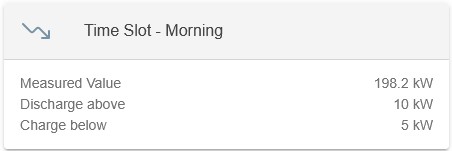
An interface for configuring the Peak Shaving Time Slot and the recharging time slot appears.
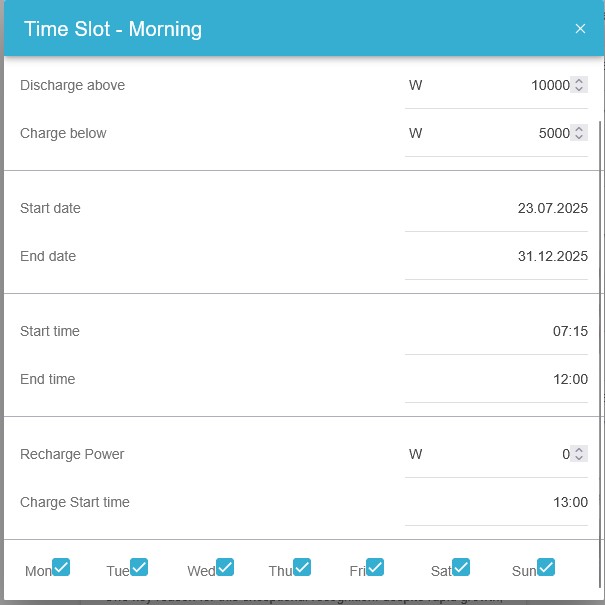
The threshold values Discharge above and Charging below can be set in the same way as normal Peak Shaving. They define the power value at the grid connection point from which the electrical energy storage should discharge or charge. The function is limited in time by parameterizing a time slot. This ensures a time limit for Peak Shaving within the time slot.
For re-charging the energy storage system outside the time slot, please select the time that suits your requirements. Also set a charging power that defines a sufficient SoC for Peak Shaving.
5. Installation & configuration of additional Time Slots
If you want to configure additional time slots, repeat the two previous steps. Here is an example of a second "Time Slot Peak Shaving Q1 in the afternoon".
After redeeming the license key, configure again:
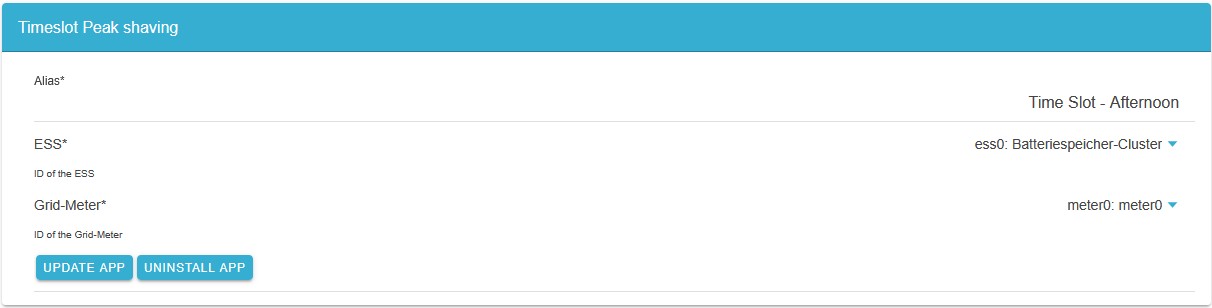
|
-
Make sure that ess0 is selected for Memory.
-
Make sure that your grid meter is selected under Grid meter.
-
Install the app.
You should now see a second time slot with a corresponding alias:
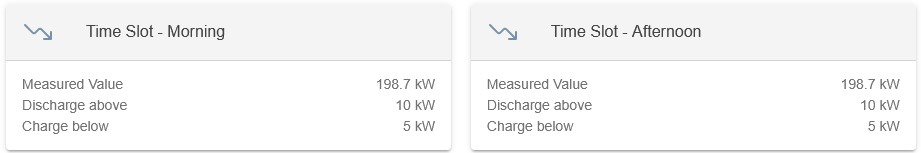
Now set the times of the grid operator and the threshold for Peak Shaving in the corresponding widget for the second time slot of the quarter.
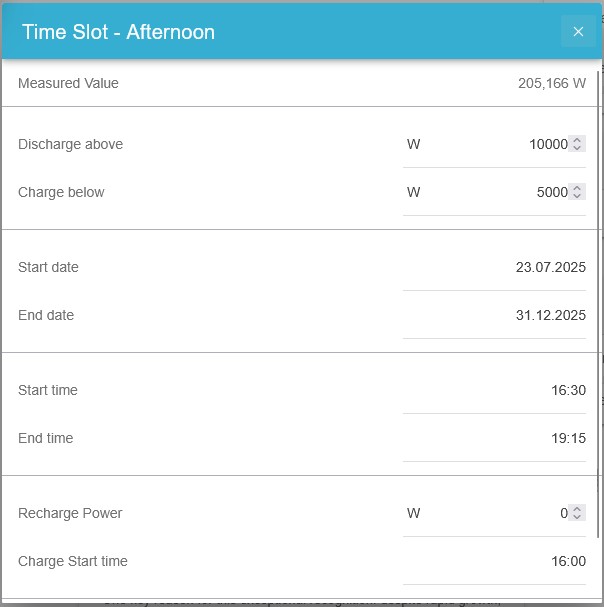
You can define another period for charging. Ensure that both Charging Start times are outside both Peak Shaving Time Slots!
If you do not want to set another charging time, enter 0 watts for Recharge power and make sure that the period is outside the Start time to End time.