FEMS App Time-of-Use Tariff (LUOX Energy)
Dear customer,
Thank you for choosing the "FEMS App Time-of-Use Tariff".
The following instructions describe how to install and configure the FEMS App Time-of-Use Tariff in compound with LUOX Energy.
You are welcome to send us your suggestions so that we can further improve the quality of our products.
1. FEMS App Time-of-Use Tariff (LUOX Energy) — Description
The FEMS App Time-of-Use Tariff (LUOX Energy) enables the use of the FEMS App Time-of-Use Tariff in conjunction with the provider LUOX Energy.
1.1. Compatibility:
Country | System |
Home 10 Gen. 1 |
Home 6, 10 & 15 |
Home 20 & 30 |
Commercial 50 Gen. 3 |
Commercial 92 |
Commercial 100 |
|---|---|---|---|---|---|---|
Germany |
Country | System |
Industrial S |
Industrial L |
Industrial XL |
|---|---|---|---|
Germany |
2. Installing the app
When you ordered the "FEMS App Time-of-Use Tariff (LUOX Energy)", you received a 16-digit license key. You can use this license key to redeem the app independently in the FEMS App Center.
Instructions on how to proceed can be found here.
The app is configured during installation.
2.1. Configuration
-
The following window is displayed during installation, in which you can also set the Maximum grid withdrawal by storage loading:
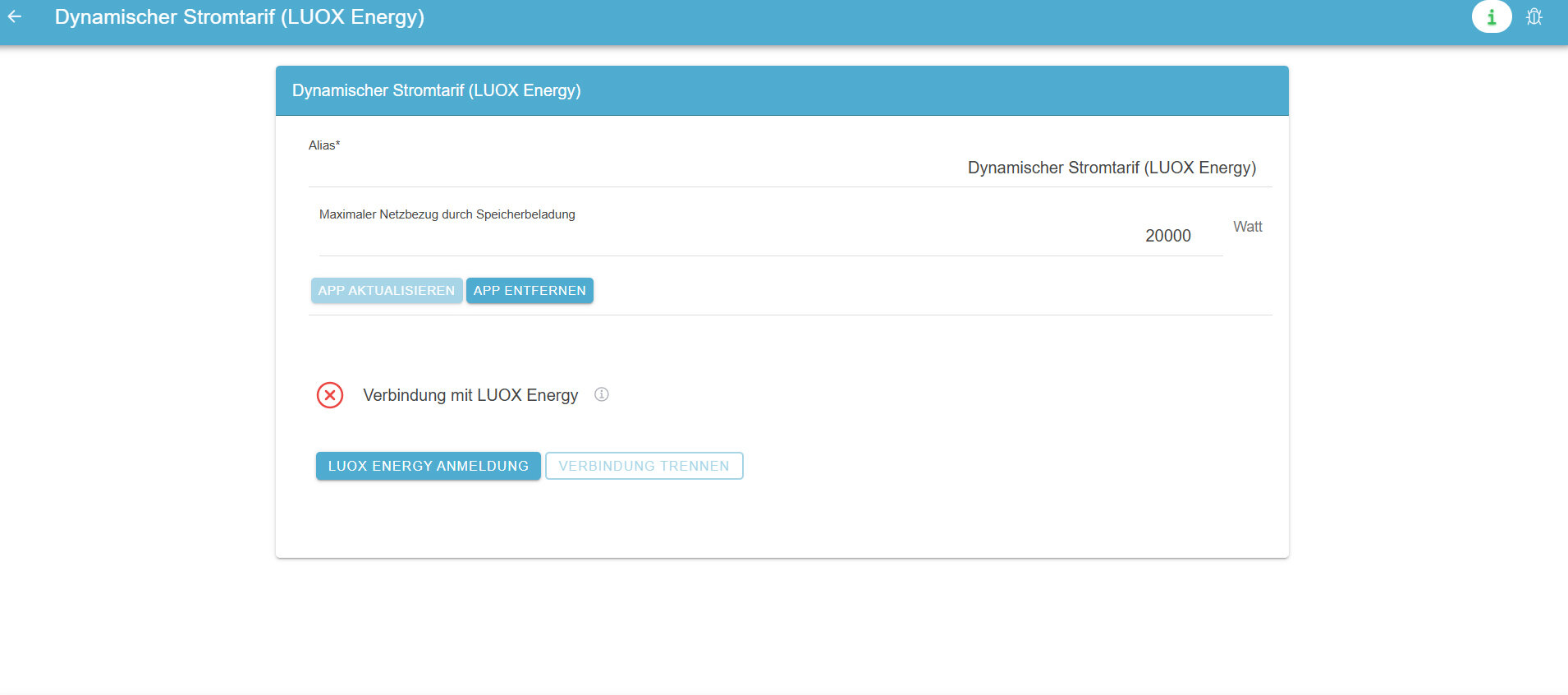
-
Immediately after installation, there is still no connection to LUOX Energy.
-
Click on LUOX ENERGY REGISTRATION. You will be redirected to the following website:
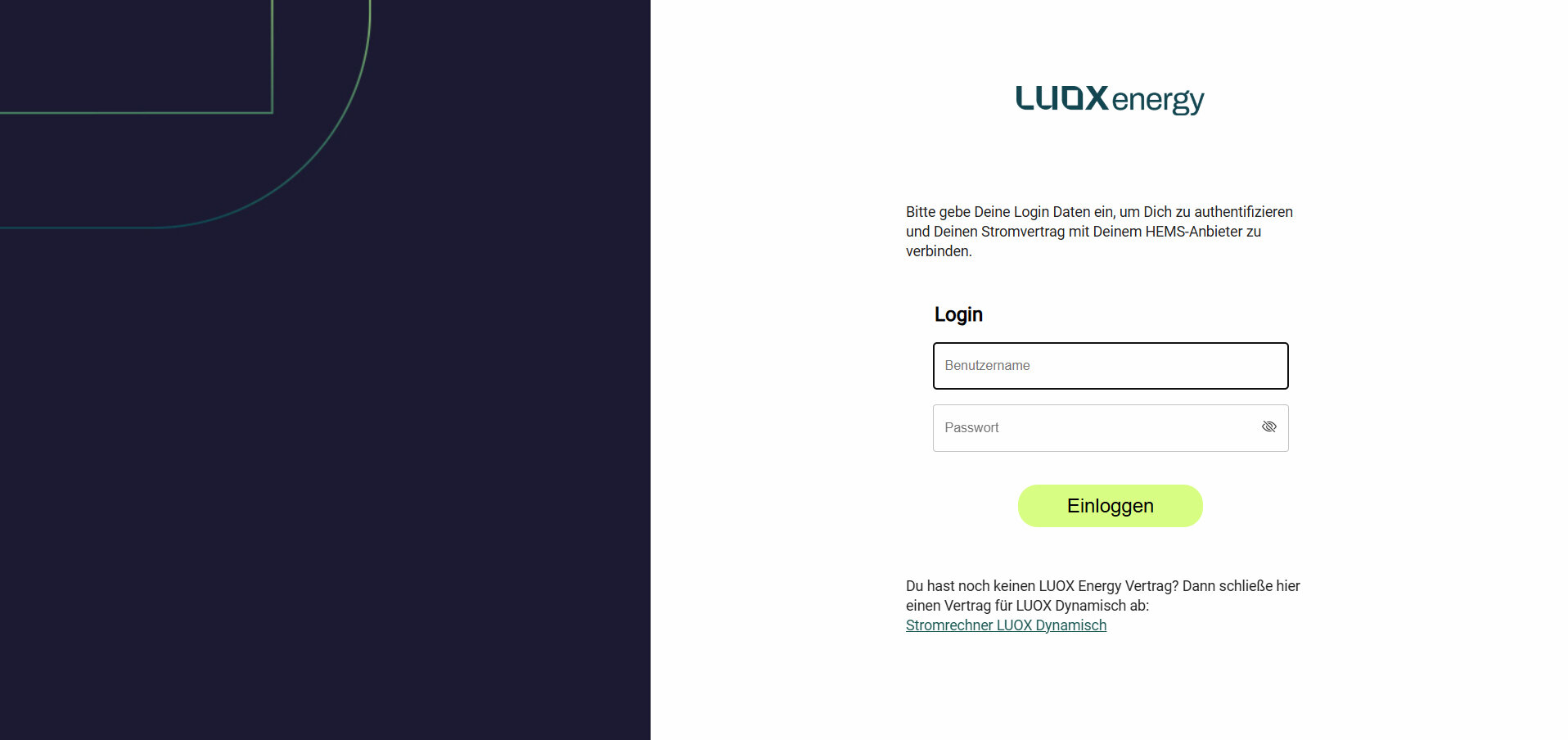
-
After logging in to LUOX Energy, the connection is established:
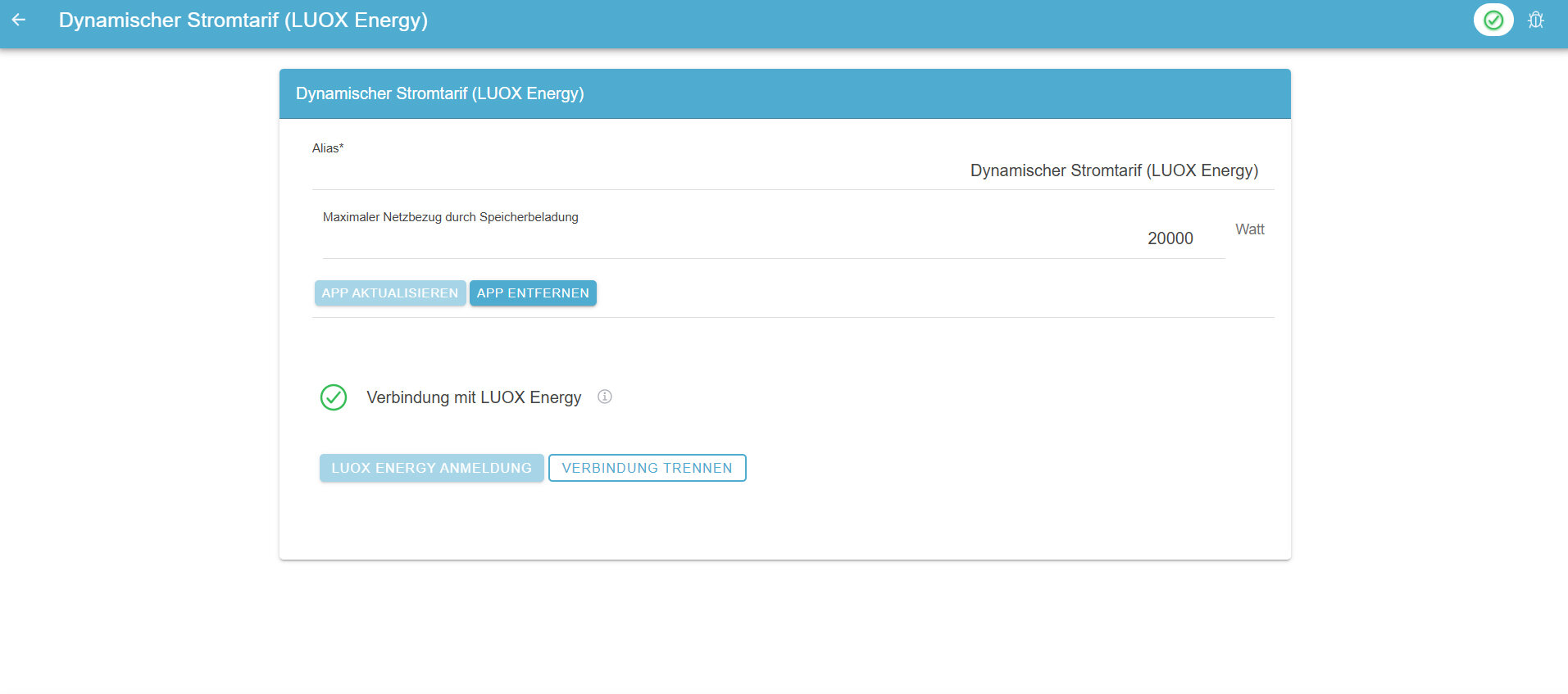
-
The following flat widget is now displayed in your FENECON Online Monitoring:
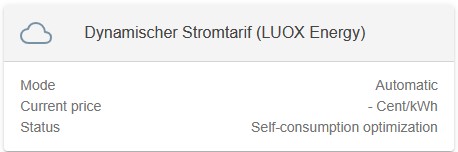
-
Click on the flat widget to open the expanded view:
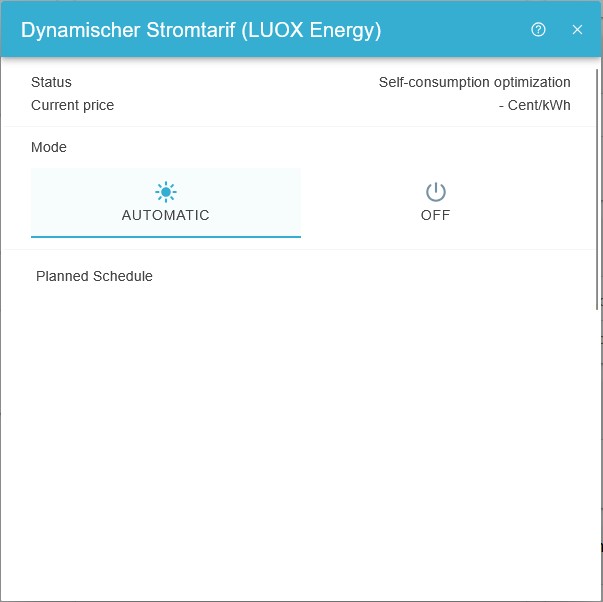
-
This completes the configuration.