FEMS App Threshold Control
1. Introduction
Dear customer,
Thank you for choosing the "FEMS App Threshold Control". You are welcome to send us your suggestions so that we can further improve the quality of our products.
2. Installing the app
When you ordered the "FEMS App Threshold Control", you received a 16-digit license key. You can use this license key to redeem the app independently in the FEMS App Center.
Instructions on how to proceed can be found here.
3. FEMS App Threshold Control
It often makes sense to control a relay output depending on various parameters such as power values. This is made possible with the "FEMS App Threshold Control". When you purchase the app, a control algorithm is integrated for switching a relay output depending on values that you can set yourself.
|
Additional apps must be purchased for further relay controls. |
As soon as the app has been activated on your system, you will see the following widget in your monitoring:
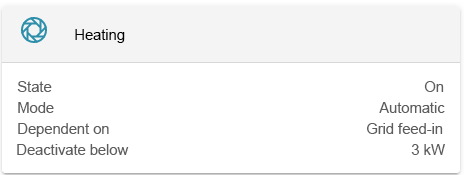
In the example above, Threshold Value Control controls the pool heating.
Click on the widget to open the detailed view of the app:
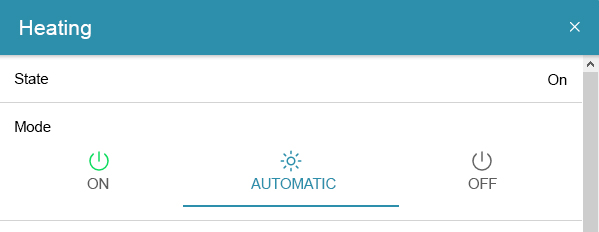
Here you have the option of switching between three operating modes:
-
On
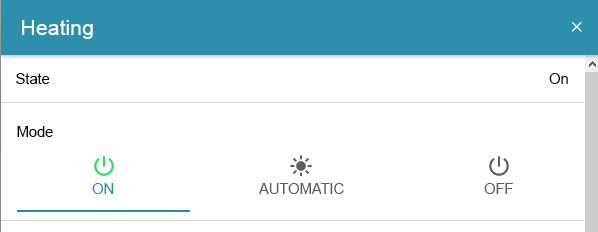
The "On" mode corresponds to manual activation of the switched consumer load. In the example above, the pool heating would be switched on permanently.
-
Automatic
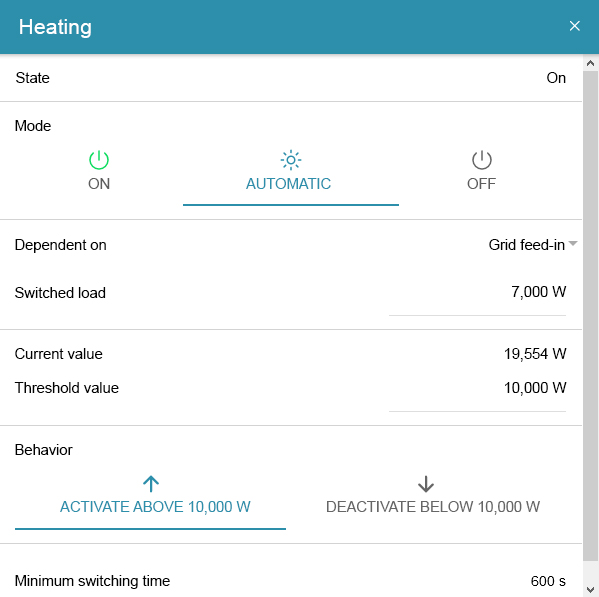
In "Automatic" mode, Threshold value control can be mapped depending on various variables:
-
Grid feed-in
-
Mains supply
-
State of Charge (of the electrical energy storage)
-
Production (e. g. through PV system)
The Switched load comes into play when feeding into the grid or drawing from the grid. The power of the connected device must be entered here to ensure faultless behavior.
The threshold value determines the value (in watts) at which the relay is switched.
You can use Behavior to set whether the relay is switched above or below the threshold value.
The Minimum switching time defines the period from the last switching operation in which the relay is not switched again.
-
Off
The "Off" mode corresponds to manual deactivation of the switched consumer load. In the example above, the pool heating would be switched off permanently.
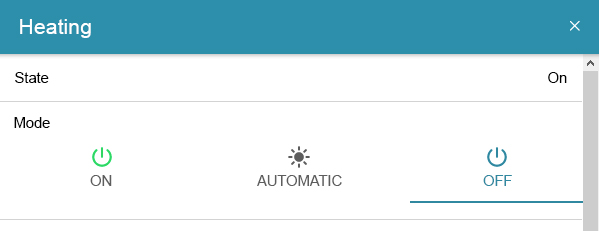
Use the associated widget in the historical view to inspect the behavior of the pool heating over time.
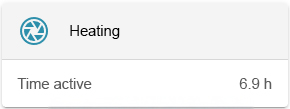
The widget shows the switch-on duration of the relay depending on the selected time period.
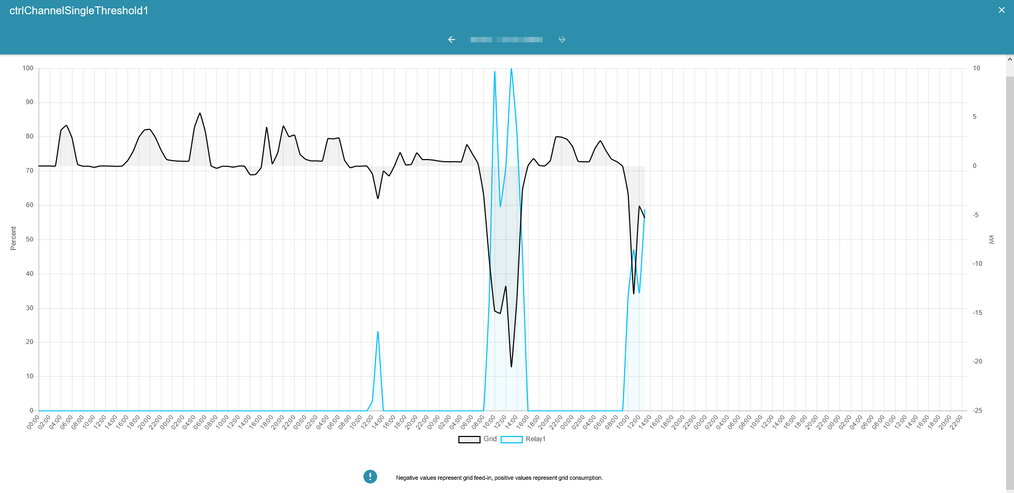
The behavior of the pool heater over time is displayed here in a diagram.