FEMS App clever-PV
1. Introduction
Dear customer,
Thank you for choosing the "FEMS App clever-PV". You are welcome to send us your suggestions so that we can further improve the quality of our products.
2. Installing the app
-
Start in the FEMS Online Monitoring.
|
|
|
|
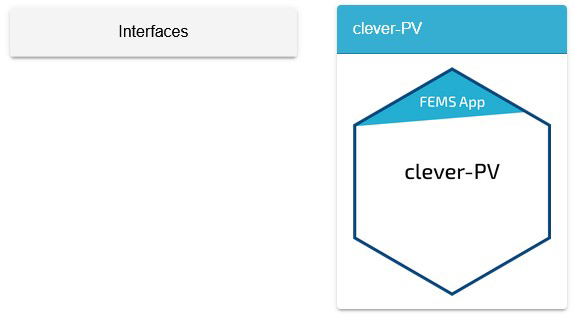
|
|
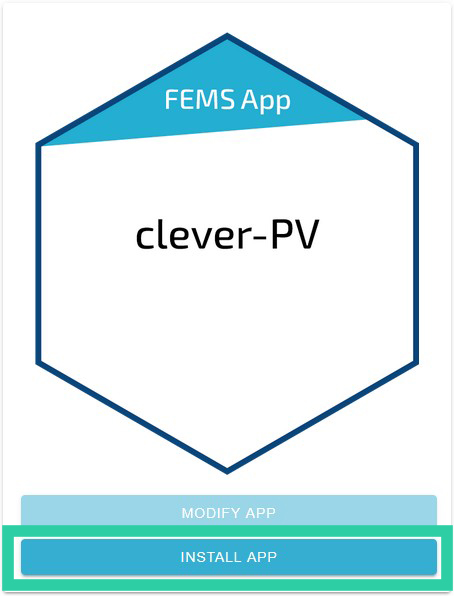
|
|

|
|
2.1. Establish a connection to clever-PV
-
Open clever-PV, the online-based Home Energy Management System (HEMS) in a new browser tab.
-
On a mobile device: Alternatively, download the clever-PV app.
-
-
Click on "Register" at the bottom left.
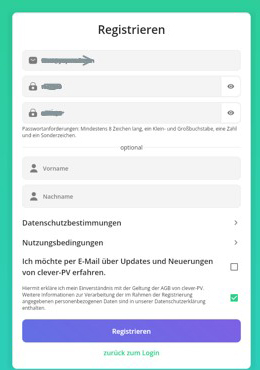
|
|

|
|

|
|
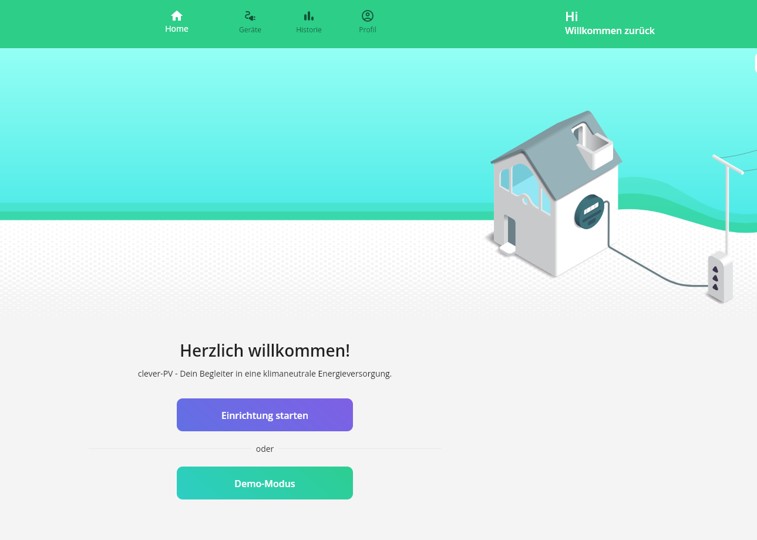
|
|
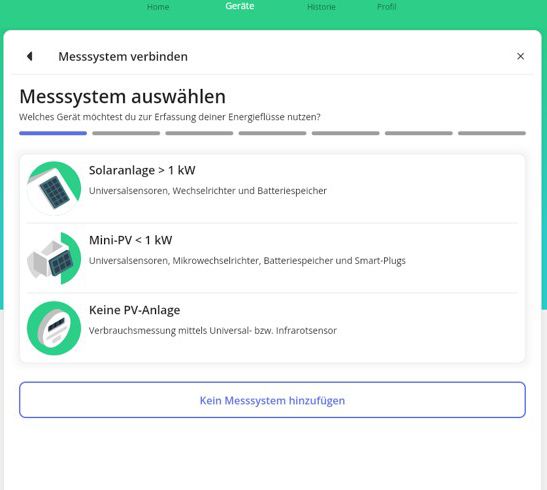
|
|
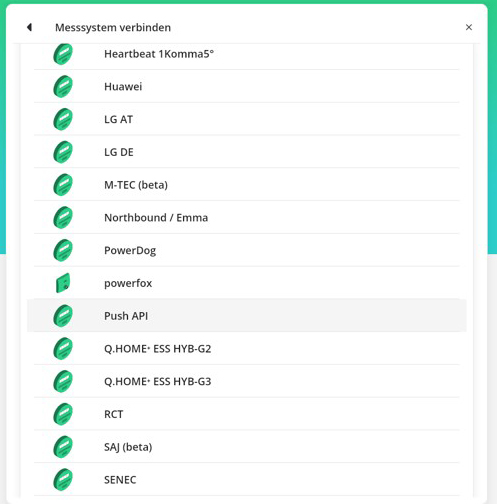
|
|
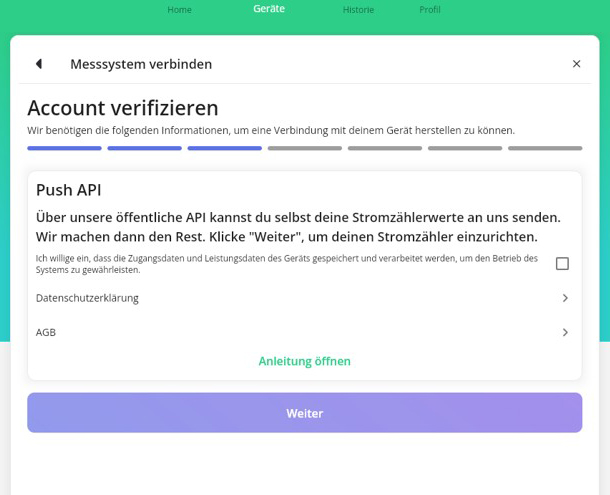
|
|
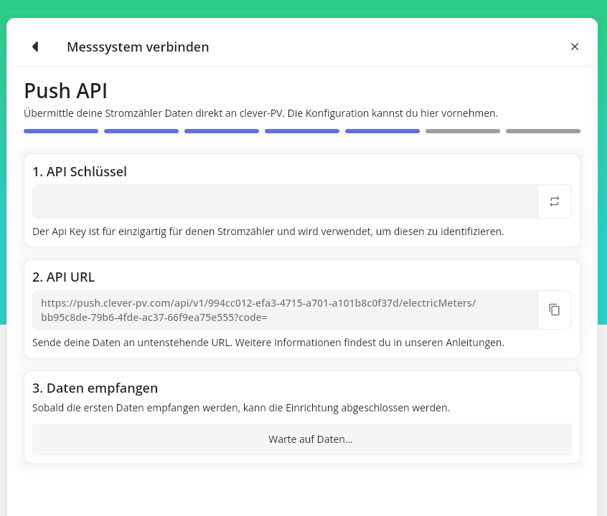
|
|
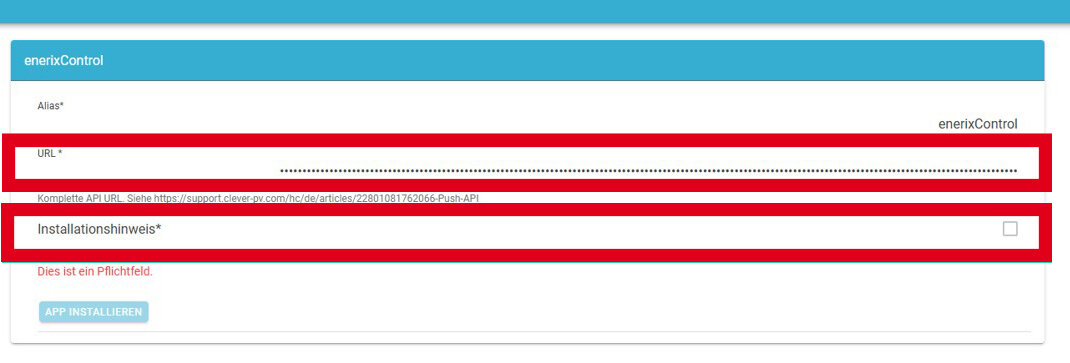
|
|
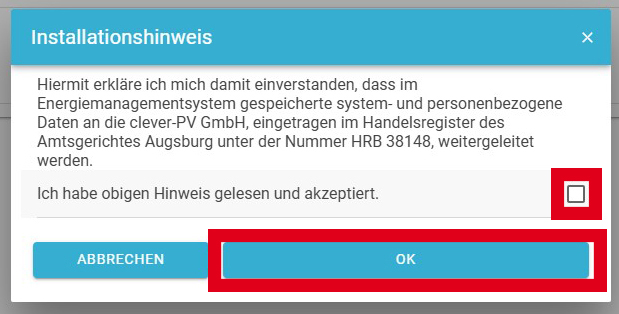
|
|
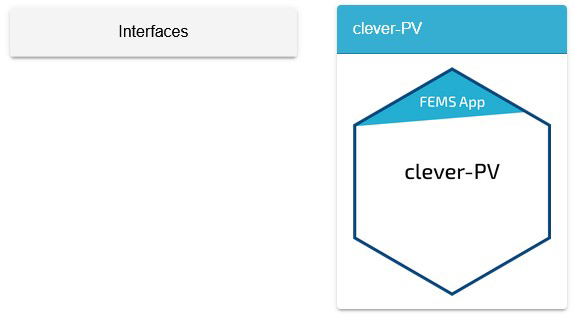
|
|

|
|
|
Descriptions of the full range of clever-PV functions can be found in the Documentation of clever-PV. |