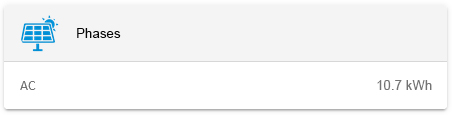FEMS App PV Inverter
1. Introduction
Dear customer,
Thank you for choosing the "FEMS App PV Inverter". You are welcome to send us your suggestions so that we can further improve the quality of our products.
2. Prerequisites
An inverter supported by FEMS is required to use the "FEMS App PV Inverter".
Devices from the following manufacturers are currently supported:
-
KACO
-
TL3 series
-
NX3 M2 Series
-
[blueplanet 3.0 NX3 M2 - 20.0 NX3 M2]
-
-
| Due to connection problems with the blueplanet 3.0 NX3 M2 - 20.0 NX3 M2 model caused by the current KACO firmware, we are currently unable to recommend communicative integration via the FEMS PV inverter app. Instead, we recommend integration via a dedicated meter using the FEMS meter package [FEM112]. |
-
SMA
-
SMA SUNNY BOY 1.5 / 2.0 / 2.5
-
SMA SUNNY BOY 3.0 / 3.6 / 4.0 / 5.0 / 6.0
-
SMA SUNNY TRIPOWER 3.0 / 4.0 / 5.0 / 6.0
-
SMA SUNNY TRIPOWER 8.0 / 10.0
-
SMA SUNNY TRIPOWER 15000TL/20000TL/25000TL
-
SMA SUNNY HIGHPOWER PEAK3
-
SMA SUNNY TRIPOWER CORE1
-
-
Kostal
-
https://www.kostal-solar-electric.com/en-gb/products/solar-inverter/plenticore-plus/ [PLENTICORE plus 3.0 - 10.0] [only as PV inverter]
-
-
Fronius
-
https://www.fronius.com/de-at/austria/solarenergie/installateure-partner/technische-daten/alle-produkte/wechselrichter/fronius-symo-gen24-plus/fronius-symo-gen24-10-0-plus [Fronius Symo GEN24 Plus 3.0 - 10.0 kW] [only as PV inverter]
-
https://www.fronius.com/de/solarenergie/installateure-partner/technische-daten/alle-produkte/wechselrichter/fronius-symo/fronius-symo-3-0-3-m [Fronius Symo 3.0 - 20.0 kW]
-
-
SolarEdge
-
All SolarEdge inverters with SetApp configuration
-
Single-phase inverter:
-
SE2200H
-
SE3000H
-
SE3500H
-
SE3680H
-
SE4000H
-
SE5000H
-
-
Three-phase inverter:
-
SE3K - SE10K
-
SE12.5K - SE33.5K
-
-
-
All SolarEdge inverters with LCD and firmware > 3.xxxx
-
3. Installing the app
When you ordered the "FEMS App PV Inverter", you received a 16-digit license key. You can use this license key to redeem the app independently in the FEMS App Center.
Find instructions on how to proceed here.
4. FEMS App PV Inverter
The "FEMS App PV Inverter" allows the integration of an additional PV inverter into the energy management and Online Monitoring.
As soon as the app has been installed on your system, you will see this widget in your monitoring:
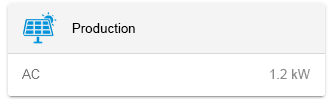
In the example above, the alias "AC" was assigned to the PV inverter.
Click on the widget to open the detailed view:
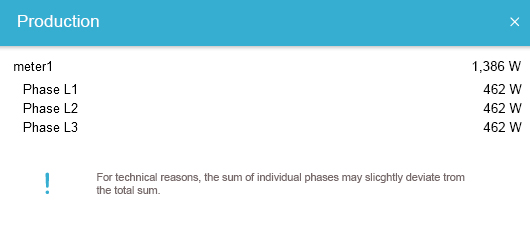
For three-phase PV inverters, the power per phase is displayed here.
| The sum of the individual phases may differ slightly from the total sum for technical reasons. |
You can view the generation over time via the "History" tab in Online Monitoring:
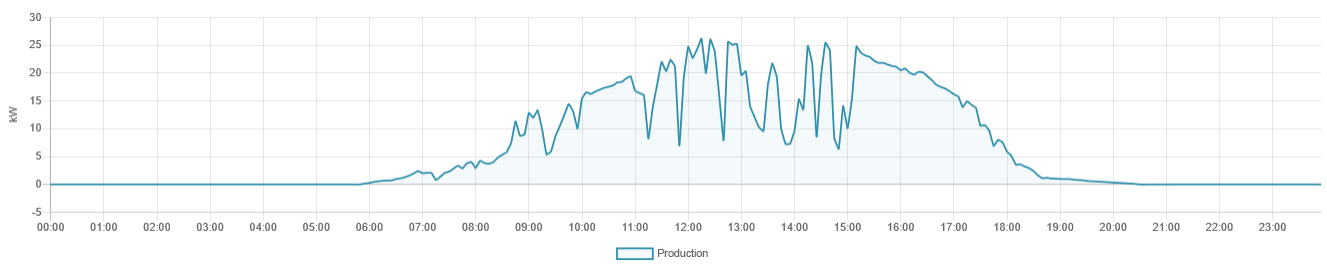
You can use the button at the top left to activate the view of generation per phase:
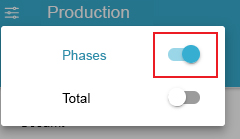
The generation over time per phase is then displayed for three-phase PV inverters
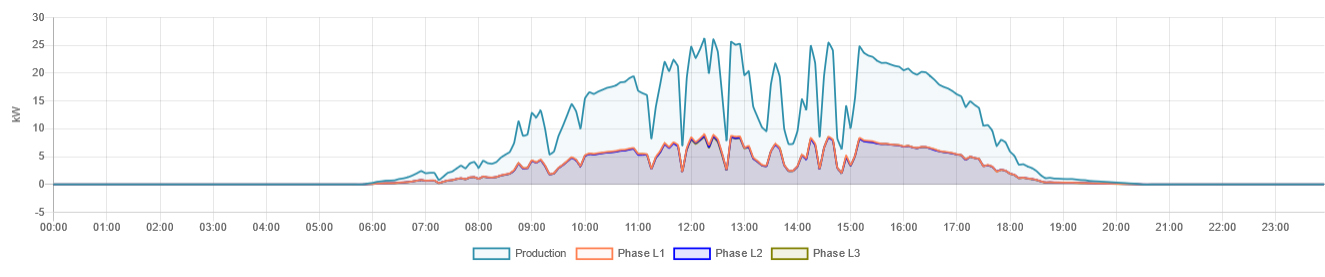
The widget in the history displays the energy generated in kWh for the selected period.