FENECON Home 10 Assembly and Operating Instructions
1. About these instructions
Personnel must have carefully read and understood these installation and service instructions before starting any work.
1.1. Manufacturer
FENECON GmbH
Gewerbepark 6
94547 Iggensbach
Germany
Phone: +49 (0) 9903 6280 0
Fax: +49 (0) 9903 6280 909
E-mail: service@fenecon.de
Internet: www.fenecon.de
1.2. Formal information on installation and service instructions
© FENECON GmbH, 2025
All rights reserved.
Reprinting, even in part, is only permitted with the permission of FENECON GmbH.
1.3. Version/revision
| Version/Revision | Change | Date | Name |
|---|---|---|---|
2021.01 |
Initial draft |
12/04/2021 |
CE Design |
2021.02 |
Revision draft |
27/05/2021 |
FENECON TK |
2021.03 |
Troubleshooting |
27/06/2021 |
FENECON TK |
2021.04 |
Cable type changed |
05/08/2021 |
FENECON TK |
2021.05 |
Formatting adjusted |
09/09/2021 |
FENECON TK |
2021.06 |
Revision of inverter and EMS box |
24/11/2021 |
FENECON FT |
2022.01 |
Insertion of further overviews |
24/11/2022 |
FENECON JE |
2023.01 |
Revision of the instructions |
27/01/2023 |
FENECON JS |
2023.02 |
Conversion to Home 10 inverter FHI-10-DAH 16A |
07/02/2023 |
FENECON PM |
2024.07 |
Adaptation of section 8 |
15/07/2024 |
FENECON PM |
2024.09 |
Adaptation of installation conditions and incorrect operation |
19/09/2024 |
FENECON PM |
2024.11 |
Adaptations to sections 7.4 and 7.5 |
05/11/2024 |
FENECON MR |
2024.12 |
Revision |
18/11/2024 |
FENECON MR |
2025.1.1 |
Integration of fire department notice |
27/01/2025 |
FENECON MR |
2025.11.1 |
Integration of flood warning |
03/11/2025 |
FENECON PM |
1.4. Symbol conventions
|
||
|
||
|
||
|
1.5. Structure of warning notices
Warning notices protect against possible personal injury and damage to property if observed and classify the magnitude of the danger by means of the signal word.
|
Source of the danger
|
Danger sign
The danger sign indicates warnings that warn of personal injury.
Source of danger
The source of danger indicates the cause of the hazard.
Possible consequences of non-compliance
The possible consequences of ignoring the warning are, for example, crushing, burns or other serious injuries.
Measures/Prohibitions
Measures/prohibitions include actions that must be taken to avoid a hazard (e.g. stopping the drive) or that are prohibited to avoid a hazard.
1.6. Terms and abbreviations
The following terms and abbreviations are used in the installation and service instructions:
| Term/abbreviation | Meaning |
|---|---|
AC |
Alternating Current |
CHP |
Combined Heat and Power plant/unit |
BMS |
Battery Management System |
DC |
Direct Current |
EMS |
Energy Management System |
Energy meter |
Electricity meter for the inverter at the grid connection point |
FEMS |
FENECON Energy Management System |
Commissioning |
Commissioning |
MPPT |
Maximum Power Point Tracking Finder for the maximum power point |
GCP |
Grid Connection Point |
PE |
Protective earth |
PV |
Photovoltaic |
RTE |
Round-Trip-Efficiency (RTE) |
SG-Ready |
Smart-Grid-Ready — Preparation of the heat pump for external control |
SoC |
State of Charge |
SoH |
State of Health — State of ageing |
VDE |
German Association for Electrical, Electronic & Information Technologies e. V. |
Widget |
Component of Online Monitoring |
1.7. Scope of delivery
| Item | Component | Number | Comment |
|---|---|---|---|
1 |
FENECON Home 10-Inverter |
1 |
|
2 |
FENECON Home 10-EMS box (incl. FENECON Energy Management System) |
1 |
|
3 |
FENECON Home 10-Parallel Box |
1 |
optional for 2nd FENECON Home 10-battery tower |
4 |
FENECON Home 10-Extension Box |
1 |
optional for 3rd FENECON Home 10-battery tower |
5 |
FENECON Home 10-BMS box |
1 |
per FENECON Home 10-battery tower |
6 |
FENECON Home 10-Battery module |
depending on the ordered capacity |
|
7 |
FENECON Home 10-base |
1 |
per FENECON Home 10-battery tower |
| Component | Comment |
|---|---|
Installation and service instructions FENECON Home 10 |
Instructions for the installer |
Quick start guide FENECON Home 10 |
Quick start guide for the installer |
Operating instructions FENECON Home 10 |
Instructions for the user/end customer |
Brochure FENECON Home 10 |
2. Safety
2.1. Intended use
The electrical energy storage system is used for electrical energy storage in rechargeable lithium iron phosphate battery modules (charging) and the provision of electrical energy (discharging). This charging and discharging process takes place via a connected FENECON Home 10 inverter. All processes of the electricity storage system are monitored and controlled by the FEMS. The system may only be used in compliance with the permitted technical data (see chapter 3: Technical data).
2.2. Qualification of the staff
The installation and maintenance of the system may only be carried out by qualified personnel.
2.2.1. Qualified electricians
Qualified electricians include persons who
-
are able to carry out work on electrical systems due to their technical training, knowledge and experience as well as knowledge of the relevant standards and regulations.
-
have been commissioned and trained by the operator to carry out work on electrical systems and equipment of the battery system.
-
are familiar with how the battery system works.
-
recognize hazards and prevent them by taking appropriate protective measures.
2.3. General information on the FENECON Home 10 storage system
-
The assembly of the FENECON Home 10, the installation of the battery modules and the establishment of the cable connections as well as the expansion of the system must only be carried out by qualified electricians.
-
Keep the electrical energy storage system away from children and animals.
-
The electrical energy storage system must only be used under the specified charging/discharging conditions (see section Technical data).
-
Only use the battery modules as intended. Improper use can lead to overheating, explosion or fire of the battery modules.
-
Read the instructions for installation and operation to avoid damage due to incorrect operation.
-
The electrical energy storage system can cause electric shock and, due to short-circuit currents, burns.
-
The battery modules may have too low a cell voltage after a longer storage period. If this is the case, please contact the service department.
-
Do not expose the battery modules to high voltages.
-
Place the battery modules on level surfaces.
-
Do not place any objects on the FENECON Home 10 battery tower.
-
Do not step on the electrical energy storage system.
-
Do not connect the plug contacts of the BMS box in reverse.
-
Do not short-circuit battery modules.
-
Do not touch the battery module connectors (+) and (-) directly with a wire or metal object (e. g. metal chain, hairpin). In the event of a short circuit, excessive current can be generated, which can lead to overheating, explosion or fire of the battery modules.
2.3.1. Environmental influences
-
Keep the electrical energy storage system away from water sources.
-
Do not immerse the electrical energy storage system in water, moisten it or touch it with wet hands.
-
Set up/store the electrical energy storage system in a cool place.
-
Do not heat the electrical energy storage system.
-
Do not expose the electrical energy storage system to open fire.
-
Do not set up or use the electrical energy storage system near open fires, heaters or high-temperature sources.
-
The heat can cause insulation to melt and the safety ventilation to be damaged. This can lead to overheating, explosion or fire on the battery modules.
-
-
Do not carry out soldering work on the electrical energy storage system. Heat introduced during soldering can damage the insulator and the safety venting mechanism and lead to overheating, explosion or fire of the battery modules.
-
The battery modules must not be dismantled or modified. The battery modules contain a safety mechanism and a protective device, damage to which can lead to overheating, explosion or fire of the battery modules.
2.3.2. Mechanical influences
-
Do not attempt to crush or open battery modules.
-
Do not apply any mechanical force to the electrical energy storage system.
-
The battery modules can be damaged and short circuits can occur, which can lead to overheating, explosion or fire of the battery modules.
-
-
Do not throw or drop parts of the power storage system.
-
Do not use defective or dropped battery modules.
-
-
Do not use the electrical energy storage system if changes in color or mechanical damage are detected during assembly, charging, normal operation and/or storage.
-
If the protective devices are damaged, abnormal charging currents and voltages can cause a chemical reaction in the battery modules, which can lead to overheating, explosion or even fire in the battery modules.
2.3.3. Installation, operation and maintenance
Always observe the following safety instructions when installing, operating or maintaining the battery modules:
-
The assembly of the FENECON Home 10, the installation of the battery modules and the establishment of the cable connections as well as the expansion of the system must only be carried out by qualified electricians.
-
During maintenance work, stand on dry insulating objects and do not wear any metal objects/jewelry (e.g. watches, rings and necklaces) during maintenance work/operation.
-
Use insulated tools and wear personal protective equipment.
-
Do not touch two charged contacts with a potential difference.
-
Measure the battery voltage with a multimeter and ensure that the output voltage is 0 V in off mode.
-
If an anomaly is detected, switch off the battery tower immediately.
-
Only continue the maintenance work after the causes of the anomaly have been eliminated.
-
The battery modules can cause electric shock and burns due to high short-circuit currents.
-
Install battery modules in locations with good natural ventilation.
2.4. Reasonably foreseeable misuse
All applications that do not fall within the scope of the intended use are considered misuse. Work on live parts is generally not permitted. Electrical work may only be carried out by qualified electricians.
The following safety rules must be observed for all work on electrical components:
-
Disconnect
-
Secure against restarting
-
Determine absence of voltage
-
Earthing and short-circuiting
-
Cover or shield neighboring live parts
Non-compliance with the safety rules is considered a reasonably foreseeable misuse.
Other misuses include in particular:
-
improper transportation, installation or assembly at a location, trial operation or operation which may damage the FENECON Home 10.
-
changing the specified technical characteristics, including the individual components.
-
a change or deviation of the connected load.
-
functional or structural changes.
-
operating the product in a faulty or defective condition.
-
improper repairs.
-
operation without protective devices or defective protective devices.
-
disregarding the information in the original installation and service instructions.
-
unauthorized or unauthorized access via the control unit or the network.
-
installing firmware updates that were not obtained from FENECON.
-
fire, open flames and smoking in the vicinity of the storage system.
-
insufficient ventilation at the installation site.
-
unauthorized changes and actions to the electrical energy storage system.
-
use as mobile energy storage.
-
Direct use in a PV system (integration via an AC-coupled grid is possible).
2.5. Area of application — electromagnetic compatibility (EMC)
The low-voltage equipment is intended for use in the following areas of application:
-
General public (public)
Use in other areas of application is not in accordance with the intended use.
2.5.1. Storage
-
Area: Fireproof indoors/outdoors with suitable weather protection.
-
Air temperature: -20 °C to 40 °C.
-
Relative humidity: max. 50% at +40 °C.
-
Do not store battery modules (lithium iron phosphate batteries) with flammable or toxic objects.
-
Store battery modules with safety defects separately from undamaged battery modules.
2.5.2. Fire protection
-
Do not expose the electrical energy storage system to direct sunlight.
-
Avoid contact with conductive objects (e. g. wires).
-
Keep heat and fire sources, flammable, explosive and chemical materials away from the electrical energy storage system.
-
Do not dispose of the FENECON Home 10 battery modules in a fire due to the risk of explosion.
2.6. Operating resources
2.6.1. Electrolyte solution of the battery modules
-
Electrolyte solution is used in the battery modules (lithium iron phosphate).
-
The electrolyte solution in the battery modules is a clear liquid and has a characteristic odor of organic solvents.
-
The electrolyte solution is flammable.
-
The electrolyte solution in the battery modules is corrosive.
-
Contact with electrolyte solution can cause severe burns to the skin and damage to the eyes.
-
Do not inhale the vapors.
-
If the electrolyte solution is swallowed, induce vomiting.
-
Leave the contaminated area immediately after inhaling the vapors.
-
Eye and skin contact with leaked electrolyte solution must be avoided.
-
After skin contact: Immediately wash skin thoroughly with neutralizing soap and consult a doctor if skin irritation persists.
-
After eye contact: Immediately flush eye(s) with running water for 15 minutes and seek medical advice. Delayed treatment can cause serious damage to health.
-
2.7. Pictograms
Pictograms on the system indicate dangers, prohibitions and instructions. Illegible or missing pictograms must be replaced by new ones.
| Pictogram | Meaning | Description |
|---|---|---|
Warning of dangerous electrical voltage |
Pictogram on the enclosure, and marking of components which do not clearly show that they contain electrical equipment which may be the cause of a risk of electric shock. |
|
General warning sign |
||
Battery charging hazard warning |
Pictogram on housing and marking of components that do not clearly indicate that they contain electrical equipment that may give rise to a battery charging hazard. |
|
No open flames; fire, open sources of ignition and smoking prohibited |
Pictogram on the enclosure and marking of components that do not clearly indicate that they contain electrical equipment that may present a risk of open flames, fire, open sources of ignition and smoking. |
|
Protective earthing symbol |
||
Separate collection of electrical and electronic equipment |
||
Note instructions |
||
Wear protective headgear |
||
Wear protective footwear |
||
Wear protective gloves |
||
CE mark |
||
Product is recyclable. |
2.8. Operating materials/equipment
2.8.1. Electrolyte solution of the battery modules
-
Electrolyte solution is used in the battery modules (lithium iron phosphate).
-
The electrolyte solution in the battery modules is a clear liquid and has a characteristic odor of organic solvents.
-
The electrolyte solution is flammable.
-
The electrolyte solution in the battery modules is corrosive.
-
Contact with electrolyte solution can cause severe burns to the skin and damage to the eyes.
-
Do not inhale the vapors.
-
If the electrolyte solution is swallowed, induce vomiting.
-
Leave the contaminated area immediately after inhaling vapors.
-
Eye and skin contact with leaked electrolyte solution must be avoided.
-
After skin contact: Immediately wash skin thoroughly with neutralizing soap and consult a doctor if skin irritation persists.
-
After eye contact: Immediately flush eye(s) with running water for 15 minutes and seek medical advice.
-
Delayed treatment can cause serious damage to health.
2.8.2. Electrical equipment
-
Work on electrical equipment may only be carried out by qualified electricians.
-
The five safety rules must be observed for all work on electrical components:
-
Disconnect.
-
Secure against restarting.
-
Check that there is no voltage.
-
Earth and short-circuit.
-
Cover or shield neighboring live parts.
-
-
Maintenance work may only be carried out by trained specialist personnel (service personnel).
-
Before starting work, carry out visual checks for insulation and housing damage.
-
The system must never be operated with faulty or non-operational electrical connections.
-
To avoid damage, lay supply lines without crushing and shearing points.
-
Only insulated tools may be used for maintenance on uninsulated conductors and terminals.
-
Switch cabinets (e. g. inverter housing) must always be kept locked. Only authorized personnel with appropriate training and safety instructions (e. g. service personnel) should be allowed access.
-
Observe the inspection and maintenance intervals for electrical components specified by the manufacturer.
-
To avoid damage, lay supply lines without crushing and shearing points
-
If the power supply is disconnected, specially marked external circuits may still be live!
-
Some equipment (e. g. inverters) with an electrical intermediate circuit can still carry dangerous residual voltages for a certain time after disconnection. Before starting work on these systems, check that they are voltage-free.
2.9. Personal protective equipment
Depending on the work carried out on the system, wear PPE (personal protective equipment):
-
Protective footwear
-
Protective gloves, cut-resistant if necessary
-
Protective eyewear
-
Protective headgear
2.10. Spare and wear parts
The use of spare and wear parts from third-party manufacturers can lead to risks. Only original parts or spare and wear parts approved by the manufacturer may be used. The instructions for spare parts must be observed. Further information can be found in the wiring diagram.
|
Further information must be requested from the manufacturer. |
2.11. IT security
FENECON energy storage systems and their applications communicate and operate without internet connection. The individual system components (inverters, batteries, etc.) are not directly connected to the internet or accessible from the internet. Sensitive communications via the internet are processed exclusively via certificate-based TLS encryption.
Access to the programming levels is not barrier-free and is accessible at different levels depending on the qualifications of the operating personnel. Safety-relevant program changes require additional verification.
FENECON processes energy data of European customers exclusively on servers in Germany and these are subject to the data protection regulations applicable in this country.
The software used is checked using automated tools and processes established during development in order to keep it up to date and to rectify security-relevant vulnerabilities at short notice. Updates for FEMS are provided free of charge for life.
3. Technical data
3.1. General information
| Naming | Value/dimension | |
|---|---|---|
Installation/environmental conditions |
IP classification |
IP55 |
Operating altitude above sea level |
≤ 2,000 m |
|
Installation/operating temperature |
-30 °C to +60 °C |
|
Battery operating temperature |
-10 °C to +50 °C |
|
Optimal operating temperature of the battery |
15 °C to +30 °C |
|
Cooling |
Fanless |
|
Max. Grid connection |
120 A |
|
Certification/guideline |
Overall system |
CE |
Inverter |
VDE 4105:2018-11 |
|
Battery |
UN38.3 |
|
3.2. Technical data — Inverter
| Naming | Value/dimension | ||
|---|---|---|---|
Inverter |
FHI-10-DAH |
FHI-10-DAH 16A |
|
DC-PV connection |
Max. DC input power |
15 kWp |
15 kWp |
MPP tracker |
2 |
2 |
|
Numbers of inputs per MPPT |
1 (MC4) |
1 (MC4) |
|
Starting voltage |
180 V |
180 V |
|
Min. DC feed-in voltage |
210 V |
210 V |
|
Max. DC feed-in voltage |
1000 V |
1000 V |
|
MPPT voltage range |
200 V to 850 V |
200 V to 850 V |
|
MPPT voltage range full load |
460 V to 850 V |
460 V to 850 V |
|
Max. Input current per MPPT |
12.5 A |
16 A |
|
Max. Short-circuit current per MPPT |
15.5 A |
22.7 A |
|
AC connection |
Grid connection |
400/380 V, 3L/N/PE, 50/60 Hz |
400/380 V, 3L/N/PE, 50/60 Hz |
Max. Output current |
16.5 A |
16.5 A |
|
Max. Input current |
22 A |
22 A |
|
Nominal apparent power output |
10,000 VA |
10,000 VA |
|
Max. Apparent power output |
11,000 VA |
11,000 VA |
|
Max. Apparent power from mains |
15,000 VA |
15,000 VA |
|
Cos(φ) |
-0.8 to +0.8 |
-0.8 to +0.8 |
|
Emergency power |
Emergency power capable |
Yes |
Yes |
Grid shape |
400/380 V, 3L/N/PE, 50/60 Hz |
400/380 V, 3L/N/PE, 50/60 Hz |
|
Emergency power supplied loads (per phase) |
10.000 VA (3,333 VA)* |
10,000 VA (3,333 VA)* |
|
Unbalanced load |
3,333 VA |
3,333 VA |
|
Black start |
Yes |
Yes |
|
Solar recharging |
Yes |
Yes |
|
Efficiency |
Max. Efficiency |
98.2 % |
98.2 % |
European efficiency |
97.5 % |
97.5 % |
|
General |
Width | Depth | Height |
415 | 180 | 516 mm |
415 | 180 | 516 mm |
Weight |
24 kg |
24 kg |
|
Topology |
transformerless |
transformerless |
|
*also in parallel mains operation
3.3. Current-related oversizing of PV strings
PV strings may be used with the FENECON inverter, even if the MPP current \$I_(m\pp)\$ (Maximum Power Point) of the modules used exceeds the maximum input current of the inverter. In this case, the FENECON inverter limits the input current, which could lead to yield losses under certain circumstances.
The expected short-circuit current of the PV string \$I_(sc)\$ must not exceed the maximum short-circuit strength of the inverter in any operating state. Such an exceedance could damage the inverter and would lead to the exclusion of warranty claims in accordance with the warranty conditions of FENECON.
3.4. Technical data — FENECON Home 10-EMS box
| Naming | Value/dimension |
|---|---|
DC operating voltage |
117.6 V to 500 V |
Max. Current (battery) |
40 A |
Max. Voltage (PV) |
1,000 V |
Max. Current (PV) |
12.5 A |
Operating temperature |
-30 °C to 60 °C |
Protection specification |
IP55 (plugged) |
Input voltage |
100 V to 240 V/1.8 A/50 Hz to 60 Hz |
Width | Depth | Height |
506 | 365 | 145 mm |
Weight |
11 kg |
installation |
stackable |
3.4.2. EMS box — Pin assignment

| Item | Description |
|---|---|
1 |
Battery Connection to the inverter (MC4) |
2 |
Service interface |
3 |
Customer network connection (LAN) RJ45 (not included in scope of delivery) |
4 |
Inverter communication, relay outputs; digital inputs |
5 |
Earthing connection M6 |
6 |
Communication output for parallel connection of several batteries |
7 |
Power supply 3 x 1.5 mm2 (not included in scope of delivery) |
3.5. Technical data — FENECON Home 10 Parallel box (optional)
| Naming | Value/dimension |
|---|---|
DC operating voltage |
117.6 V to 500 V |
Max. Current (battery) |
40 A |
Operating temperature |
-30 °C ~ 60 °C |
Protection specification |
IP55 (plugged in) |
Width | Depth | Height |
506 | 365 | 145 mm |
Weight |
10 kg |
installation |
stackable |
3.5.2. Parallel box — Terminal assignment

| Item | Description |
|---|---|
1 |
Battery connection to the inverter (MC4) |
2 |
Battery connection from the other two battery towers (MC4) |
3 |
Communication input for parallel connection of several battery towers |
4 |
Earthing connection M6 |
5 |
Communication output for parallel connection of several battery towers |
3.6. Technical data — FENECON Home 10-Extension box (optional)
| Naming | Value/dimension |
|---|---|
DC operating voltage |
117.6 to 500 V |
Max. Current (battery) |
40 A |
Operating temperature |
-30 °C ~ 60 °C |
Protection specification |
IP55 (plugged in) |
Width | Depth | Height |
506 | 365 | 145 mm |
Weight |
9 kg |
installation |
stackable |
3.7. Technical data — FENECON Home 10-BMS box
| Naming | Value/dimension |
|---|---|
Maximum operating voltage range |
117.6 V to 500 V |
Maximum output/input current |
40 A |
Optimal operating temperature range |
15 to 30 °C |
Ambient temperature range |
-10 to 50 °C |
Protection specification |
IP55 (plugged in) |
Width (incl. side cover) | Depth | Height |
506 | 365 | 131 mm |
Weight |
13 kg |
installation |
stackable/wall mounting |
3.8. Technical data — FENECON Home 10 battery module
| Naming | Value/dimension |
|---|---|
Usable capacity |
49.1 Ah/2.2 kWh |
Rated voltage |
44.8 V |
Output voltage range |
39.2 V to 50.4 V |
Storage temperature range (over 7 days) |
-30 °C to +60 °C |
Storage temperature range (over 30 days) |
-20 °C to +55 °C |
Storage temperature range (over 180 days) |
-10 °C to +50 °C |
Protection specification |
IP55 (plugged in) |
Weight |
26.5 kg |
installation |
stackable |
parallel connection |
3 battery towers in parallel |
cooling |
natural cooling |
Shipping capacity |
< 30 % SoC |
Module safety certification |
VDE 2510/IEC62619 |
UN transport test standard |
UN38.3 |
Relative humidity during storage |
5% to 95 % |
|
Storage longer than 6 months |
3.8.1. Electrical parameters of the battery modules
For number of battery modules from 4 to 6
| parameter | value/dimension | ||
|---|---|---|---|
Number of modules |
4S |
5S |
6S |
Nominal capacity |
8.8 kWh |
11.0 kWh |
13.2 kWh |
Width incl. side cover |
506 mm |
||
Depth |
397 mm |
||
Height (without feet) |
924 mm |
1055 mm |
1186 mm |
Weight |
133.5 kg |
160.0 kg |
186.5 kg |
Rated voltage |
179.2 V |
224 V |
268.8 V |
Output voltage range |
156.8~201.6 V |
196~252 V |
235.2~302.4 V |
Maximum continuous |
4.48 kW |
5.60 kW |
6.72 kW |
With a number of battery modules from 7 to 10
| Parameter | Value/dimension | |||
|---|---|---|---|---|
Module |
7S |
8S |
9S |
10S |
Nominal capacity |
15.4 kWh |
17.6 kWh |
19.8 kWh |
22.0 kWh |
Width incl. side cover |
506 mm |
|||
Depth |
397 mm |
|||
Height (without feet) |
131.7 mm |
1448 mm |
1579 mm |
1710 mm |
Weight |
213.0 kg |
239.5 kg |
266.0 kg |
292.5 kg |
Rated voltage |
313.6 V |
358.4 V |
403.2 V |
448.0 V |
Output voltage range |
274.4~352.8 V |
313.6~403.2 V |
352.8~453.6 V |
392~493 V |
Maximum continuous |
7.84 kW |
8.96 kW |
10.0 kW |
10.0 kW |
4. General description
FENECON Home 10 is a Back-up power capability Battery energy storage system that can build its own household power grid. Lithium iron phosphate batteries (LiFePO4) are used in this modular system for storing electrical energy.
4.1. System configuration — General overview
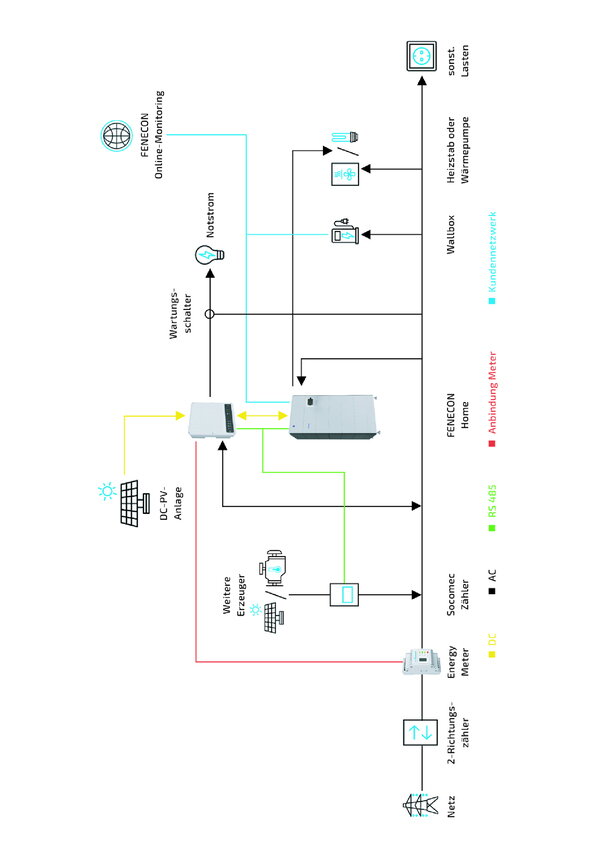
4.2. System design variants
4.2.1. Standard setup with emergency power
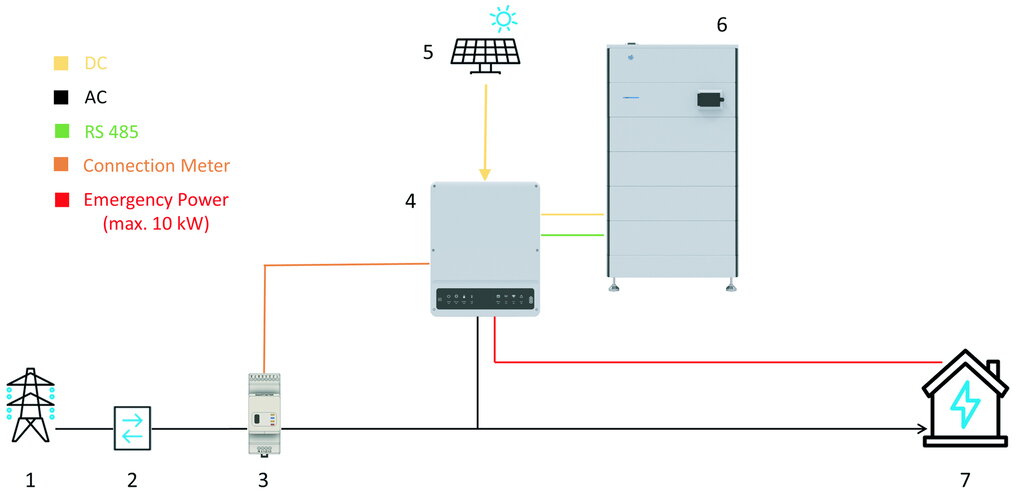
| Item | Description |
|---|---|
1 |
grid |
2 |
Bi-directional meter |
3 |
Energy meter |
4 |
Inverter |
5 |
PV system |
6 |
FENECON Home 10 |
7 |
consumption |
4.2.2. Standard setup with Schuko and Back-up Power
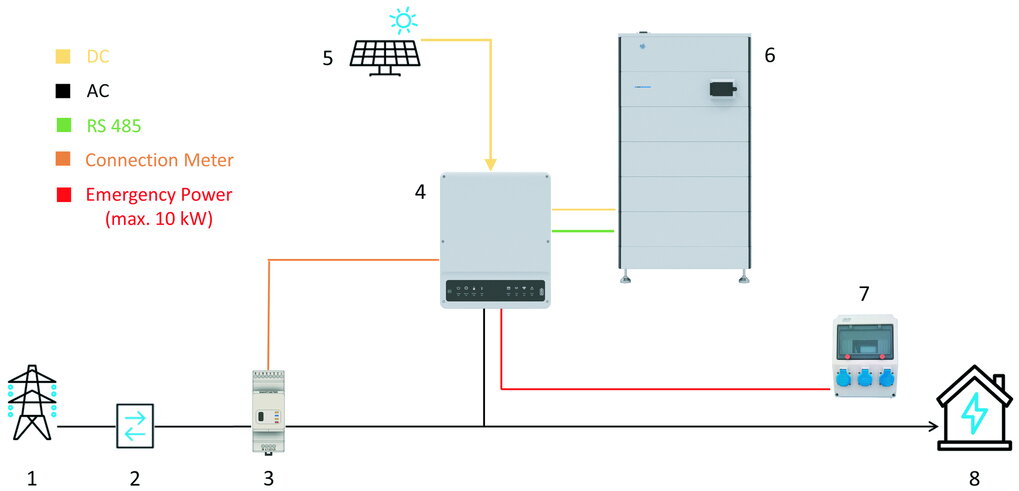
| Item | Description |
|---|---|
1 |
grid |
2 |
Bi-directional meter |
3 |
Energy meter |
4 |
Inverter |
5 |
PV system |
6 |
FENECON Home 10 |
7 |
3x Schuko with RCD type A 30 mA and fuse (to be obtained externally from installer) |
8 |
consumption |
4.2.3. System setup with additional AC generator and emergency power
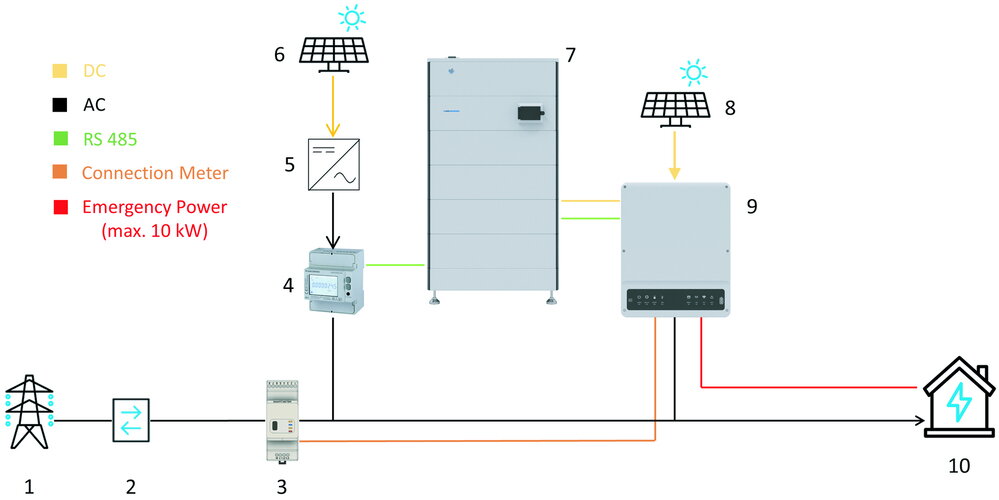
| Item | Description |
|---|---|
1 |
grid |
2 |
Bi-directional meter |
3 |
Energy meter |
4 |
3-phase sensor or with PV inverter app |
5 |
PV inverter |
6 |
Additional PV system |
7 |
FENECON Home 10 |
8 |
PV system |
9 |
Inverter |
10 |
consumption |
4.2.4. System design as AC system (and Back-up Power)
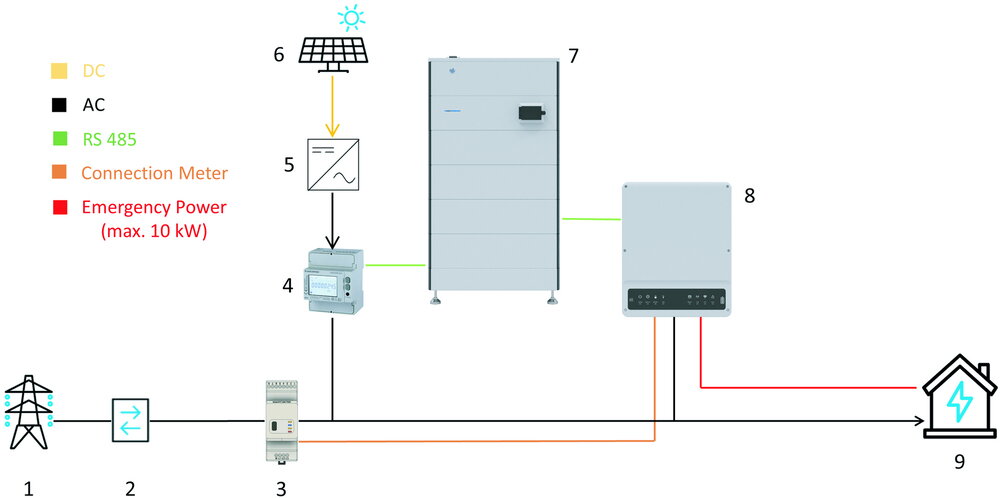
| Item | Description |
|---|---|
1 |
grid |
2 |
Bi-directional meter |
3 |
Energy meter |
4 |
3-phase sensor or with PV inverter app |
5 |
PV inverter |
6 |
PV system |
7 |
FENECON Home 10 |
8 |
Inverter |
9 |
consumption |
4.2.5. System with manual emergency power changeover
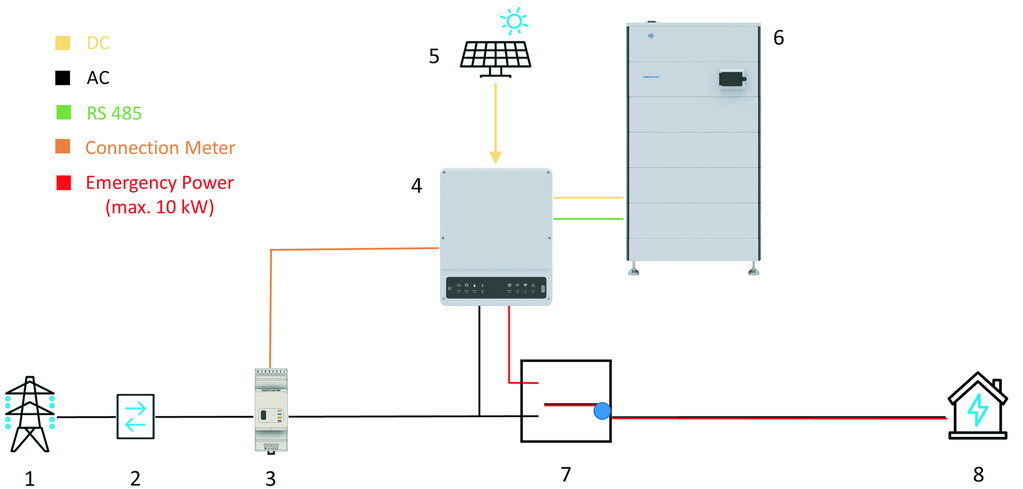
| Item | Description |
|---|---|
1 |
Grid |
2 |
Bi-directional meter |
3 |
Energy meter |
4 |
Inverter |
5 |
PV system |
6 |
FENECON Home 10 |
7 |
Manual emergency power switch |
8 |
Consumption |
4.2.6. System setup with automatic off-grid switch (AVU)
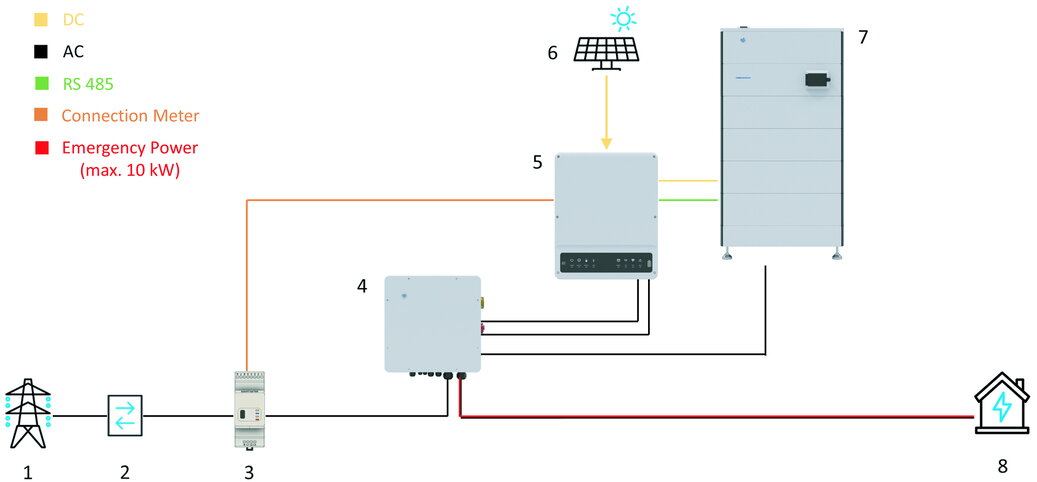
| Item | Description |
|---|---|
1 |
Grid |
2 |
Bi-directional meter |
3 |
Energy meter |
4 |
Automatic off-grid switch (AVU) * |
5 |
Inverter |
6 |
PV system |
7 |
FENECON Home 10 |
8 |
Consumption |
-
To install the automatic off-grid switch, use the associated assembly and operating instructions. This can be found on the FENECON website in the download center.
4.2.7. Required components
Depending on the system configuration, a maximum of the following components are required. When connecting up to three battery towers in parallel, ensure that the same number of battery modules are installed in each battery tower.
Amount of battery towers |
Amount of battery modules max. |
BMS incl. base |
EMS box |
Parallel box |
Extension box |
1 |
10 |
1 |
1 |
- |
- |
2 |
20 |
1 |
1 |
1 |
- |
3 |
30 |
1 |
1 |
1 |
1 |
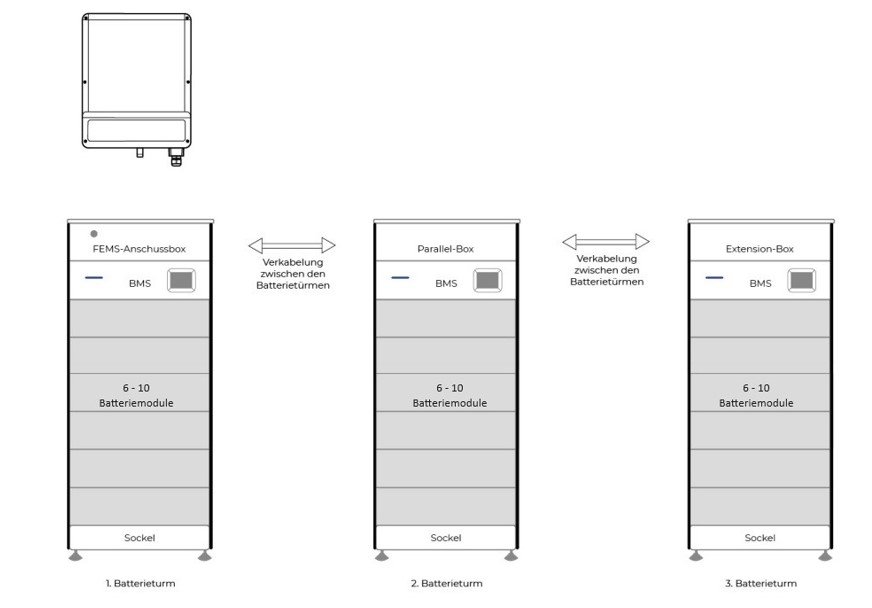
5. Assembly preparation
5.1. Scope of delivery
5.1.1. FENECON Home 10 inverter
| Image | Amount | Description | Item no. |
|---|---|---|---|

|
1 |
FENECON Home 10-inverter |
FHO033 |

|
1 |
Wall bracket |
FH0057 |

|
1 |
Meter with transformer (transformers are already mounted on the meter) |
FH0055 |

|
1 |
Communication module |
Part of complete set |

|
2 |
MC4 plug |
Part of complete set |

|
2 |
MC4 socket |
Part of complete set |

|
1 |
Cable lug + screw for earthing |
Part of complete set |

|
4 |
Screw with anchor |
Part of complete set |

|
1 |
AC connection cover |
FH0056 |

|
2 |
Bolt for earthing and fixing to wall bracket |
Part of complete set |
5.1.2. FENECON Home 10-EMS box
| Image | Amount | Description | Item no. |
|---|---|---|---|

|
1 |
FENECON Home 10 EMS box |
FHO011 |

|
2 |
Side panel |
Part of complete set |

|
2 |
Fixing plates |
Part of complete set |

|
4 |
Bolts M4 x 10 |
Part of complete set |

|
1 |
Harting housing |
Part of complete set |

|
1 |
Harting socket |
Part of complete set |

|
1 |
Bolt connection M32 |
Part of complete set |

|
1 |
Multi-hole rubber |
Part of complete set |

|
1 |
Plug (230 V) |
Part of complete set |

|
1 |
Jumper plug |
Part of complete set |

|
2 |
Network connector housing |
Part of complete set |

|
5 |
Filler plug |
Part of complete set |

|
1 |
Battery cable set 1.5 m |
Part of complete set |

|
1 |
Installation and service manual |
|

|
1 |
Operating instructions (for the end customer) |
|

|
1 |
Earthing washer, nut, body washer and spring washer for earthing |
Part of complete kit |
5.1.3. FENECON Home 10 Parallel box (optional)
| Image | Amount | Description | Item no. |
|---|---|---|---|

|
1 |
FENECON Home 10-Parallel box |
FHO012 |

|
2 |
Side panel |
Part of complete set |

|
2 |
Fixing plates |
Part of complete set |

|
8 |
Bolts M4 x 10 |
Part of complete set |

|
1 |
DC cable set 1.2 m |
Part of complete set |

|
1 |
Communication cable parallel connection 1.5 m |
Part of complete set |
5.1.4. FENECON Home 10 extension box (optional)
| Image | Amount | Description | Item no. |
|---|---|---|---|

|
1 |
FENECON Home 10-Extension box |
FHO013 |

|
2 |
Side panel |
Part of complete set |

|
2 |
Fixing plates |
Part of complete set |

|
8 |
Bolts M4 x 10 |
Part of complete set |

|
1 |
DC cable set 1.2 m |
Part of complete set |

|
1 |
Communication cable 1.5 m |
Part of complete set |
5.1.5. FENECON Home 10-BMS box/base
| Image | Amount | Description | Item no. |
|---|---|---|---|

|
1 |
FENECON Home 10-BMS box |
FHO00 |

|
1 |
Base |
|

|
2 |
Side panel (FENECON Home 10-BMS box) |
FH0051 |

|
2 |
Side panel (base) |
|

|
2 |
Wall mounting bracket (part for FENECON Home 10-BMS box) |
Part of connection set |

|
2 |
Wall mounting bracket (wall part) |
Part of connection set |

|
2 |
Fixing plates |
Part of connection set |

|
8 |
Bolts M4 x 10 |
Part of connection set |

|
2 |
Bolts M6 |
Part of connection set |
5.2. Tools required
The following tools are required for assembly of the system components:
| Image | Description | Image | Description |
|---|---|---|---|

|
Pencil |

|
Spirit level |

|
Impact drill or |

|
Screwdriver set |

|
Meter stick |

|
Side cutter |

|
Allen key, 3 mm |

|
Flat spanners |

|
Crimping tool |

|
Multimeter |

|
Pliers for cable glands |

|
Protective eyewear |

|
Safety footwear |

|
Dust mask |

|
Rubber mallet |

|
Vacuum cleaner |

|
Wire stripper |

|
Protective gloves |

|
Torque wrench |

|
Stripping knife |
6. Assembly
The following components must be installed:
-
Inverter
-
Battery tower with base, battery modules, BMS box, and FENECON Home 10-EMS box
-
Optional:
-
Battery tower with base, battery modules, BMS box and Parallel box
-
-
Optional:
-
Battery tower with Base, battery modules, BMS Box and Extension Box
-
Before installation, carefully check whether the packaging and products are damaged and whether all accessories listed in the Scope of delivery are included. If a part is missing or damaged, contact the manufacturer/dealer.
6.1. Inverter assembly
6.1.1. Safety instructions
|
Electric shock due to live parts Death or serious injury to the body and limbs due to electric shock when touching live DC cables connected to the storage system.
|
|
Electric shock in the absence of overvoltage protection Death or serious injury to the body and limbs due to electric shock caused by overvoltage (e.g. lightning strike) transmitted via the network cables or other data cables into the building and to other connected devices in the same network due to a lack of overvoltage protection.
|
|
Fire and explosion Death or serious injury to body and limbs due to fire or explosion; in the event of a fault, an ignitable gas mixture may be produced inside the inverter. Switching operations in this state can cause a fire inside the product or trigger an explosion.
|
|
Fire and explosion with deeply discharged battery modules Death or serious injury to the body and limbs due to fire or explosion caused by incorrect charging of deeply discharged battery modules
|
|
Toxic substances, gases and dusts Damage to electronic components can result in toxic substances, gases and dust inside the inverter. Touching toxic substances and inhaling toxic gases and dust can lead to skin irritation, chemical burns, breathing difficulties and nausea.
|
|
Arcing due to short-circuit currents Death or serious injury to the body and limbs due to burns caused by heat generation and arcing due to short-circuit currents from the battery modules.
|
|
Destruction of a measuring device due to overvoltage Death or serious injury to the body and limbs due to electric shock when touching a live meter housing: An overvoltage can damage a meter and lead to a voltage being applied to the meter housing.
|
|
Hot surfaces Injuries to the body and limbs due to burning on hot surfaces: The surface of the inverter can become very hot.
|
|
Weight of the inverter Injuries to the body and limbs due to crushing when falling during transport or assembly of the inverter
|
|
Sand, dust and moisture Ingress of sand, dust and moisture can damage the inverter and impair its function. |
|
Electrostatic charging Touching electronic components can damage or destroy the inverter via electrostatic discharge.
|
|
Cleaning agent The inverter and parts of the inverter can be damaged by the use of cleaning agents.
|
6.1.2. Installation conditions and clearances at the installation site
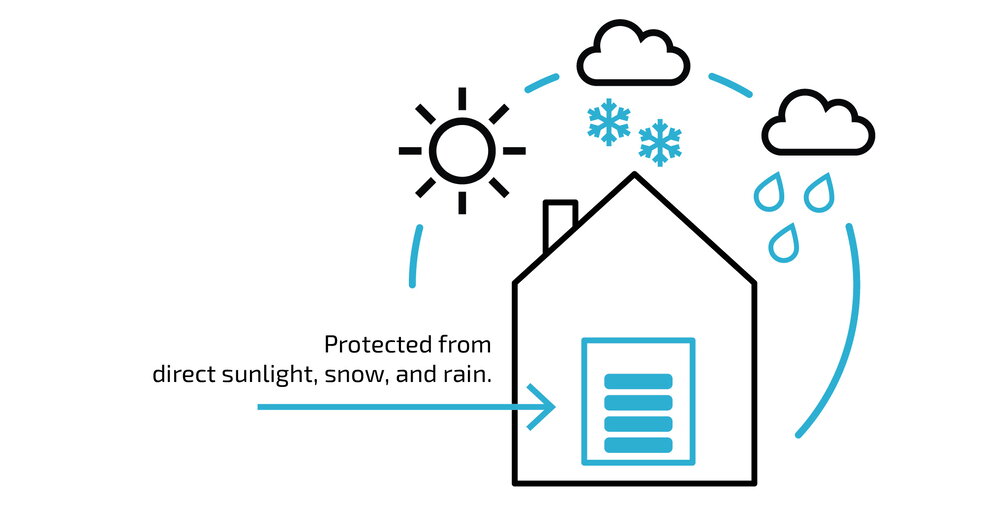
-
The inverter must be installed protected from direct sunlight, rain and snow.

|
Installation conditions
|
6.1.3. Assembly
To install the FENECON Home 10 inverter on the wall, proceed as follows:
Assembly of the wall bracket

|
!=== !8.8 kWh !1800 mm !11.0 kWh !1930 mm !13.2 kWh !2060 mm !15.4 kWh !2190 mm !17.6 kWh !2320 mm !19.8 kWh !2455 mm !22.0 kWh !2585 mm !=== |

|
|

|
|
6.2. Assembly battery tower
6.2.1. Safety instructions
|
Electric shock due to live parts Death or serious injury to the body and limbs due to electric shock when touching live DC cables connected to the storage system.
|
|
Electric shock in the absence of overvoltage protection Death or serious injury to the body and limbs due to electric shock caused by overvoltage (e.g. lightning strike) transmitted via the network cables or other data cables into the building and to other connected devices in the same network due to a lack of overvoltage protection.
|
|
Fire and explosion Death or serious injury to the body and limbs due to fire or explosion; in the event of a fault, an ignitable gas mixture may be produced inside the battery module. Switching operations in this state can cause a fire inside the product or trigger an explosion.
|
|
Fire and explosion with deeply discharged battery modules Death or serious injury to the body and limbs due to electric shock when touching a live meter housing: An overvoltage can damage a meter and lead to a voltage being applied to the meter housing.
|
|
Toxic substances, gases and dusts Damage to electronic components can result in toxic substances, gases and dust inside the inverter. Touching toxic substances and inhaling toxic gases and dust can lead to skin irritation, chemical burns, breathing difficulties and nausea.
|
|
Arcing due to short-circuit currents Death or serious injury to the body and limbs due to burns, heat generation and arcing due to short-circuit currents from the battery modules.
|
|
Destruction of a measuring device due to overvoltage Death or serious injury to the body and limbs due to electric shock when touching a live housing of a measuring device. An overvoltage can damage a measuring device and lead to voltage being applied to the housing of the measuring device.
|
|
Hot surfaces Injuries to the body and limbs due to burning on hot surfaces: The surface of the inverter can become very hot.
|
|
Weight of the battery modules Injuries to the body and limbs due to crushing when falling during transportation or assembly of the battery modules.
|
|
Sand, dust and moisture Ingress of sand, dust and moisture can damage the inverter and impair its function.
|
|
Electrostatic charging Touching electronic components can damage or destroy the battery tower via electrostatic discharge.
|
|
Cleaning agent The inverter and parts of the inverter can be damaged by the use of cleaning agents.
|
|
Installation site
|
|
Installation
|
6.2.2. Conditions at the installation site
Indoor or outdoor installation
We recommend installing the FENECON Home 10 battery tower in a well-ventilated room without sources of external heat. However, the battery tower can also be installed outdoors protected from the weather (e.g. garage).
Installation at altitudes above 2000 m above sea level and in unventilated locations is not permitted.
Also inadmissible places:
-
with an explosive atmosphere.
-
Places where flammable or oxidizing substances are stored.
-
Wet rooms.
-
Places where salty moisture, ammonia, corrosive vapors or acid can penetrate the system.
The storage system should be inaccessible to children and animals.
6.2.3. Installation conditions and clearances at the installation site
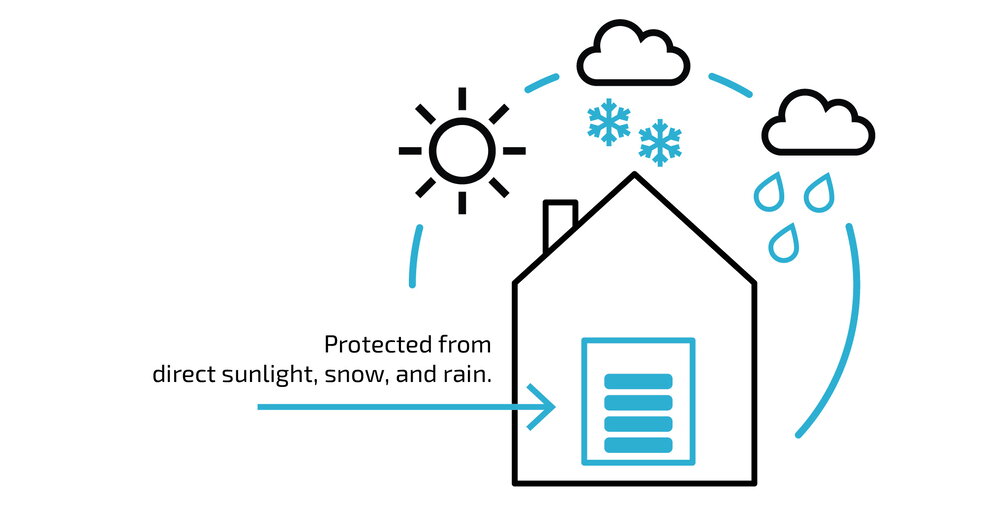
-
The battery tower must be installed protected from direct sunlight, rain and snow.
-
In conditions outside the optimum temperature range, the performance of the battery is reduced. (optimum temperature range +15 °C to +30 °C)
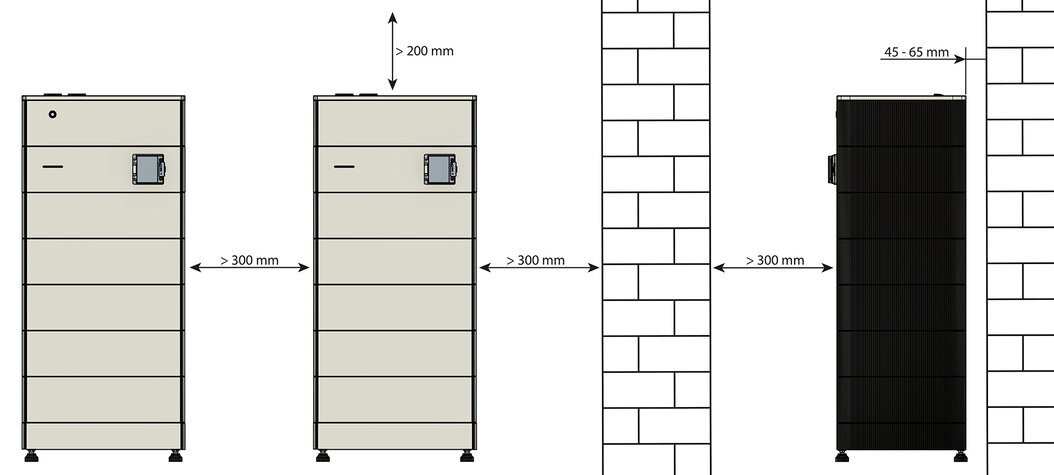
-
Keep at least 300 mm away from a wall and at least 600 mm away from another battery tower.
-
Keep a distance of at least 500 mm from a wall at the front.
|
6.3. Assembly of battery tower 1 with FEMS box
Proceed as follows to set up the battery tower:

|
|

|
|

|
|

|
|
|
A maximum of 10 FENECON Home 10 battery modules can be stacked on one base. |

|
|
|
Electric shock Death or serious injury to the body and limbs due to electric shock.
|

|
|

|
|

|
|

|
|

|
|

|
|
|
You will find the assembly instructions for 2 or 3 battery towers in the section Assembly of additional battery towers. |
6.4. Electrical installation
6.4.1. Earthing the inverter and the battery tower

|
|

|
|

|
|
|
The cross-section of the earthing must be at least 10 mm2. |
6.4.2. Connection and wiring of the AC circuit
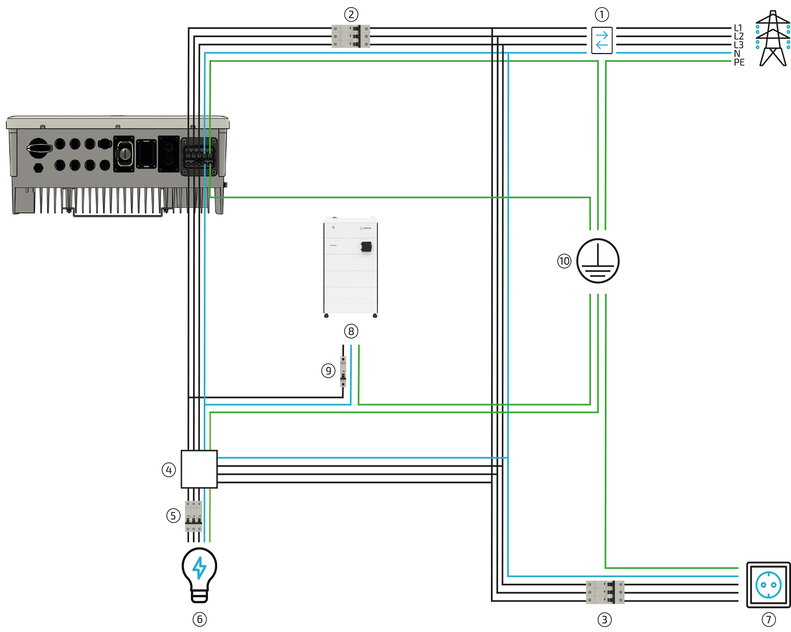
| List item | Description |
|---|---|
1 |
Bi-directional meter from energy supplier |
2 |
Fuse protection of the inverter C25 3-pole * |
3 |
Fuse protection of the consumer loads (no emergency power) with RCD type A and suitable MCBs |
4 |
Service switch for switching the emergency power loads to the power grid (recommended) |
5 |
Consumer loads protected by suitable MCBs and RCD type A 30 mA.** |
6 |
Consumer load — supplied with emergency power maximum 10 kW/3.33 kW per phase (also applies in normal operation if grid is available!); no other AC generators permitted |
7 |
Consumer load not supplied with emergency power |
8 |
AC supply to the EMS box (if consumer loads are connected to the emergency power outlet) |
9 |
Fuse protection B10 1-pole |
10 |
Earth circuit connector |
* In addition, the currently valid national regulations and the specifications of the relevant grid operator must be observed. (If an RCD is required by the grid operator, an RCD type A with a tripping current of 300 mA is recommended; at 30 mA, unwanted shutdowns may occur).
** The currently valid national regulations, the specifications of the associated grid operator and the manufacturer’s specifications must be observed.
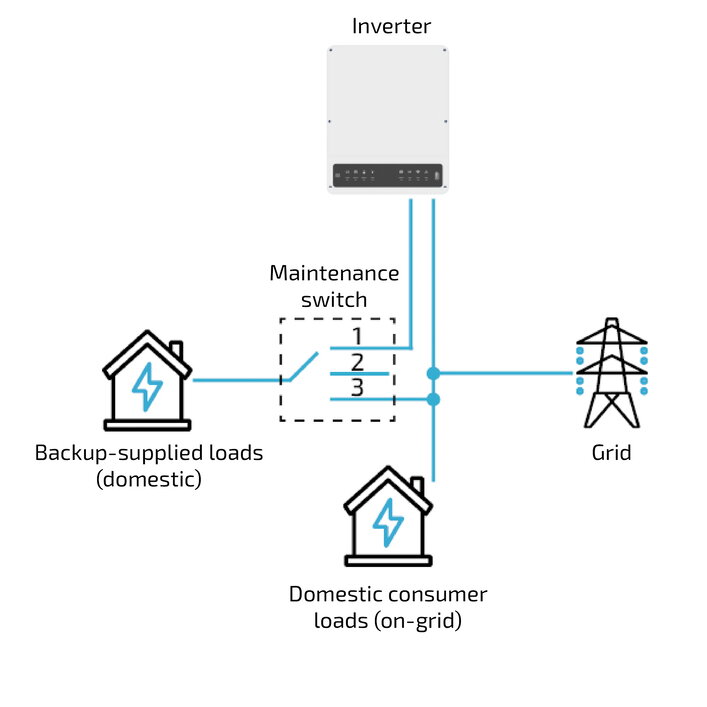
| List item | Description |
|---|---|
1 |
Emergency power consumers are supplied with emergency power via inverter (normal position) |
2 |
Emergency power consumers are disconnected from the inverter and grid |
3 |
Emergency power consumers are supplied from the grid |
|
The automatic emergency power switchover in the inverter is not affected by the maintenance switch. |
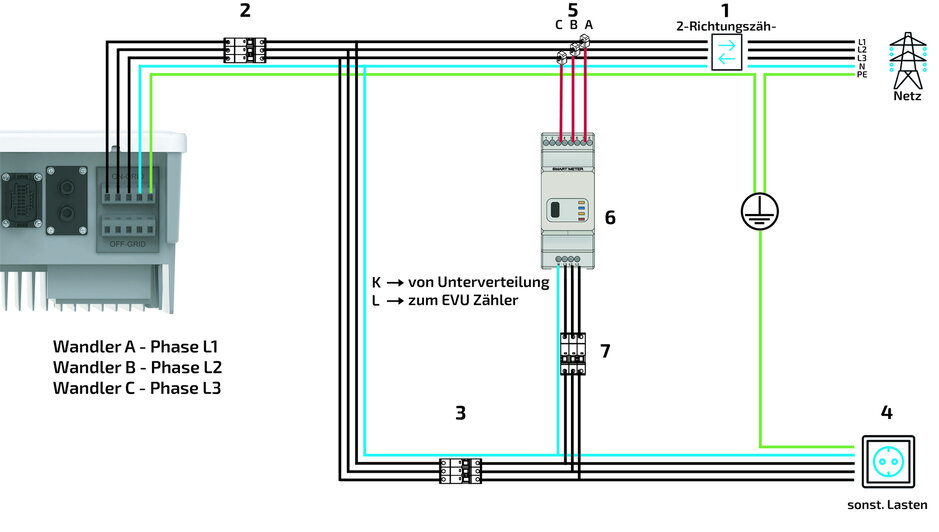
| List item | Description |
|---|---|
1 |
Bi-directional meter from energy supplier |
2 |
Fuse protection of the inverter C25 3-pole* |
3 |
Fuse protection of the consumer loads (no emergency power) with RCD type A and suitable MCBs |
4 |
Consumer loads not supplied with emergency power |
5 |
Split-core CT (directly behind grid operator meter) already pre-assembled on the energy meter |
6 |
Energy meter |
7 |
Fuse protection of the energy meter (recommended) B6 3-pole |
* The currently valid national regulations, the specifications of the relevant network operator and the manufacturer’s specifications must be observed.

|
|

|
|
||
Section |
Description |
Dimensions |
|
1 |
Outer diameter |
13-18 mm |
|
2 |
Length stripped cable |
20-25 mm |
|
3 |
Length of stripped conductor |
7-9 mm |
|
4 |
Conductor cross-section |
4-6 mm |
|

|
|
||

|
|
||

|
|
||

|
|
|
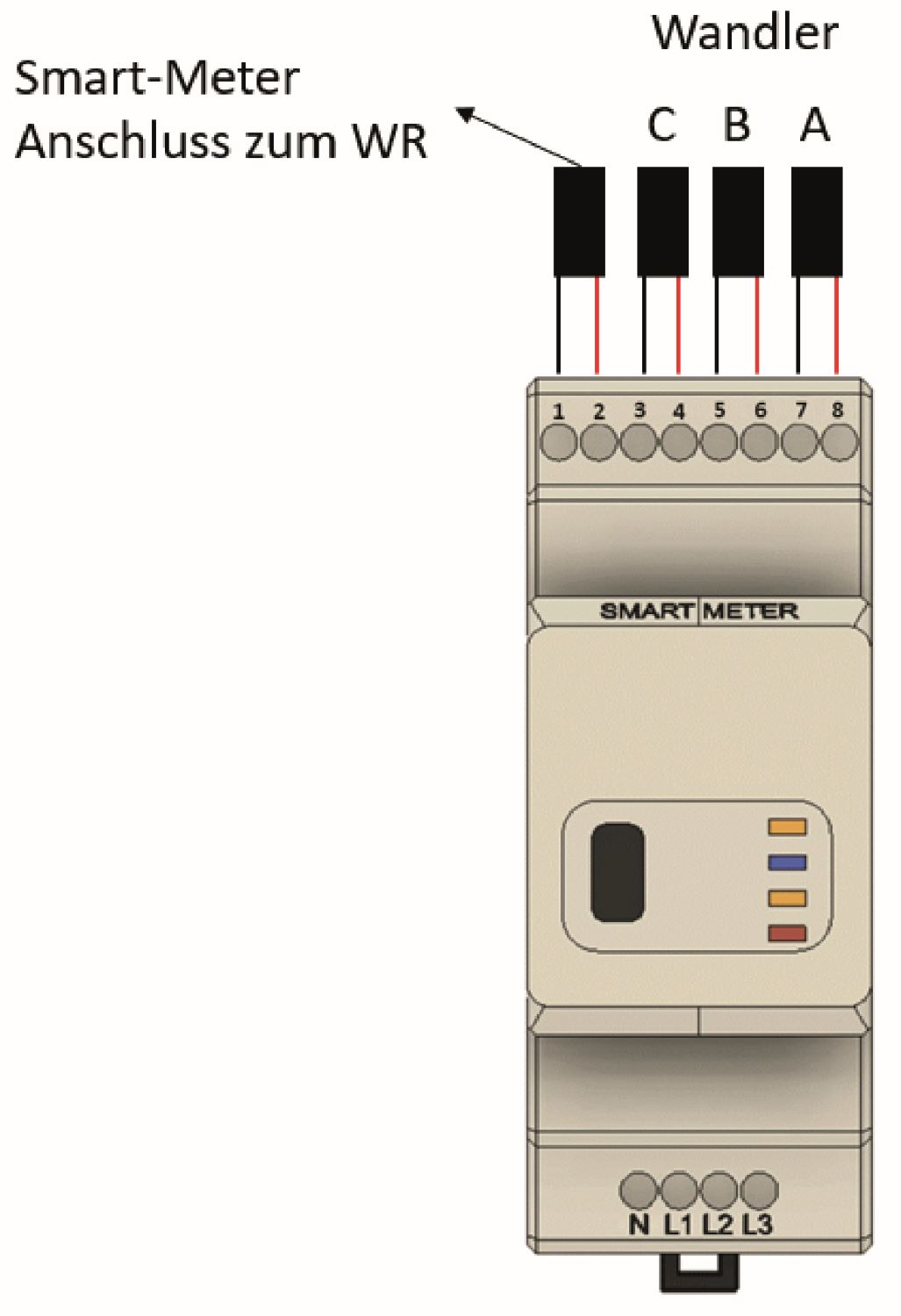
|
|
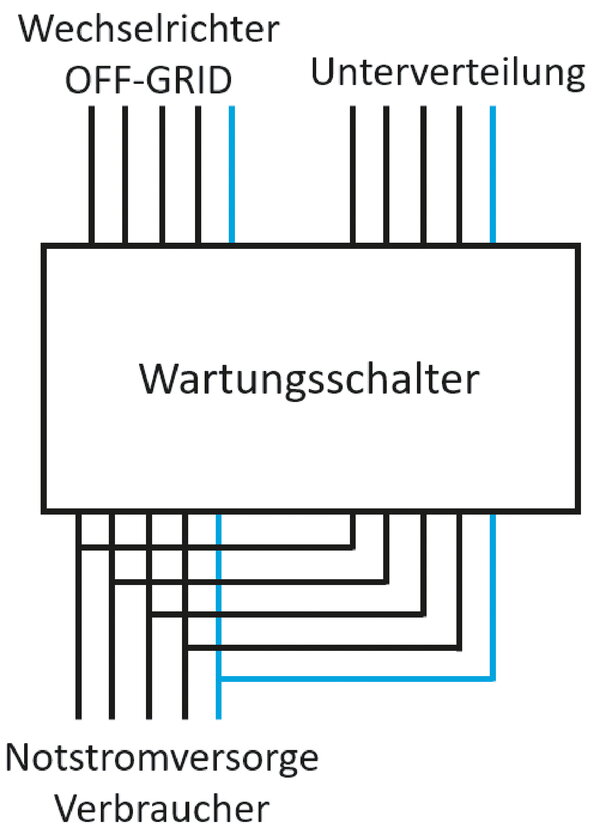
|
|
|
A 4-pole maintenance switch is recommended. Care must be taken to ensure that no neutral displacement can occur during switching. |
|
This does not affect the function of the automatic emergency power switchover. |
6.4.3. AC connection of the FENECON Home 10 EMS box
An external 230 V power supply is required to supply the FENECON Home 10-EMS box.
The purpose of this is to avoid straining the empty battery with additional consumer loads. This can occur particularly in winter when there is no sunshine or when there is snow on the PV system.

|
|

|
|

|
|

|
|

|
|
|
6.5. Explanation of the "zero feed-in" function
Connection and operation of electrical energy storage systems on the low-voltage grid in accordance with VDE-FNN Note 07/2024 — Requirements for the energy flow direction sensor EnFluRi (section 4.3) and zero feed-in (section 4.4).
FENECON GmbH hereby declares that the inverters listed in the following table in combination with the respective energy meters specified fulfill the above requirements:
Inverter |
Description |
Internal Energy Meter |
Home Energy Meter |
3-phase sensor without current transformer |
|---|---|---|---|---|
Home 6 |
FINV-6-2-DAH |
(optional) |
||
Home 10 (Gen. 1) |
FHI-10-DAH |
|||
Home 10 (Gen. 1) |
FHI-10-DAH 16 A |
|||
Home 10 |
FINV-10-2-DAH |
(optional) |
||
Home 15 |
FINV-15-2-DAH |
(optional) |
||
Home 20 |
FHI-20-DAH |
(optional) |
||
Home 30 |
FHI-29,9-DAH |
(optional) |
||
Commercial 50 (Gen. 3) |
FINV-50-1-DAH |
*Item no.: FHO055
**Item no.: FEH040
6.5.1. Configuration for zero feed-in via the FENECON Energy Management System
The inverters listed above can be configured via the FENECON Energy Management System so that the PV energy generated is used entirely by the user and is not fed-in to the public grid.
To do this, the Maximum feed-in power setting in the commissioning wizard must be set to 0 watts.
6.5.2. Notes on the zero feed-in function:
-
If FENECON inverters are used, deviations of < 1 % per phase may occur.
-
The accuracy of the zero feed-in depends on the power factor of the connected consumer loads.
-
A high proportion of reactive power, especially in the form of harmonics, can negatively affect the accuracy of the active power measurement.
-
With zero feed-in, devices that regulate to PV surplus no longer work, as there is no longer a grid feed-in to which they can regulate.
6.5.3. Validity of the declaration:
This declaration applies to all identical inverters. It loses its validity if:
-
changes have been made to the device,
-
the connection is made improperly,
-
the installation was not carried out in accordance with the installation and service instructions, or
-
the inverter is operated with an external generator.
6.5.4. DC cable from the battery tower to the inverter
This section can be skipped if there are several battery towers.
|
You will find the assembly instructions for 2 or 3 battery towers in the section Assembly of additional battery towers. |

|
|
6.5.5. Connection and cabling of PV system

|
The PV system can be connected directly to the PV inputs on the inverter. |
|
Type 2 overvoltage protection is integrated in the inverter. |
6.5.6. Connecting the communication module to the inverter

|
Connect the communication module to the inverter. (Included with the inverter) |
|
If the plug is not plugged in, this can lead to grid detection problems with the inverter. |
6.5.7. Communication between meter and inverter

|
The communication cable (network cable) for the energy meter is already connected to the inverter. If the existing 5 m cable is not sufficient, it can be extended to up to 100 m using a conventional network cable. |
6.5.8. Communication between battery and inverter

|
|

|
|

|
|
|
Pin 3 is designed as ground for the RS485 connection. This means that other cables with shielding can also be connected. |
|
If controllable consumer loads have been installed and one of the following FEMS extensions has been purchased, the following two steps can be neglected for the time being.
|

|
|

|
|
6.5.9. Communication from a battery tower

|
If only one battery tower is installed, the jumper plug (included in the scope of delivery) must be plugged into the PARALLEL OUT connection and locked by turning the underside. |
|
You will find the assembly instructions for 2 or 3 battery towers in the section Assembly of additional battery towers. |
6.5.10. Communication to customer network
|
If the battery tower is installed indoors, this step can be skipped. And the network cable can be plugged in directly. |

|
|

|
|

|
|
|
The system does not feature WiFi functionality. |
6.5.11. Plugging the internal input (optional)

|
Optionally, a network connector housing with filler plug (included in the scope of delivery) can be used as a cover for the internal connection. The network connector housing and the filler plug must be installed beforehand. |
|
All inputs are protected to IP55 protection specification. There is no need to cover unused connections. |
7. Parallel connection of several battery towers
7.1. Assembly of further battery towers
7.1.1. Assembly of battery tower 2 with FENECON Home 10 parallel box
If a second battery tower is available, the Parallel box is plugged onto the second battery tower instead of the EMS box.

|
To do this, repeat the steps from section Assembly of battery tower 1 with FENECON Home 10-EMS box. In step 15, attach the FENECON Home 10 parallel box instead of the FENECON Home 10 EMS box. |
7.1.2. Installation of battery tower 3 with FENECON Home 10-Extension Box
If a third battery tower is available, the extension box is attached to the third battery tower instead of the EMS box.

|
To do this, repeat the steps from section Assembly Battery Tower 1 with FENECON Home 10-EMS box. In step 15, attach the FENECON Home 10 extension box instead of the FENECON Home 10 EMS box. |
7.2. Electrical installation of additional battery towers
7.2.1. DC cable between two battery towers and the Inverter

|
|

|
|
7.2.2. DC cable between three battery towers and the Inverter

|
|

|
|
7.3. Communication of further battery towers
7.3.1. Communication between two battery towers

|
|
7.3.2. Communication between three battery towers

|
|
7.4. Capacity expansion of the battery tower
by one or more battery modules
The battery tower can be expanded to up to 10 battery modules in one battery tower.
If the electrical energy storage system is expanded with additional battery modules after commissioning, proceed as follows:
|
After a capacity expansion, the commissioning protocol must be carried out again. |

|
|
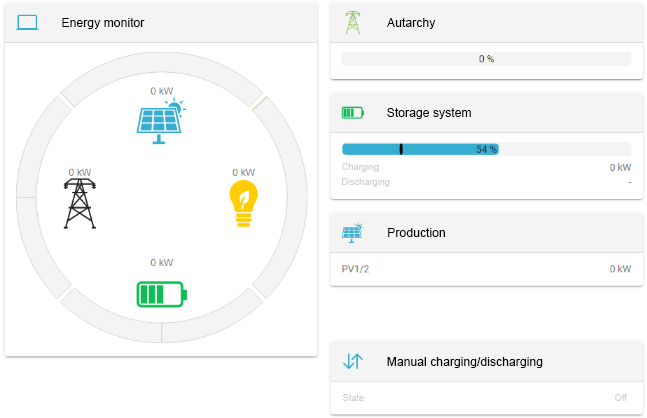
|
|
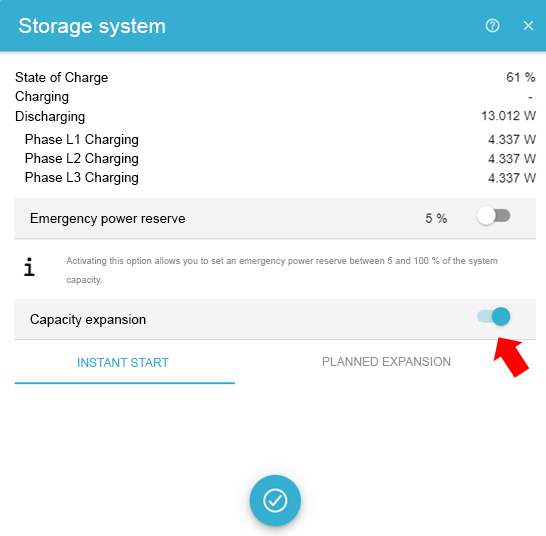
|
|
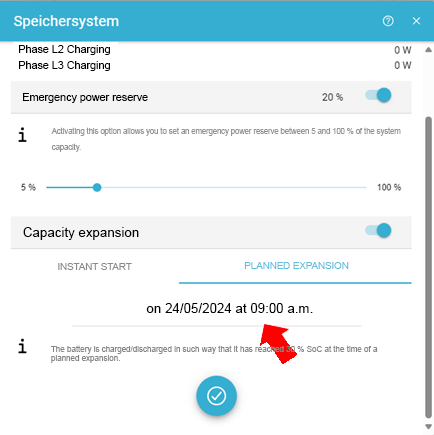
|
|
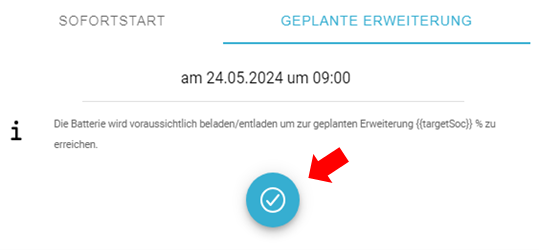
|
|
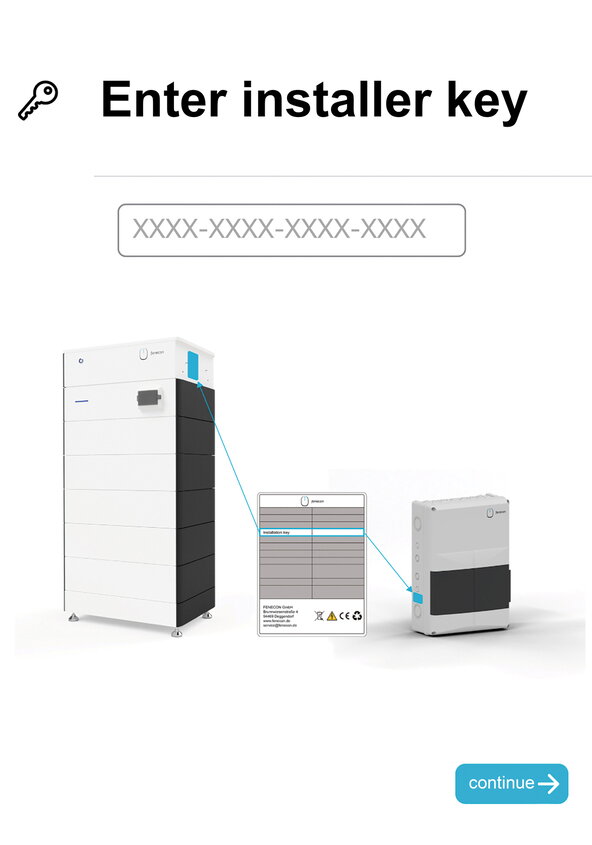
|
|
The capacity can also be extended at a later date; there is no time limit here. You will not reach the full capacity with the new battery module, as the new module adapts to the old modules.
If the battery tower is extended by additional battery modules after several weeks or months, the following procedure must be followed:
29-30 % SoC |
|

|
|

|
|

|
|

|
|

|
|
|
7.5. Capacity expansion of the system
by one or more battery towers
The capacity of the system can be subsequently expanded by one or more battery towers with the same capacity. There is no time limit here.
The maximum expansion of the FENECON Home 10 Gen. 1 system comprises up to 3 battery towers, each with 4 to 10 battery modules and a maximum of 66 kWh.
The full capacity is not achieved with new battery modules, as the new modules become similar to the old modules.
Proceed as follows before the extension:
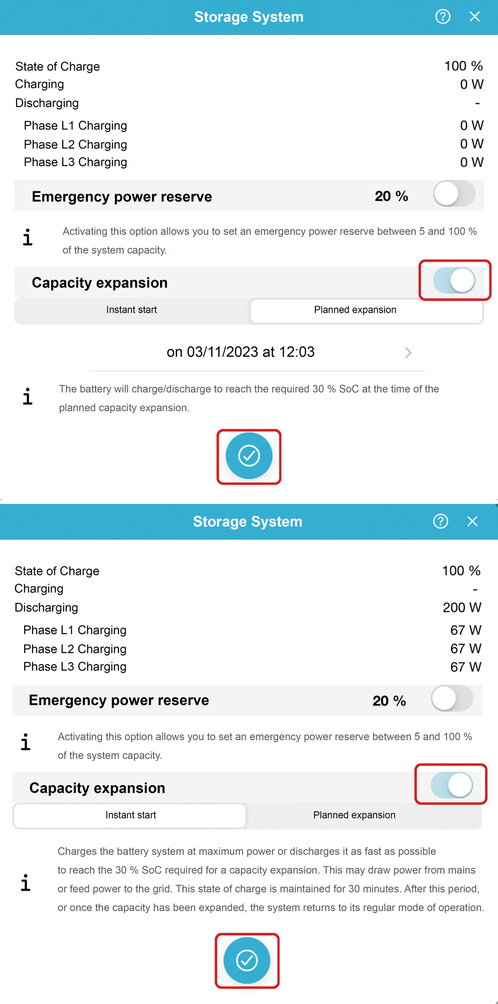
|
|

|
|

|
|
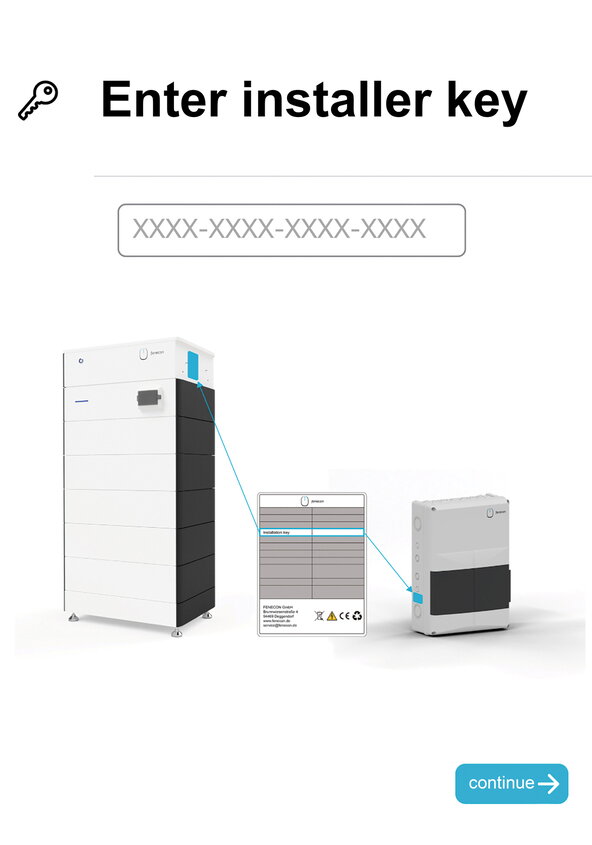
|
|
|
8. Initial commissioning
8.1. Checking the installation, connections and cabling
Check the system as follows before initial commissioning:
-
All components (clearances, environment, mounting) are installed correctly.
-
All internal wiring is complete and properly connected.
-
All external supply lines (power supply, communication cable) are properly connected.
-
All connected loads are matched to the system and the necessary settings have been made.
-
All necessary tests of the system were carried out in accordance with the standards.
8.2. Switching the system on/off
8.2.1. Switching on the system

|
|

|
|

|
|

|
|
|
If the system has not yet been configured, the battery goes into error mode or switches off. |
8.2.2. Switching off the system

|
|

|
|

|
|
8.3. Configuration via commissioning wizard
Open www.fenecon.de and click on the login to FENECON Online Monitoring"FEMS-Login" in the top right-hand corner. Alternatively, you can use the QR code below or the link to access the page.

|
If you do not yet have an installer account, find out how to create one here.
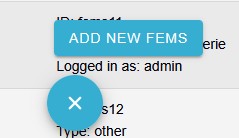
|
After logging in, you will be taken to this screen. |
||
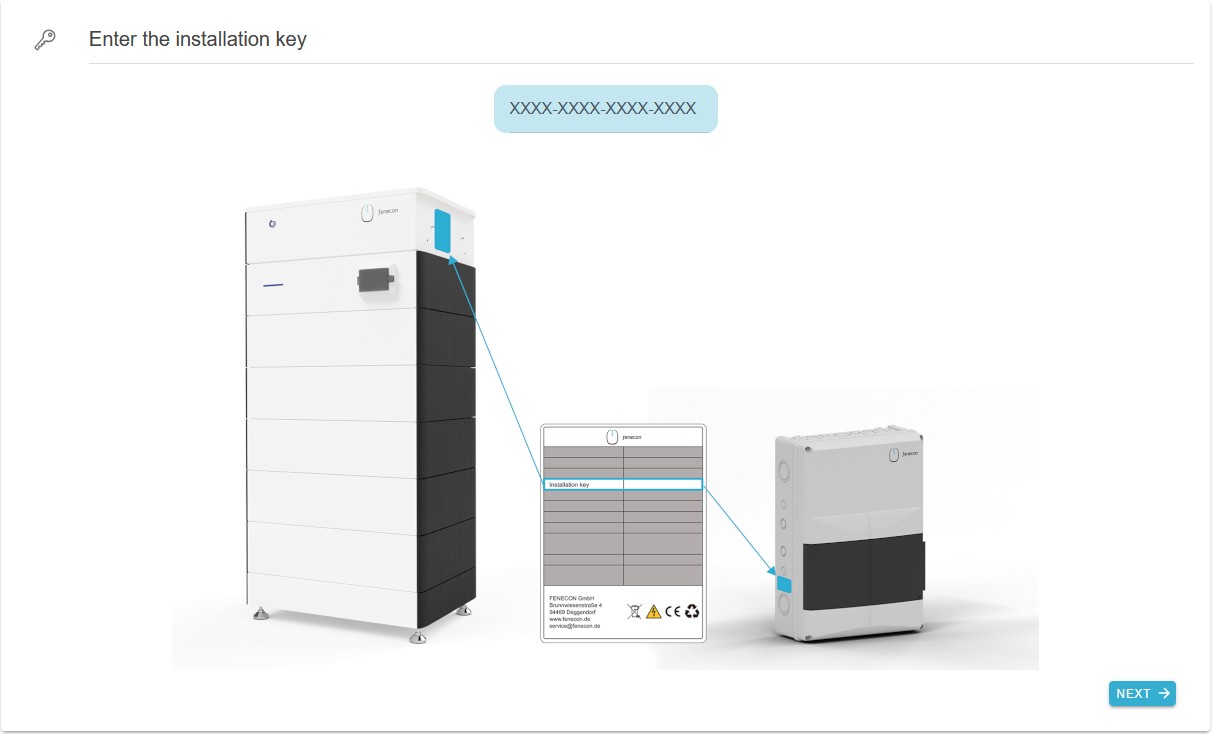
|
|
||
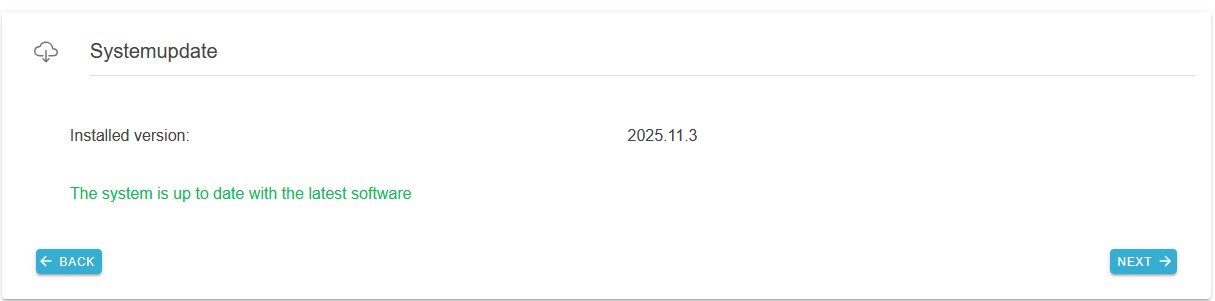
|
|
||
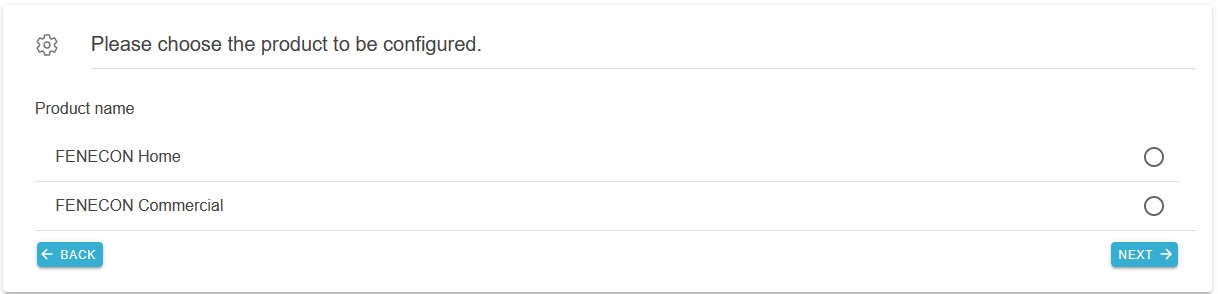
|
|
||
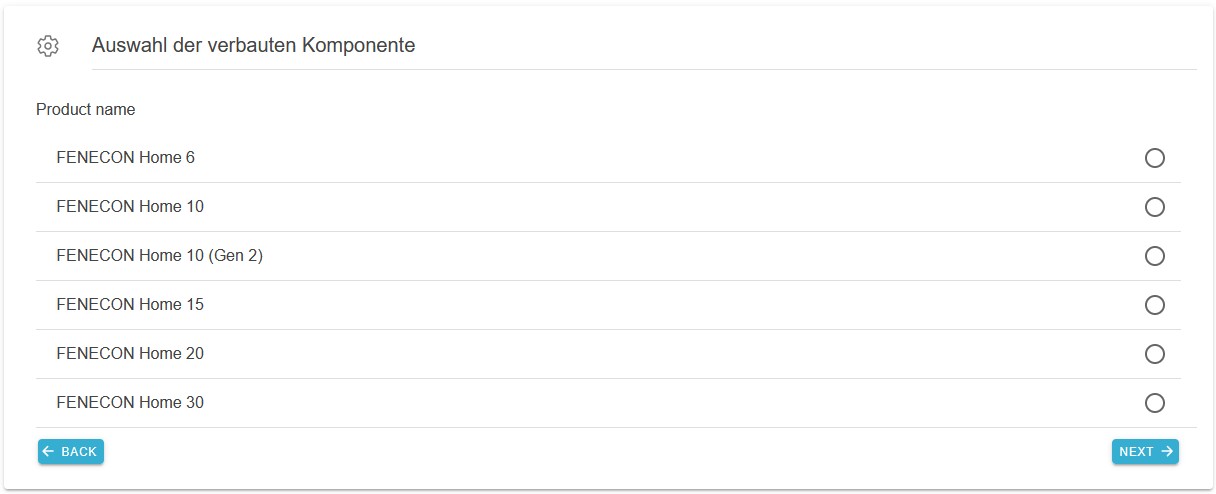
|
|
||
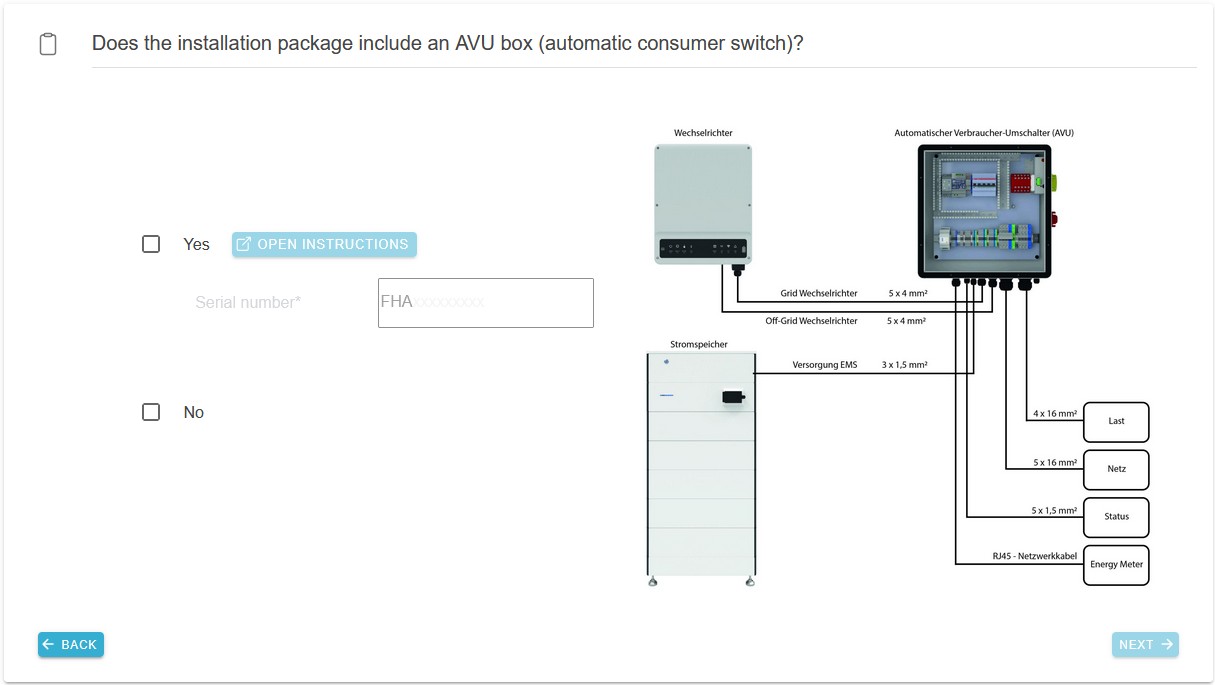
|
|
||

|
|
||
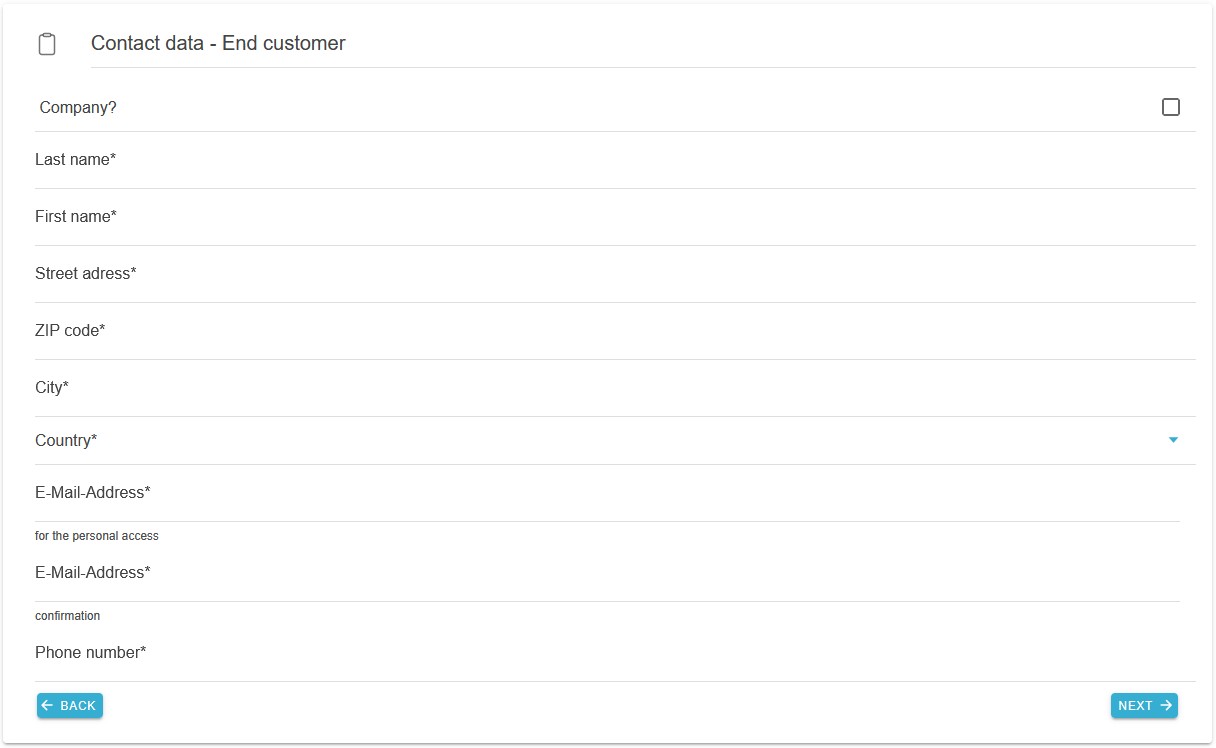
|
|
||
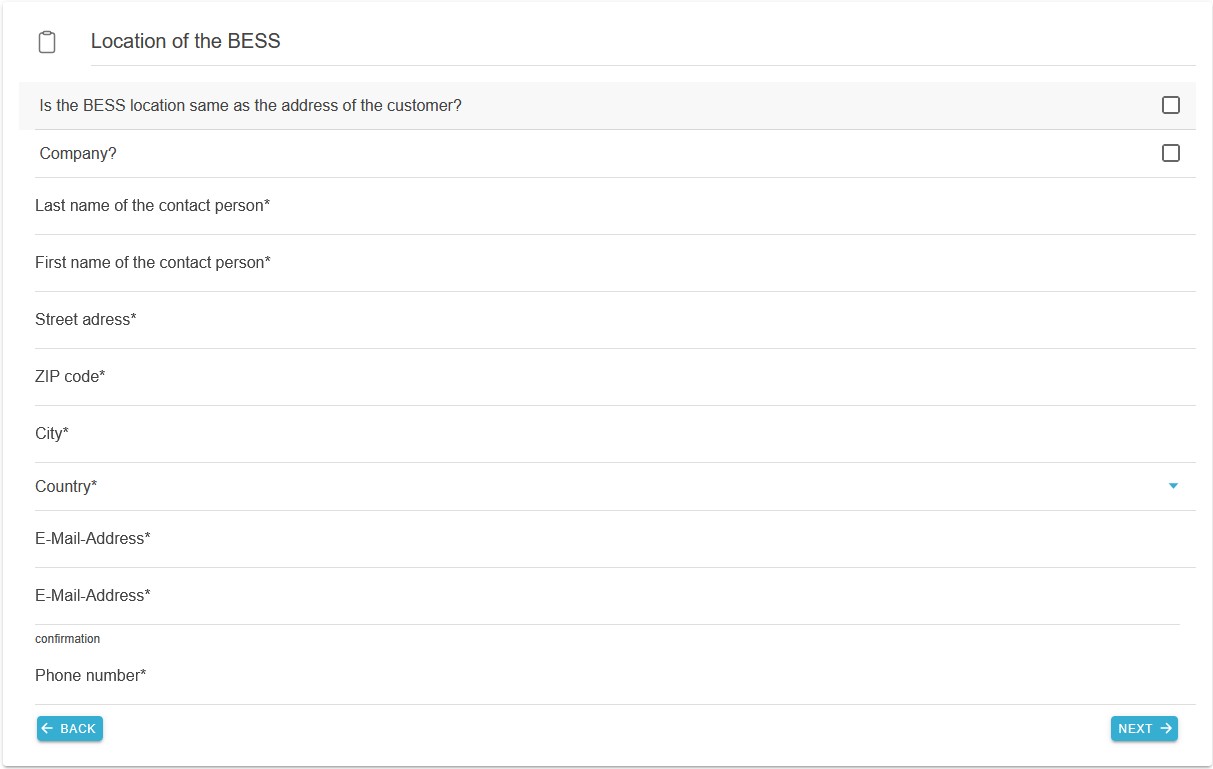
|
|
||
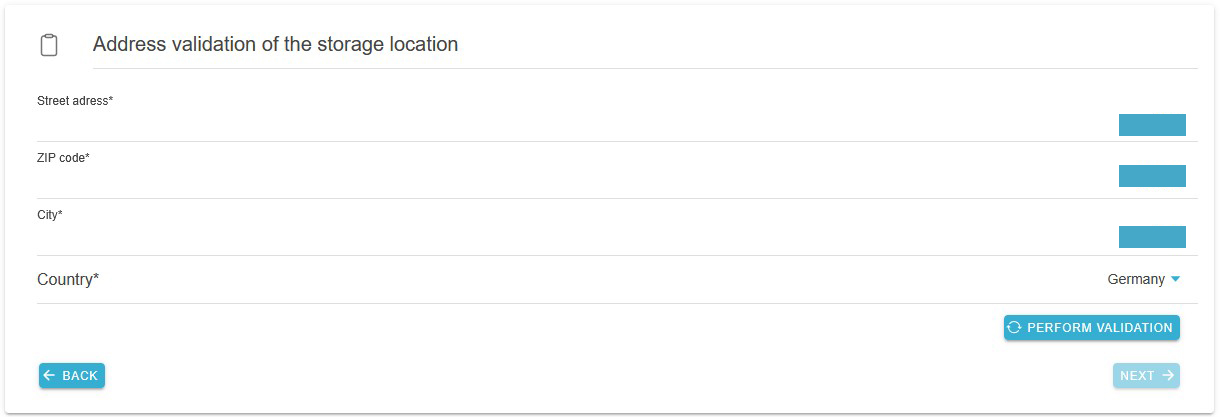
|
|
||
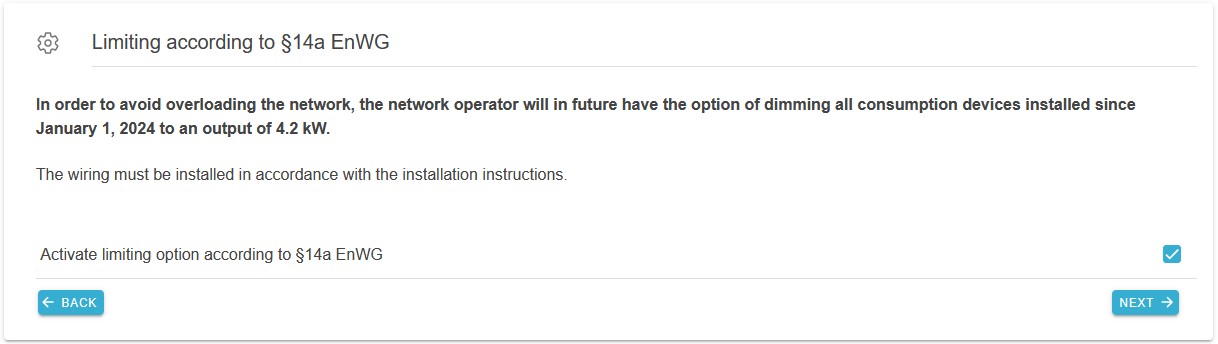
|
|
||
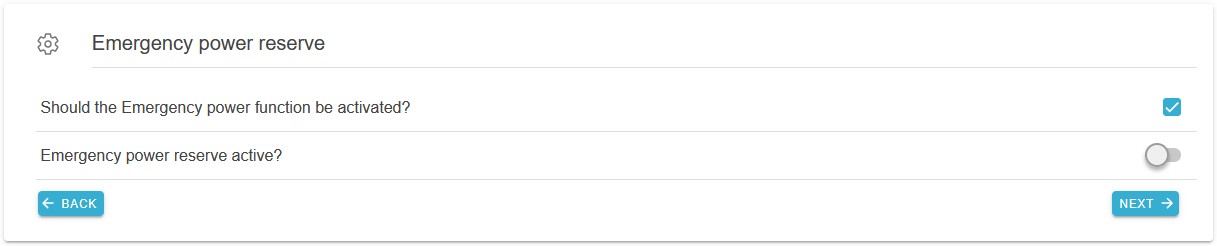
|
|
||
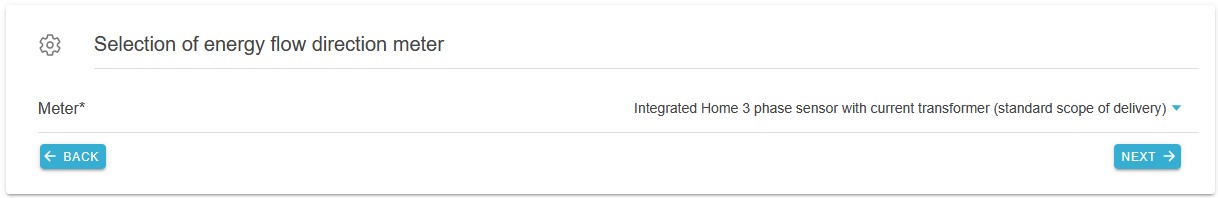
|
|
||

|
|
||
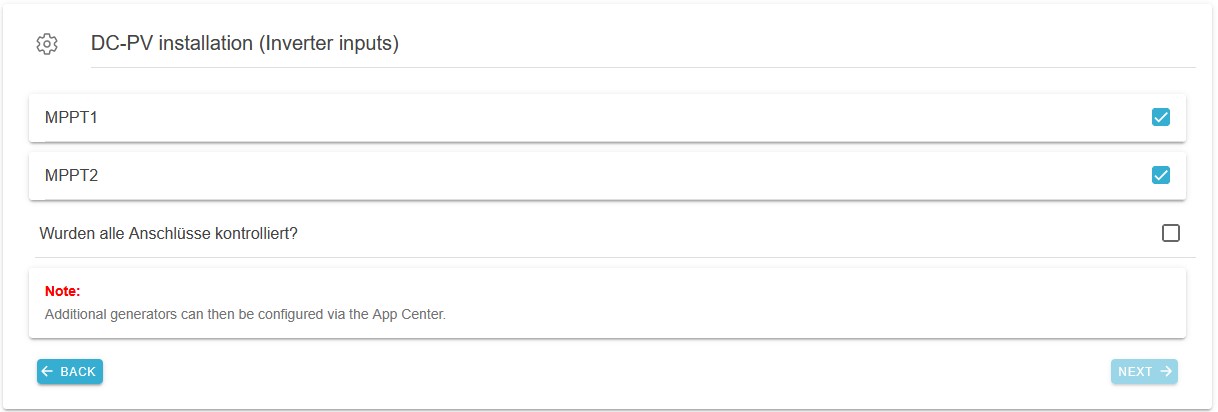
|
|
||
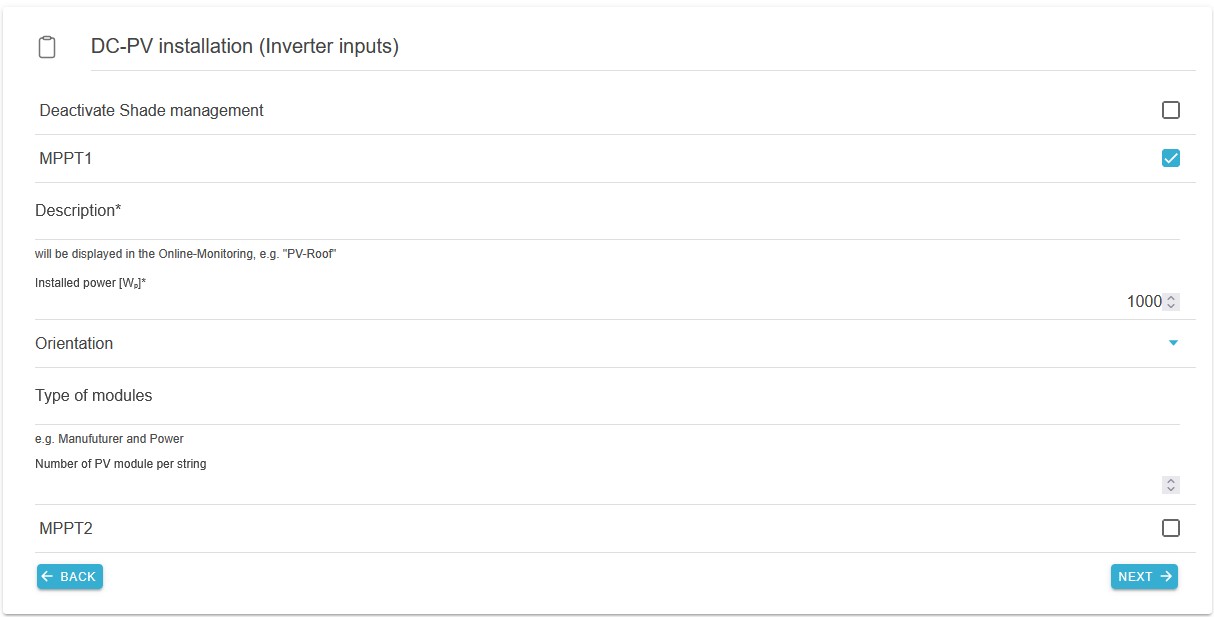
|
|
||
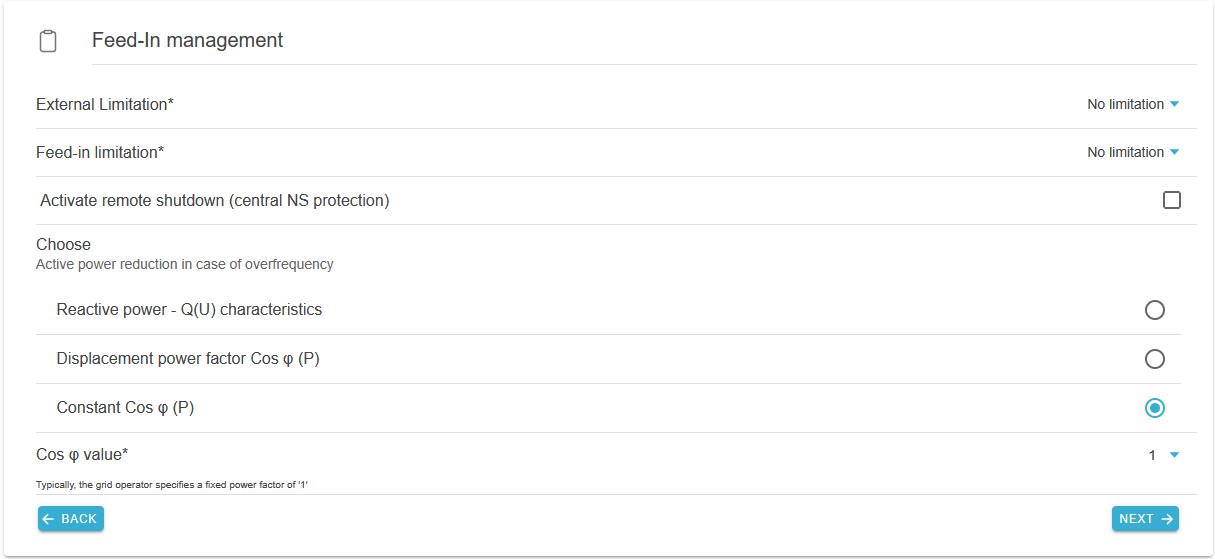
|
|
||
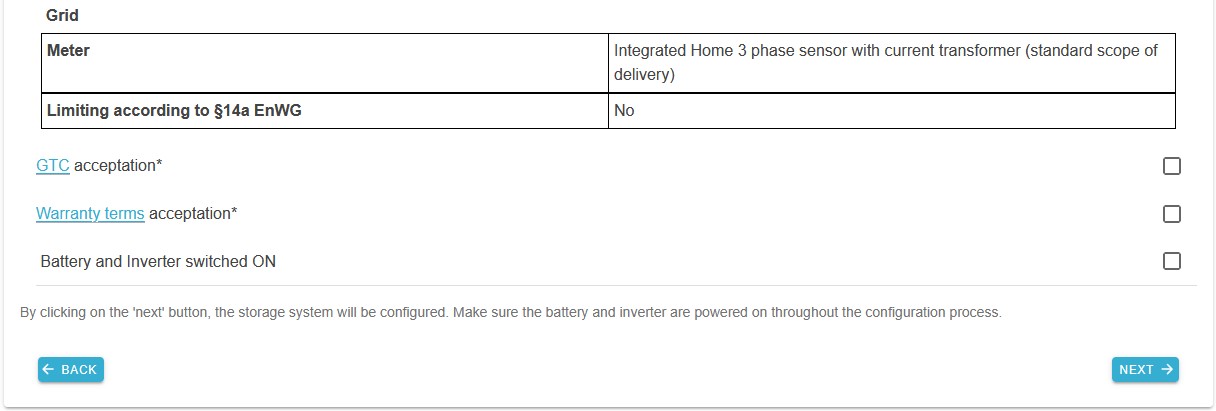
|
|
||
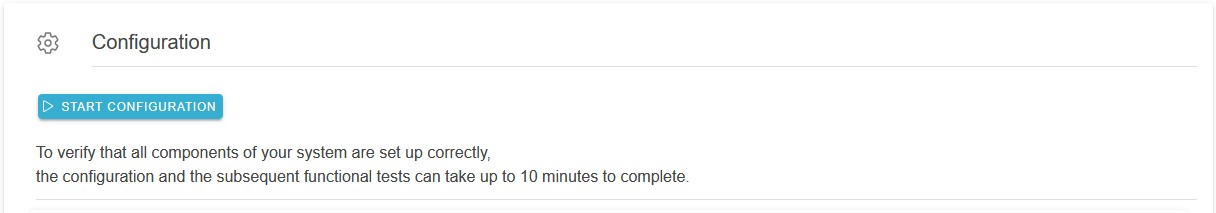
|
|
||
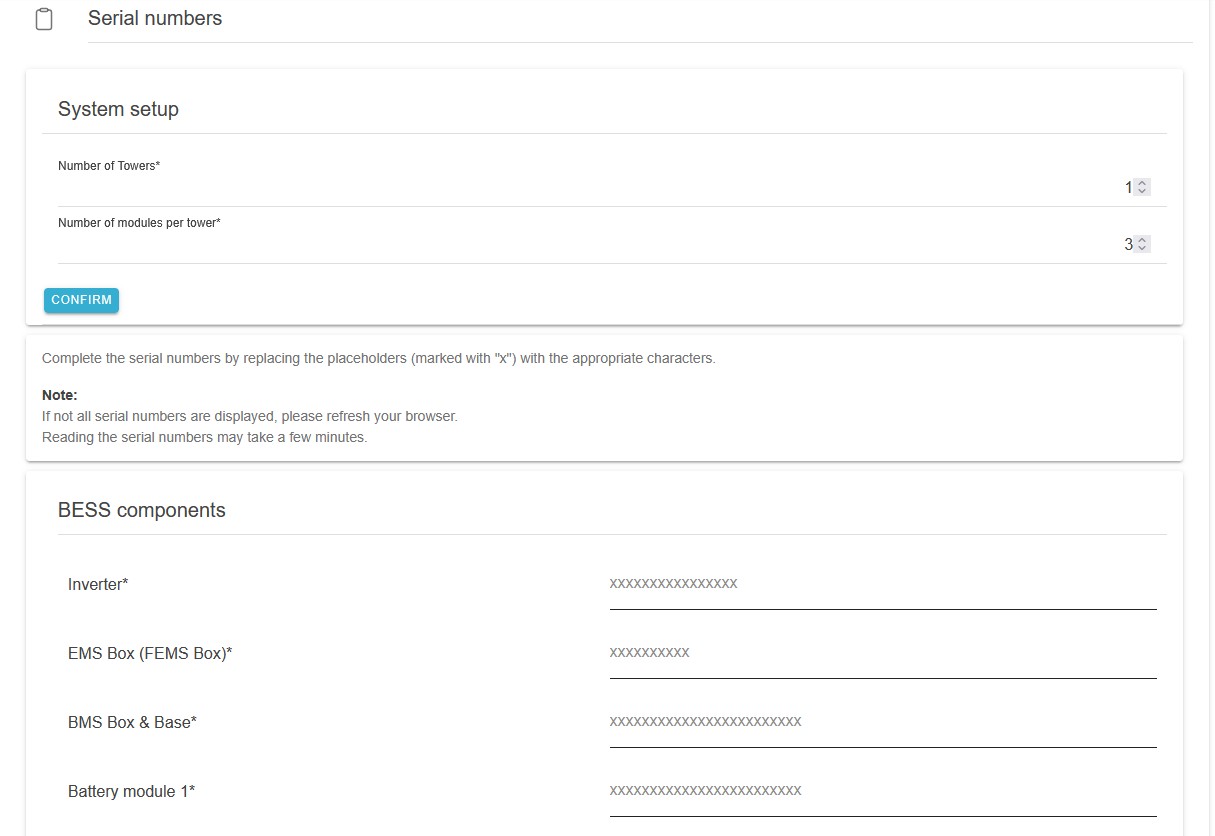
|
|
||
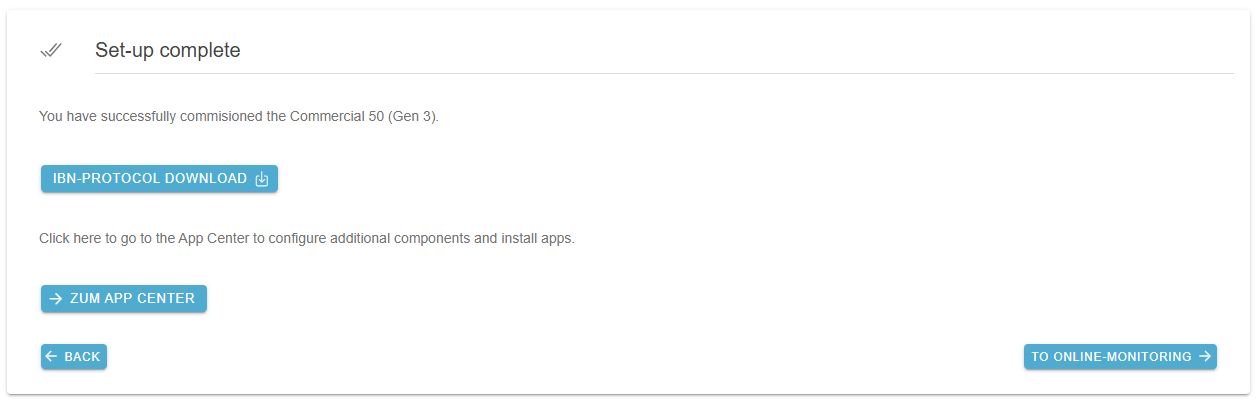
|
|
|
9. FEMS Online Monitoring
The FEMS Online Monitoring is used to visualize all energy flows in your system. The energy monitor shows live data on grid withdrawal or feed-in, PV production, charging/discharging of the battery storage system and electricity consumption. Other widgets display the percentage of self-sufficiency and self-consumption. In addition, the individual widgets offer a detailed view, which can also be used to view the performance values with phase accuracy.
In addition to the pure information display, all additionally purchased FEMS extensions, such as for integrating a heat pump, Heating element, Combined Heat and Power plant (CHP), are also listed in Online Monitoring. Their functionality can be controlled via the corresponding widget.
In addition to the live view, the history offers the option of selecting user-defined time periods for Online Monitoring. The status of the entire system and the individual components can be monitored at any time using the info icon.
9.1. Access data
Access to FEMS Online Monitoring is separated according to end customer and installer.
9.1.1. Access for the end customer
Access for the end customer is generated automatically after commissioning is complete and sent to the end customer by email.
The terms and conditions still need to be confirmed here, then the monitoring is available without restrictions.
If additional users want to access the system, they must create their own user account. This is done as described in the section Configuration via commissioning wizard, but here "USER" must be selected in the header.
After successfully creating an additional user account, all we need is an e-mail to service@fenecon.de with the e-mail address used and the FEMS number concerned, we will create the link and other users can then use the Online Monitoring of an installation.
9.1.2. Access for the installer
The installer account can be created as described in the section Configuration via commissioning wizard on the FENECON homepage. Access is required for successful commissioning.
10. FEMS extensions
The integrated relays can be used directly on the (first) battery tower for the following FEMS extensions. Various pins on the 16-pin connector plug are provided for this purpose. A total of three free relay channels are available.
Not all apps can be connected at the same time.
For further information on the following apps, please visit our homepage.
|
If the three integrated relays are not sufficient, an external 8-channel relay board can be connected via Ethernet. |

|
The pin assignment of the Harting plug can be seen in detail below. |
| Item | Description |
|---|---|
1 |
RS485 connection |
2 |
Additional PE |
3 |
Digital inputs DI1-DI4 (currently not available) |
4 |
+12 V DC |
5 |
Relay 1 |
6 |
Relay 2 |
7 |
Relay 3 |
10.1. Connection of a heat pump via "SG-Ready"
The integration of an "SG-ready heat pump" (smart grid-ready) is an advanced form of sector coupling of electricity and heat - often also referred to as a "power-to-heat" application. The control system ensures that the heat pump slightly overheats the electrical energy storage system at times when cheap (solar) electricity is available in order to save electrical energy at times when there is no cheap surplus electricity.

|
|
10.2. Connection of a Heating element with a maximum of 6 kW
The integration of an electric heating element is the simplest and cheapest form of sector coupling of electricity and heat — often also referred to as a "power-to-heat" application.
When the capacity of the electrical energy storage system is exhausted, self-generated energy must be fed into the public grid at a low remuneration. In these cases, it often makes sense to use the surplus electricity for water heating (e.g. for hot water buffer tanks, pool heating, etc.). In this way, other energy sources (e.g. wood or oil) can be saved.

|
|
| Manual mode is only suitable for temporary operation. For permanent operation, the external relay control must be used. |
10.3. Control of a Heating element greater than 6 kW
(control via external relay)
The integration of an electric heating element is the simplest and cheapest form of sector coupling of electricity and heat — often also referred to as a "power-to-heat application".
When the capacity of the electrical energy storage system is exhausted, self-generated energy must be fed into the public grid with low remuneration. In these cases, it often makes sense to use the surplus electricity for water heating (e.g. for hot water buffer storage tanks, pool heating, etc.). In this way, other energy sources (e.g. wood or oil) can be saved. The externally installed relays must be designed according to the installed power of the installed heating element.

|
|

|
or
|

|
|
10.4. Control of a CHP unit
The integration of a Combined heat and power plant (CHP) into electrical energy management is an advanced form of sector coupling of electricity and heat.
This makes it possible to utilize the property of the CHP unit as an electrical generator that is independent of the time of day and weather conditions. For example, the CHP unit is given a switch-on signal to produce electricity when the storage unit’s charge level is low. This is useful, for example, if the battery capacity is not sufficient to cover electricity consumption at night. This avoids the need to purchase expensive electricity from the Grid.
When the battery is charging, this signal is stopped again to prevent the CHP unit from feeding electricity into the grid unnecessarily.

|
|
10.5. Additional AC meter
If other meters have been installed for monitoring other consumers or generators, these must be integrated into the circuit in accordance with the manufacturer’s instructions.
The communicative integration is shown below using a Socomec Countis E24 as an example.
Only meters approved by the company FENECON can be integrated.
The first generation meter is always integrated with Modbus ID 6. All others in ascending order.
The baud rate must be 9600.

|
|
|

|
|
|
from the battery tower |
White to 3 |
|
Brown to 2 |
||
to the inverter |
White to 3 |
|
Orange to 2 |
||
10.6. Installation of further FEMS Apps
There are two ways to install an FEMS App via the App Center.
10.6.1. Installation after redeeming a licence key
After a licence key has been redeemed, a selection of available apps that can be installed is displayed.
The App Center offers a search bar and a filter option to get to the desired app more quickly:
In the example, the FEMS App SMA PV Inverter was searched for. This app is selected by clicking or tapping on the tile.
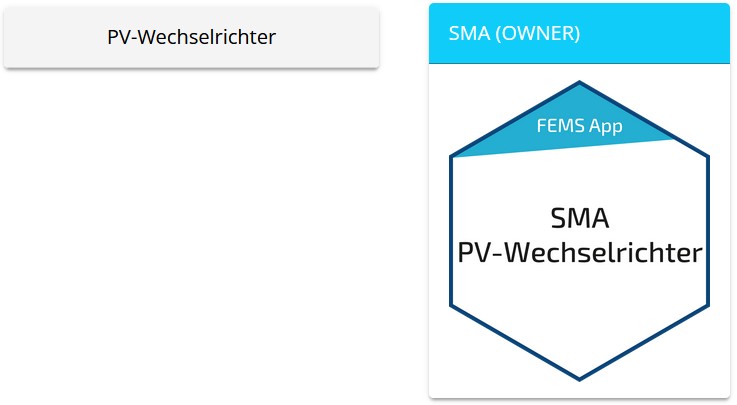
You will then be taken to the app overview:
Select the INSTALL APP button.
You will then be taken to the installation wizard for the respective app:
Some of the input fields are pre-filled. Nevertheless, enter your data if it differs from the default values (e. g. IP address). Otherwise, the default values can be retained (e. g. port, Modbus unit ID).
| Mandatory fields are marked with (*) |
| Check your entries and make sure that they are correct. Otherwise the respective app will not work properly! |
Select the INSTALL APP button again.
Once the installation process has been successfully completed, the new app will appear in the App Center overview in the Installed category.
10.6.2. Direct installation
You can also install an app directly. To do this, go to the App Center overview and search for the desired app.
| Only apps from the "Available" category can be installed. |
In the example, the FEMS App SMA PV Inverter was searched for. This app is selected by clicking or tapping on the tile.
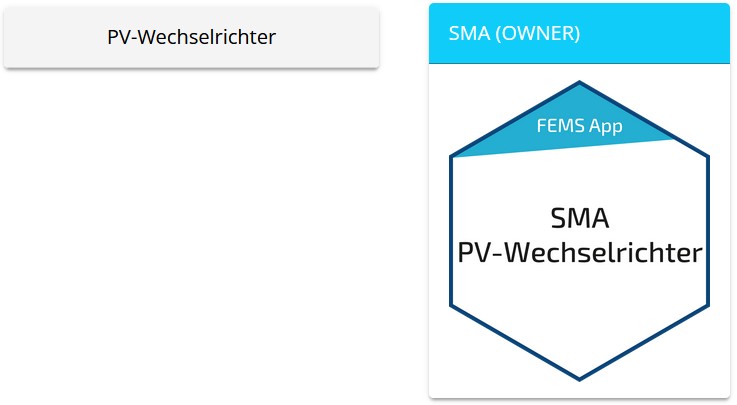
You will then be taken to the individual view of the app:
Select the INSTALL APP button.
An input mask for redeeming a licence key appears:
You have two options here:
- Redeem a new licence key directly
-
If you have not yet registered a licence key or wish to redeem a new licence key, enter the 16-digit key in the corresponding field and then click on VALIDATE LICENCE KEY.
The entered licence key is then checked for validity.
If the licence key is valid, it can be registered by clicking on the button of the same name.
⇒ REDEEM LICENCE KEY
| If the licence key is invalid, please check your entry and try again. |
- Redeem an already registered licence key
-
In this case, the button in the App Center looks like this:

If you want to redeem an already registered licence key, check the corresponding box and select the appropriate, already registered licence key via drop-down menu.
Then click on the REDEEM LICENCE KEY button.
You will then be taken to the installation wizard for the respective app.
Some of the input fields are pre-filled. Nevertheless, enter your data if it differs from the default values (e. g. IP address). Otherwise, the default values can be retained (e. g. port, Modbus unit ID).
| Mandatory fields are marked with (*) |
| Check your entries and make sure that they are correct. Otherwise the respective app will not work properly! |
Select the INSTALL APP button again.
Once the installation process is complete, the new app will appear in the App Center overview in the Installed category.
11. External control of the inverter
There are various ways to override the inverter from external devices.
11.1. Active power control with a ripple control receiver (RCR)
The active power of the home inverter can be controlled directly by the energy supply company (grid operator) via the ripple control receiver.
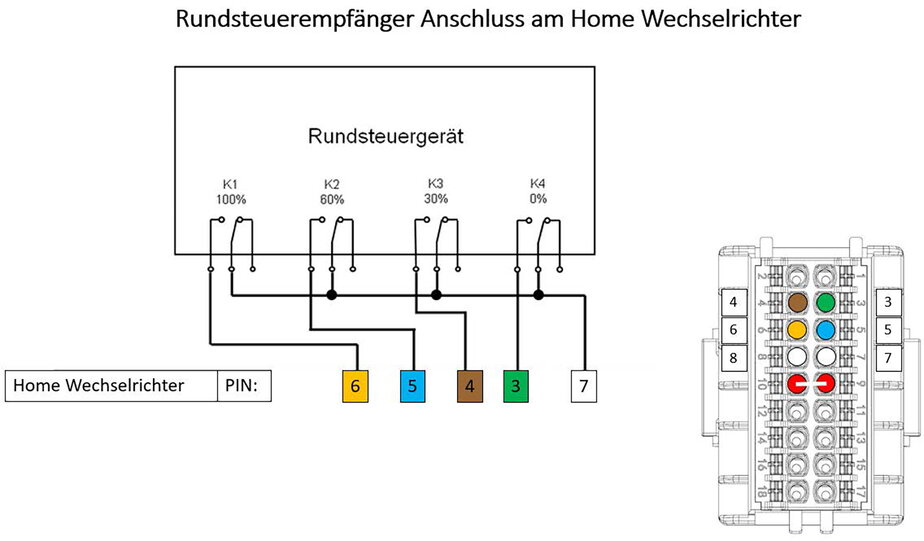
Establish the connection between the ripple control receiver and the inverter. The ripple control receiver can be connected directly to the communication module of the inverter.
|
|
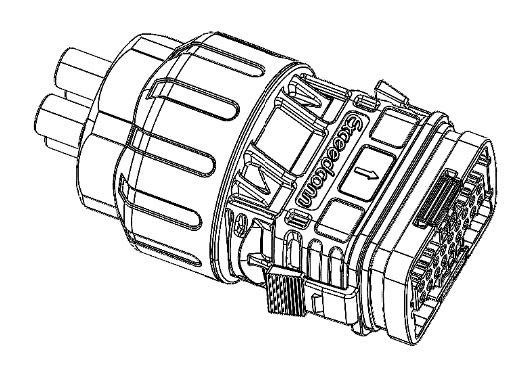
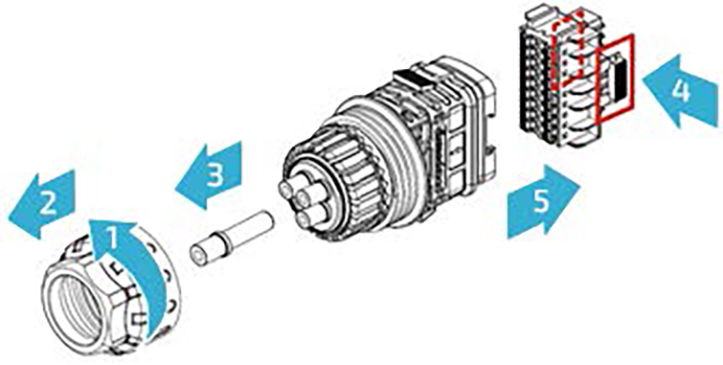
|
|
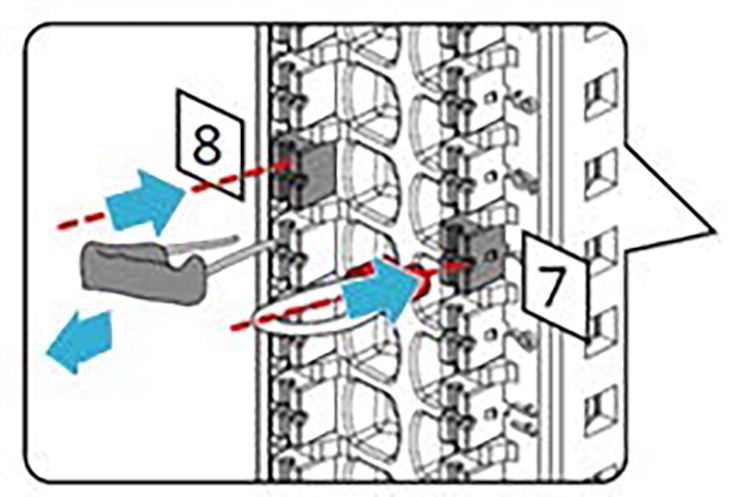
|
|
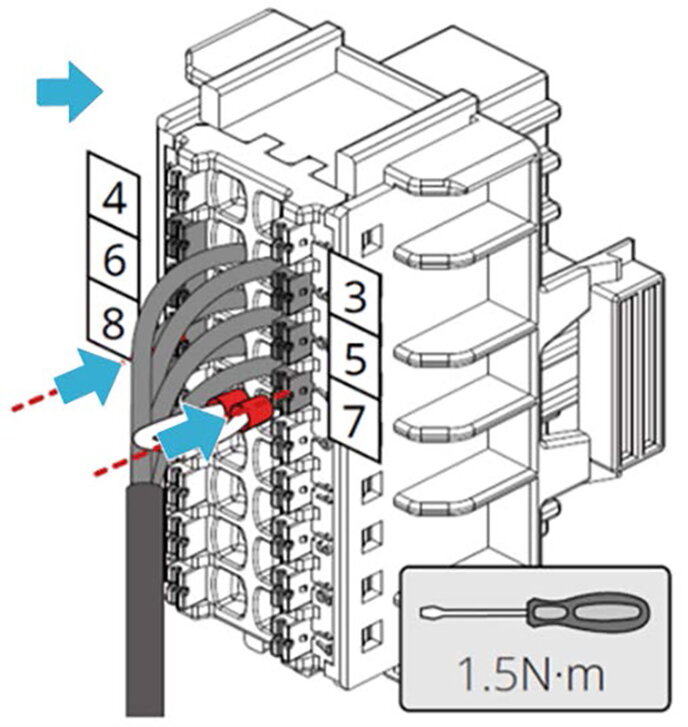
|
|
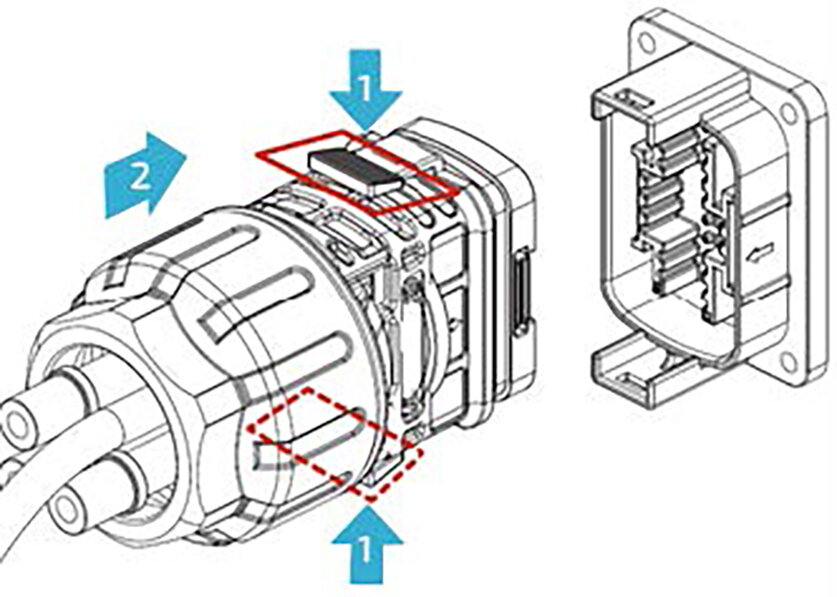
|
|
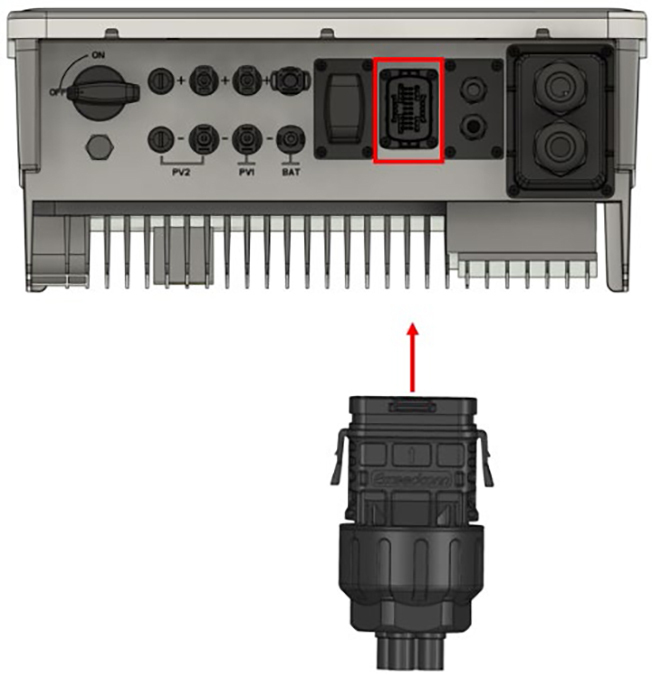
|
|
The behavior of the inverter in the various control stages of the ripple control receiver:
-
100 % → Standard signal, inverter works without restrictions (10 kW).
-
60 % → Inverter output power is reduced to 60 % (6 kW).
-
30 % → Inverter output power is reduced to 30 % (3 kW).
-
0 % → Inverter output power is reduced to 0 % (0 kW).
If other inverters are used, these must also be connected separately to the RCR; how exactly depends on the grid operator and the RCR used.
11.2. § 14a of the Energy Industry Act (EnWG)
The Inverter can be limited to a maximum reference power of 4.2 kW. The digital input of the EMS must be assigned for this.
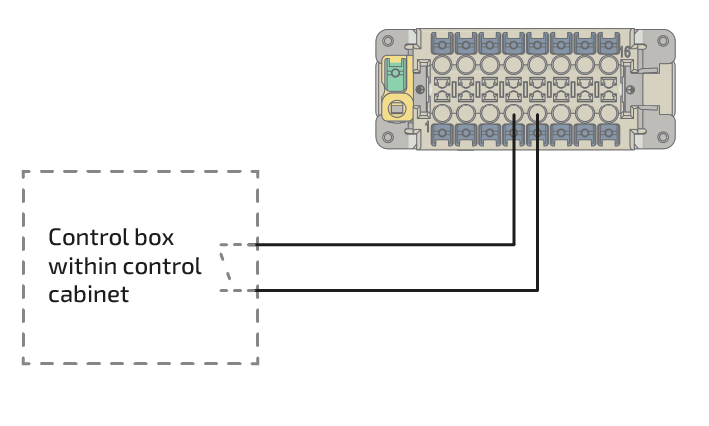
|
|
11.3. FNN conformity
Proof of conformity according to FNN document:
"Connection and operation of electrical energy storage systems on the low-voltage grid"
Requirement FNN document
*"Connection and operation of electrical energy storage systems on the low-voltage grid", 4.10:
The electrical energy storage system FENECON Home does not discharge any energy stored in the accumulator into the public grid. The temporarily stored energy is only used within the customer system.
Requirement FNN document
"Connection and operation of electrical energy storage systems on the low-voltage grid", 4.11:
To prevent grid feed-in, the energy flow at the grid connection point is measured by a meter (energy storage system sensor). This data is transmitted to the FENECON home energy storage system via bus communication. The FENECON GmbH hereby confirms that a function test (type test) of the sensor of the electricity storage system has taken place. In addition, the proper functioning of the sensor of the electricity storage system is confirmed.
12. Troubleshooting
12.1. Errors in Online Monitoring
The system status can be checked after logging in at the top right using the color of the symbol. A green tick indicates that everything is OK, an orange exclamation mark indicates a warning (Warning) and a red exclamation mark indicates an error (Fault).
12.1.1. Fault display
System status: Everything is fine |
|
System status: Warning |
|
System status: Error (Fault) |
12.1.2. Troubleshooting

|
You can get a detailed overview of an existing warning or error by clicking on the exclamation mark in the top right-hand corner. |
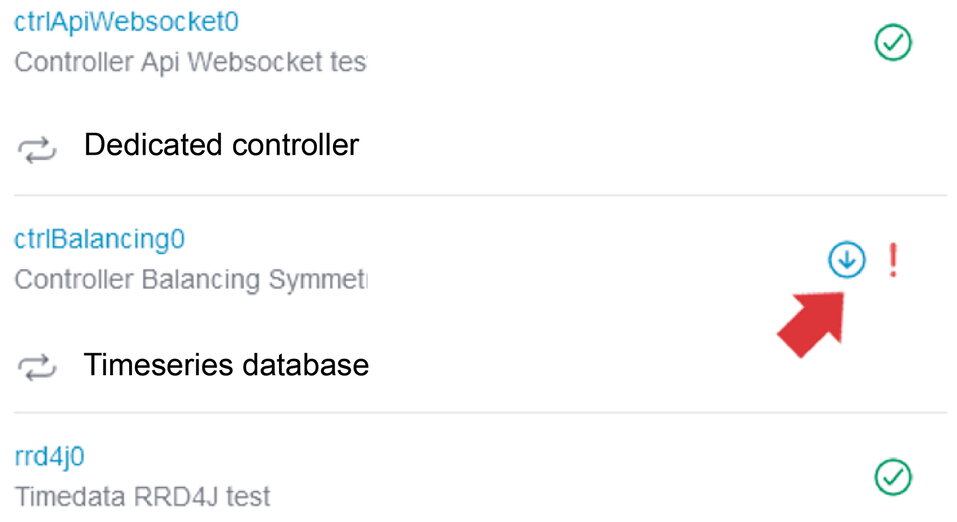
|
The scroll bar can be used to examine the origin of the warning or error in more detail. |
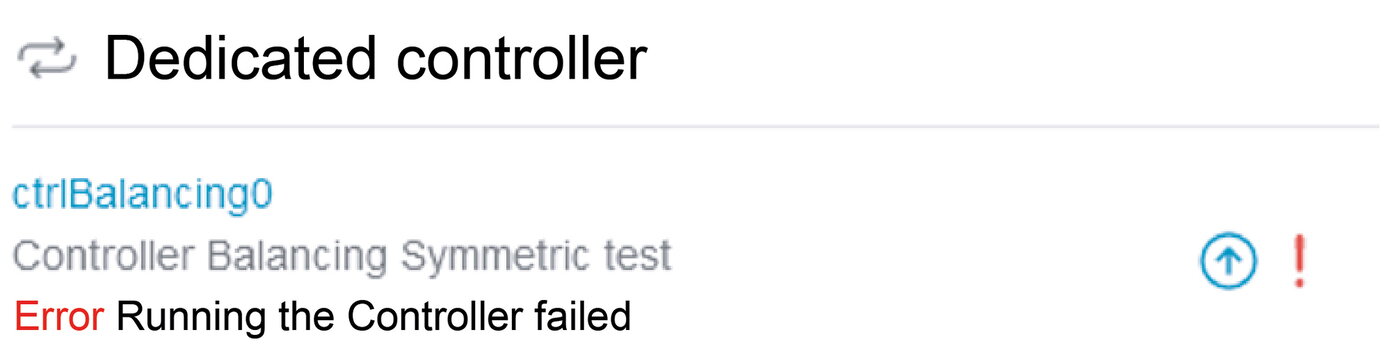
|
Clicking on the icon (down arrow) displays a more detailed error description depending on the error. |
In the example above, an incorrect reference for the network counter was intentionally entered for test purposes, which is why the controller fails to run.
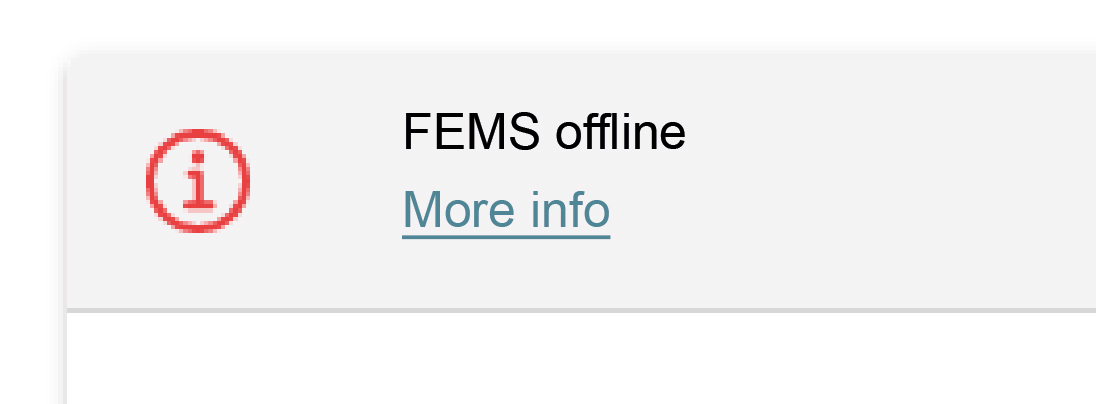
|
Under certain circumstances, it may happen that the FEMS is not accessible and the error message opposite appears. |
If the FEMS is offline, follow the steps displayed below the message.
12.2. FENECON Home 10 inverter
12.2.1. Fault display
Faults are indicated on the inverter via the LED display [FAULT] as follows:

12.2.2. Rotary field of the grid connection
-
Check whether a clockwise rotating field is present at the grid connection.
-
If necessary, contact the FENECON Service. You can find the contact details in the Service section.
The LEDs display further information on the status of the inverter.
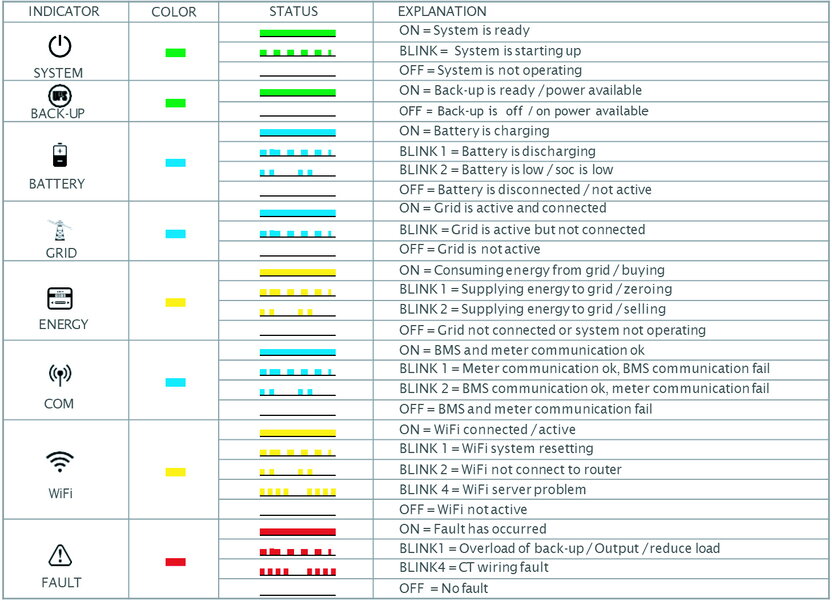
12.3. Battery tower
12.3.1. Fault display
Faults are displayed on the BMS box via a red LED.
The various errors are indicated by LED codes.
| Memory status | Memory info | LEDs | |||||
|---|---|---|---|---|---|---|---|
blue/red |
1 |
2 |
3 |
4 |
|||
Bootloader |
|||||||
Start |
Master/Slave |
||||||
Parallel switch box |
|||||||
Extension-Box |
|||||||
Check mode |
Individual or parallel connection |
||||||
SoC display |
|||||||
Charging |
0 % bis 25.0 % SoC |
||||||
25.1 % bis 50.0 % SoC |
|||||||
50.1 % bis 75.0 % SoC |
|||||||
75.1 % bis 99.9 % SoC |
|||||||
100 % SoC |
|||||||
Discharging and standby |
100%-75.1% |
||||||
75.0%-50.1% |
|||||||
50.0%-25.1% |
|||||||
25.0%-0% |
|||||||
Error |
Overvoltage |
||||||
Undervoltage |
|||||||
Overtemperature |
|||||||
Undertemperature |
|||||||
Overcurrent |
|||||||
SoH too low |
|||||||
Int. comm. |
|||||||
Ext. comm. |
|||||||
Parallel address error |
|||||||
Module address error |
|||||||
BMS box fuse |
|||||||
Module fuse |
|||||||
Contact error |
|||||||
Insulation error |
|||||||
BMS error |
|||||||
Blue, permanently on |
|
Blue, blinking |
|
Blue, flashing quickly |
|
Red, permanently on |
12.3.2. Troubleshooting
If faults cannot be rectified or in the event of faults that are not included in the fault list, the FENECON Service must be contacted. See section Service.
12.4. Fault list
| Component | Disturbance | Measure |
|---|---|---|
Battery module |
The battery module has become wet |
Do not touch |
Battery module |
The battery module is damaged |
A damaged battery module is dangerous and must be handled with the utmost care. |
12.5. Service
The FENECON service must be contacted in the event of system faults:
Phone: +49 (0) 9903 6280-0
E-mail: service@fenecon.de
Our service hours:
Mon. to Thurs. 08:00 to 12:00 h | 13:00 to 17:00 h
Fri. 08:00 to 12:00 h | 13:00 to 15:00 h
13. Technical maintenance
13.1. Tests and inspections
|
When carrying out inspection work, ensure that the product is in a safe condition. Improperly performed inspections can have serious consequences for people, the environment and the product itself. |
|
Inspection work must only be carried out by trained and qualified specialists. |
|
The maintenance instructions of the component manufacturer must be observed for all individual components. |
Check the product and the cables regularly for visible external damage. If components are defective, contact the FENECON Service. Repairs must only be carried out by a qualified electrician.
13.2. Cleaning
Cleaning agents: The use of cleaning agents can damage the electrical energy storage unit and its parts.
It is recommended that the electrical energy storage unit and all its parts are only cleaned with a cloth moistened with clean water.
|
The entire product must be cleaned regularly. Only suitable cleaning agents may be used for this purpose. |
13.3. Maintenance work
No regular maintenance work needs to be carried out on the system, but check the status of your electrical energy storage system regularly.
|
The capacity guarantee applies if the capacity of a battery module falls below 70 % of the amount of energy shown as usable capacity before reaching 6,000 full cycles on the battery output side (DC) if a 2.2 kWh battery module has a capacity of less than 1.54 kWh. For the FENECON Home 6, 10 & 15 and FENECON Home 20 & 30 models, the amount of energy falls below 70 % of the usable capacity if a 2.8 kWh battery module has a capacity of less than 1.96 kWh. |
14. Note for fire departments regarding FENECON Home & Commercial systems
The FENECON Home and Commercial systems operate in the low-voltage range, which means that they are operated with voltages of less than 1,500 volts direct current (DC) and less than 1,000 volts alternating current (AC).
It may be useful to install an additional switch that disconnects the building from the emergency power supply. This makes it easier for the fire department to act safely and quickly in an emergency.
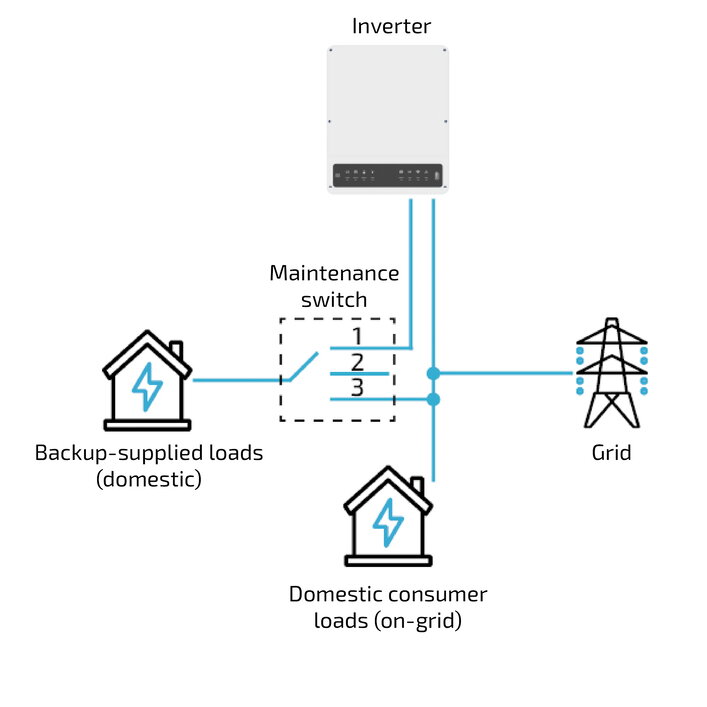
For a precise procedure for emergency services, it is recommended to ask the relevant fire department schools and request the corresponding information sheets and pocket cards for battery storage systems.
15. Flood safety measures FENECON Home & Commercial
First steps after the water has receded
Even if your battery storage system looks undamaged on the outside:
-
Do not put the system back into operation yourself.
-
Ventilate the room well before entering (open windows from the outside if possible).
-
Avoid sparks (no smoking, no lighters).
Why a review is important:
Even though LFP batteries are very safe, water or moisture can:
-
Cause short circuits in the electronics.
-
Trigger corrosion of electrical connections.
-
Create isolation problems that only become apparent later.
These problems do not have to occur immediately, but can develop over weeks.
Commission a professional inspection
Contact:
-
Your installer or a qualified electrician with experience in battery storage.
-
FENECON, the manufacturer of your system.
-
Your insurance company — document the damage with photos.
The qualified specialist will check:
-
Whether water has entered the system.
-
Whether electronic components have been damaged.
-
Whether a recommissioning is safely possible or a replacement is necessary.
No recommissioning without approval
Battery storage systems that have come into contact with water must only be put back into operation after a professional inspection and express approval by a qualified specialist. This is for your Safety and is often also a prerequisite for your insurance cover.
When replacement is necessary
If your electrical energy storage needs to be replaced:
-
The defective system must be disposed of professionally by specialized companies.
-
Your installer will usually organize the removal and disposal.
-
Do not attempt to transport damaged batteries yourself
Interim storage until collection
If damaged battery modules cannot be collected immediately:
-
Store them well ventilated outdoors with sufficient clearance from flammable materials.
Storage in a-
Sand bed.
-
Fireproof container, not gas-tight, ventilated.
-
Water bath, e. g. metal tub, completely covered with water.
-
-
Keep children and pets away.
Status: October 2025
Source: According to Specifications of the Bundesverband Energiespeicher Systeme (BVES) e.V..
17. Dismantling and disposal
17.1. Dismantling
The electrical energy storage system must only be dismantled by authorized qualified electricians.
17.2. Waste disposal
-
The FENECON Home 10 must not be disposed of with normal household waste.
-
The FENECON Home 10 is RoHS and REACH compliant.
-
Disposal of the product must comply with local regulations for disposal.
-
Avoid exposing the battery modules to high temperatures or direct sunlight.
-
Avoid exposing the battery modules to high humidity or corrosive atmospheres.
-
Dispose of the storage system and the batteries it contains in an environmentally friendly manner.
-
Do not dispose of the FENECON Home 10 battery modules in a fire due to the risk of explosion.
-
Contact FENECON GmbH to dispose of the used batteries.








