FEMS App AC Charging Station/DC Charging Station
1. Introduction
Dear customer,
Thank you for choosing the "FEMS App AC Charging Station/DC Charging Station". You are welcome to send us your suggestions so that we can further improve the quality of our products.
2. Prerequisites
An AC or DC charging station supported by FEMS is required to use the "FEMS App AC Charging Station/DC Charging Station".
Models from the following manufacturers are currently supported:
| AC charging station | DC charging station | ||
|---|---|---|---|
KEBA |
IES Keywatt |
||
eCharge Hardy Barth |
Alpitronic Hypercharger |
HYC50 |
|
3. Installing the app
When you ordered the "FEMS App AC Charging Station/DC Charging Station", you received a 16-digit license key. You can use this license key to redeem the app independently in the FEMS App Center.
Find instructions on how to proceed here.
4. FEMS App AC Charging Station/DC Charging Station
4.1. Why should your wallbox be integrated in FEMS?
FEMS, the open-source-based energy management system from FENECON, gives you the freedom to design your Energy Journey. Together with manufacturers of wallboxes, heat pumps, heating elements, etc., we are continuously working on further integrations for the FEMS App AC Charging Station/DC Charging Station.
Compatible wallboxes offer various manufacturer-side advantages that support you on your Energy Journey. New partnerships with other manufacturers are constantly being forged.
FENECON accompanies you step by step on your Energy Journey towards 100% self-sufficiency: For example, owners of a photovoltaic system can use the combination of FENECON electrical energy storage and electric vehicle to charge the solar power they produce themselves instead of feeding it into the grid at low prices.
Mit der FEMS App AC Charging Station bzw. FEMS App DC Charging Station steuern Sie Ihre Wallbox.
| Since 01/04/2023 you will receive the FEMS App Multi-Charging-Point Management free of charge from the second charging station or from the second charging point. |
4.2. Advantages of the FEMS App AC Charging Station/DC Charging Station
-
Full control over charging processes
-
One-time purchase, no recurring costs
After the one-off purchase, there are no further costs for the app — lifetime updates included.
-
OpenEMS Community
The software is being developed further in cooperation with universities, institutes and other manufacturers of energy management systems in the global OpenEMS community.
-
Energy Journey
We are already thinking about the next steps you might want to take on your personal Energy Journey. That’s why we are working on integrating dynamic electricity tariffs for e-mobility, automatic phase switching, etc.
4.3. Visualization and configuration in Online Monitoring
Nach der Installation der FEMS App AC-Ladestation oder FEMS App DC-Ladestation sehen Sie das folgende Widget in Ihrem Live-Monitoring:

The following information is displayed in the widget:
-
Status: Shows the current status of the wallbox
-
Charging in progress: The electric vehicle is plugged in and charging is in progress
-
Car charged: The electric vehicle is plugged in and the desired charging status has been achieved
-
Ready for charging: The electric vehicle is plugged in and waiting for the charging process to start
-
Not ready for charging: The cable is not plugged in correctly
-
Cable not connected: Electric vehicle is not connected to the wallbox
-
-
Energy since start of charging: Shows the energy charged since the start of charging in [kWh].
-
Mode: Shows the current operating mode (see Mode)
-
Maximum charging power: Shows the current maximum charging power in [kW]

Click on the widget to open the detailed view of the FEMS App:

Here you have the option of switching between three operating modes:
Manual
In manual mode, priority is given to drawing electricity from the grid. If energy is available in the FENECON electrical energy storage at the current time, this electricity is used first before electricity is drawn from the grid. Charging takes place with a fixed maximum charging power*. This mode is always useful if the car is to be fully charged as quickly as possible or charged with a defined power.

You can also limit the maximum energy per charging process. The energy limit is set using a slider between 1 kWh and 100 kWh. In the example, the amount of energy per charging process was limited to 20 kWh.
| We recommend limiting the energy if the EV is only to be charged with a fixed amount of energy (e. g. 20 kWh). |
Automatic
In automatic mode, the charging of the EV is dynamically adapted to the surplus electrical energy (e. g. PV surplus). A surplus occurs when there is a positive difference between generation and consumption.

The priority for charging the vehicle is higher than charging the storage system by default. If the electrical energy storage is to be prioritized higher, this can be changed using the "Prioritization" button.
-
less than 6 A, the car will not charge
-
greater than the maximum current (32 A), the car is charged with 32 A
-
in between, the car is charged with the calculated current
|
Please note that in a domestic EV-charging park (here: 2x to 3x charging stations or charging points) only 1x electric vehicle can be charged in AUTOMATIC mode. All other charging points can be operated simultaneously in ON (formerly: MANUAL) or OFF mode. |
| The calculation depends on a 1-phase to 3-phase charging. 6 A corresponds to 1,380 Watts for single-phase charging, 2,760 Watts for two-phase charging and 4,140 Watts for three-phase charging. (6 A * 230 V * phases used) |
Furthermore, a minimum charging strength can be configured in automatic mode, at which the vehicle should at least be charged (see figure Minimum charging guarantee).

This ensures that the vehicle is also charged at night and on days when there is no surplus energy.
| We recommend this setting to still guarantee charging on cloudy days. |
Example using the settings in figure Minimum charging guarantee for a car with 11 kW maximum load:
-
PV surplus = 4 kW (2.5 kW less than the set minimum of 6.5 kW)
-
It is charged with 6.5 kW. The remaining 2.5 kW is taken from the electrical energy storage system or the grid.
-
-
PV surplus = 10 kW (more than 6.5 kW)
-
The entire PV surplus of 10 kW is charged into the EV. If the storage system were prioritized, only 6.5 kW would also flow into the car as long as the electrical energy storage system is not full.
-
-
PV surplus == 15 kW (> 11 kW)
-
It is charged with 11 kW. The remaining 4 kW are used for charging the electrical energy storage system if it is not full.
-
| In both modes, the energy delivered per charging process can be limited (e. g. 20 kWh). |
| Limiting the amount of energy per charging process is always useful if it is already known in advance that this will be sufficient until the next charging opportunity. For example, on cloudy days when the minimum charging power is guaranteed, excessive use of mains power is prevented or manual termination of charging is unnecessary. |
Off
In "Off" mode, the charging station is completely deactivated.


| We recommend this setting if you wish to block the use of a publicly accessible charging station, for example. |
Minimum switching time or hysteresis
To prevent charging interruptions due to starting/pausing the charging process too often, the currently set charging mode is continued for the next few minutes.

Navigation bar
Two functions are available in the [fig2:navigation bar]:
-
Question mark: The question mark icon takes you to the app’s technical instructions.
-
Car: The car icon takes you to vehicle management.
You can use the vehicle management function to specify whether a Renault Zoe in particular should be charged at the charging station.
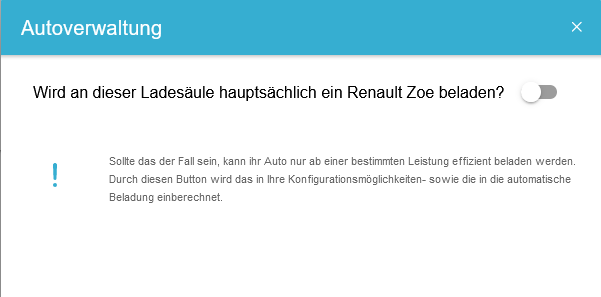
As soon as this setting is activated, it is no longer possible to make any settings below 10 A (6.9 kW) in either manual or automatic mode. The background to this is that charging the Renault Zoe below 10 A is only possible with poor efficiency.

| We recommend activating this option if you mainly charge a Renault Zoe at the charging station. |
Consumption
You can see the current charging power - together with other consumer loads - in the separate Consumption widget in Online Monitoring.

Historic view
| The historical consumption of the charging station is found in the consumption widget. |

| The app is not suitable for commercial or municipal multi-charging point management. For this purpose, we also offer the "Multi-Charging-Point Management" app. |
4.4. FAQ & Troubleshooting
-
With which storage systems from FENECON is the "FEMS App AC/DC charging station" compatible?
The app is currently compatible with the FENECON-Home series and the FENECON-Industrial series.
-
Which wallboxes & charging stations are integrated into FENECON energy management system?
Below you will find a list of all compatible wallboxes and charging stations:
| Partner | Wallbox (model type) |
|---|---|
KEBA GmbH |
KEBA KeContact P30 x-series |
KEBA KeContact P30 c-series |
|
KEBA KeContact company car edition |
|
KEBA KeContact PV Edition |
|
Hardy Barth GmbH |
eCharge Hardy Barth cPμ2 Pro |
eCharge Hardy Barth cPH2 2T22 |
| We currently offer RFID authorization only for the KEBA KeContact P30 series. The RFID authorization for the Hardy-Barth eChargers can currently not be used with the FENECON Energy Management System. |
Partner |
Charging stations (model type) |
Alpitronic GmbH |
Hypercharger HCY50 |
Hypercharger HCY150 |
|
Hypercharger HCY300 |
|
Hypercharger HCY400 |
-
Is a permanent internet connection required?
The charging station must be connected to the FENECON Energy Management System in order to display all required values in Online Monitoring and to be able to set charging limits.
This is usually automatic, as your FEMS and your charging station are set up in the same customer network during installation.
| If the FEMS does not have an internet connection, the values can only be viewed and specified via the local monitoring. |
If there is no connection, the following text is displayed in the monitoring:

-
Why is my electric vehicle not charging even though there is surplus electricity?
Depending on the connection of the charging station and the car’s onboard charger, at least 1,380 W (1) | 2,760 W (2) | 4,140 W (3) of excess power is required so that a default of 6 A can be achieved.
Furthermore, the Renault Zoe can only charge efficiently from 10 A (below this, it charges with very poor efficiency). Charging therefore requires an excess current of 6,900 kW (3). We therefore recommend activating the Renault Zoe limitation mentioned before.
-
Why is the power limit not being adhered to? I.e. the charge controller or charging specification is higher than the actual power charged?
-
Every car charges with different levels of accuracy, and the conversion in the interface from kW to Ampere means that minimal deviations are accepted when the charging command is given.
-
-
Why does FEMS Online Monitoring report "Car full" even though my electric vehicle is not yet fully charged?
The FEMS Online Monitoring estimates the state of charge. This means that if a charging process is started and your electric vehicle does not begin charging within a specified period of time, FEMS Online Monitoring assumes that your electric vehicle has already been fully charged.
The same applies if you have selected MANUAL mode and have defined a charging start time in your wallbox manufacturer’s app (e. g. calendar function). -
Does the FEMS Online Monitoring recognize whether my electric vehicle is charging single-phase or three-phase?
Yes, FEMS Online Monitoring recognizes whether your electric vehicle has a single-phase or three-phase charger. Depending on this, the minimum and maximum values of the charge controller can change in Online Monitoring.
4.5. Further information
-
We develop the algorithms and connections used in the "FEMS App AC Charging Station/DC Charging Station" in cooperation with universities, institutes and other manufacturers of energy management systems in the global OpenEMS community.
-
Find more information about OpenEMS at www.openems.io
-
If you are interested, please feel free to contribute to the discussion in the OpenEMS Community
-
-
From the beginning of 2024, all wallboxes & charging stations in the German private sector must be controllable by the grid operator in accordance with § 14a of the Energy Industry Act. Depending on the manufacturer, your wallbox can be dimmed to the required 4.2 kW charging power and/or switched off for the required period of time. For further information, please contact your wallbox manufacturer.
| Currently, the proper dimming of wallboxes & charging stations is not done via the FENECON Energy Management System, but via the solution paths of the wallbox manufacturers. |
