Installation and Configuration Manual — IES Keywatt 24 kW Charging Station
1. Introduction
1.1. Legal provisions
The information contained in these documents is the property of FENECON GmbH. Publication, in whole or in part, requires the written consent of FENECON GmbH.
Subject to changes and printing errors!
1.2. Qualification of the installing electrician
A qualified electrician is a person who has the necessary experience and training:
-
Setting up, switching on, switching off, disconnecting, short-circuiting and repairing circuits and devices
-
Standard maintenance and use of protective devices in accordance with current safety standards
-
First aid/emergency care
-
Current knowledge of local regulations, standards and guidelines
1.3. Symbols used
Before reading the manual, you should familiarize yourself with the different types of safety warnings. You should also familiarize yourself with the importance of the safety warnings.
1.4. Symbol conventions
|
||
|
||
|
||
|
2. Product description
2.1. Scope of delivery
After you have received the delivery, check that all components have been included. Check the scope of delivery for damage. If anything is missing or damaged, please contact the supplier immediately. The following components are included in the delivery:
-
IES Keywatt charging station
-
Installation manual — IES Keywatt charging station (manufacturer)
-
Installation instructions — IES Keywatt charging station
3. Commissioning
Please follow the instructions in the installation manual supplied to install the IES Keywatt charging station. |
|
This quick guide refers to the original user manual. |
3.1. Ethernet connection
The Ethernet cable is plugged into the left Ethernet port and laid along the cable duct. The cable is then integrated into the customer network via a switch or directly at the router.

Then try to access the configuration page of the charging station. To do this, enter the IP address of the charging station and the port 8088 into a browser, separated by a colon. You can find the IP address in your router under the connected devices.
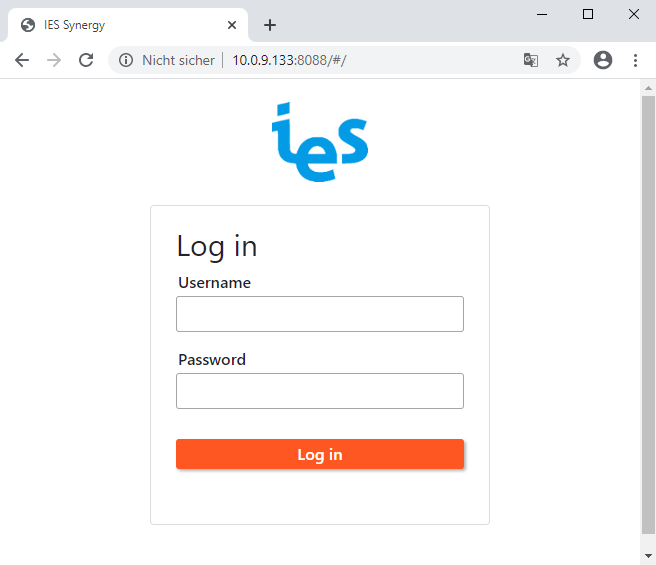
The configuration is now complete.